In the digital age, email has become an essential communication tool for individuals and businesses alike. However, there are instances when emails fail to reach their intended recipients and bounce back. Understanding why emails bounce back and how to resolve bounce issues is crucial for successful email delivery and effective communication. In this comprehensive guide, we will explore the reasons behind email bounces, provide expert tips to resolve bounce issues, and answer common questions related to this topic.
Understanding Email Bounces
What Is an Email Bounce?
An email bounce occurs when an email fails to be delivered to the intended recipient and is returned to the sender. Bounces can happen for various reasons, ranging from technical issues to incorrect or non-existent email addresses. When an email bounces back, it means that it did not reach its intended destination and requires further action to ensure successful delivery.
Types of Email Bounces
There are two main types of email bounces:
Soft Bounces:
Soft bounces are temporary delivery failures that prevent an email from reaching the recipient temporarily. Common reasons for soft bounces include full mailboxes, temporary server issues, or oversized email attachments. In most cases, soft bounces resolve themselves, and the email can be successfully delivered in subsequent attempts.
Hard Bounces:
Hard bounces are permanent delivery failures that occur when an email cannot be delivered to the recipient due to a permanent issue. This can happen when an email address is invalid, non-existent, or blocked by the recipient's email server. Hard bounces require immediate action, such as removing the email address from the mailing list.
Common Reasons for Email Bounces
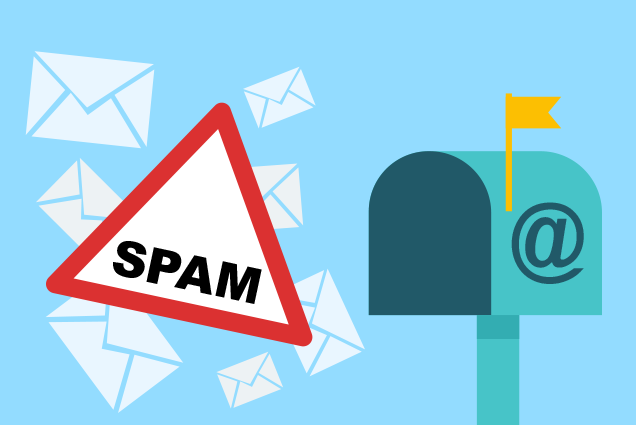
Several factors can contribute to email bounces. Understanding these common reasons can help you address bounce issues effectively:
Invalid or Nonexistent Email Addresses: Sending emails to invalid or non-existent email addresses will result in hard bounces. It is essential to verify email addresses before adding them to your mailing list and regularly clean your list to remove invalid addresses.
Full Mailboxes: If a recipient's mailbox is full, incoming emails may bounce back. In such cases, you can ask the recipient to free up space in their mailbox or try contacting them through an alternative method.
Temporary Delivery Issues: Temporary issues, such as network problems or server downtime, can cause soft bounces. In these cases, the email will be retried for delivery, and it is advisable to wait and monitor the situation before taking further action.
Email Content Triggers: Some email content, such as certain keywords or attachments, can trigger spam filters and cause emails to bounce back. To prevent this, ensure your emails comply with best practices and avoid spammy or suspicious content.
Sender Reputation Issues: If your email sender reputation is poor, ISPs may mark your emails as spam or block them entirely. It is crucial to maintain a good sender reputation by following email deliverability best practices, such as sending relevant and engaging content, avoiding high bounce rates, and managing subscriber complaints.
Resolving Email Bounce Issues
To minimize email bounce issues and ensure successful delivery, follow these expert tips:
Maintain a Clean and Updated Email List: Regularly clean your email list to remove invalid or inactive email addresses. Use email verification tools to validate email addresses before sending campaigns and encourage subscribers to update their information periodically.
Use Double Opt-In for Subscribers: Implementing a double opt-in process ensures that subscribers confirm their email addresses and express genuine interest in receiving your emails. This helps reduce the chances of incorrect or fake email addresses entering your list.
Monitor and Improve Email Deliverability: Keep a close eye on your email deliverability metrics, such as open rates, click-through rates, and bounce rates. Monitor any sudden changes or declines and take appropriate actions, such as identifying potential issues and improving email content and engagement.
Implement Email Authentication Protocols: Use email authentication protocols, such as Sender Policy Framework (SPF), DomainKeys Identified Mail (DKIM), and Domain-based Message Authentication, Reporting & Conformance (DMARC), to verify your email's authenticity and increase deliverability.
Analyze Bounce Reports and Take Action: Regularly analyze bounce reports provided by your email service provider or email marketing platform. Identify recurring bounce issues and take appropriate actions, such as removing hard bounce email addresses and investigating soft bounce reasons.

Frequently Asked Questions (FAQs)
Q1: Why did my email bounce back?
A: There can be various reasons for email bounces, including invalid email addresses, full mailboxes, temporary delivery issues, email content triggers, or sender reputation issues. Review the bounce message or report for specific details.
Q2: How can I prevent emails from bouncing?
A: To prevent emails from bouncing, maintain a clean and updated email list, use double opt-in for subscribers, monitor email deliverability, implement authentication protocols, and analyze bounce reports for proactive action.
Q3: What should I do if my email bounces back?
A: If your email bounces back, review the bounce message or report to understand the reason. For hard bounces, remove the email address from your list. For soft bounces, wait and monitor the situation or contact the recipient for further assistance.
Q4: Can I bounce back emails from specific senders?
A: Bouncing back emails from specific senders is not recommended. It is better to use other methods, such as filtering or blocking, to manage unwanted emails.
Conclusion
Understanding why emails bounce back and implementing effective strategies to resolve bounce issues is essential for successful email communication. By following the expert tips outlined in this guide, such as maintaining a clean email list, implementing authentication protocols, and monitoring email deliverability, you can significantly reduce email bounce rates and ensure your messages reach the intended recipients. Remember to regularly analyze bounce reports and take proactive actions to maintain a healthy email sending reputation.



