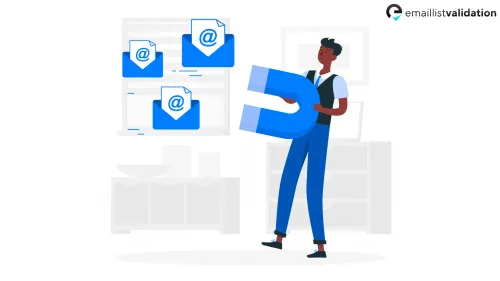As technology advances, so do the methods of cybercriminals who seek to steal sensitive information through phishing and spoofing emails. In order to protect yourself and your organization, it's important to know how to check email authenticity. In this article, we'll cover the basics of email authentication, common methods for checking authenticity, and why it matters.
What is Email Authentication?

Email authentication is the process of verifying that an email message is actually sent from the sender it claims to be from. This is important because cybercriminals often create fake emails that look like they are from a legitimate source. By verifying email authenticity, you can protect yourself from phishing attacks, where a cybercriminal attempts to steal your personal information by posing as a trusted source.
Common Methods for Checking Email Authenticity
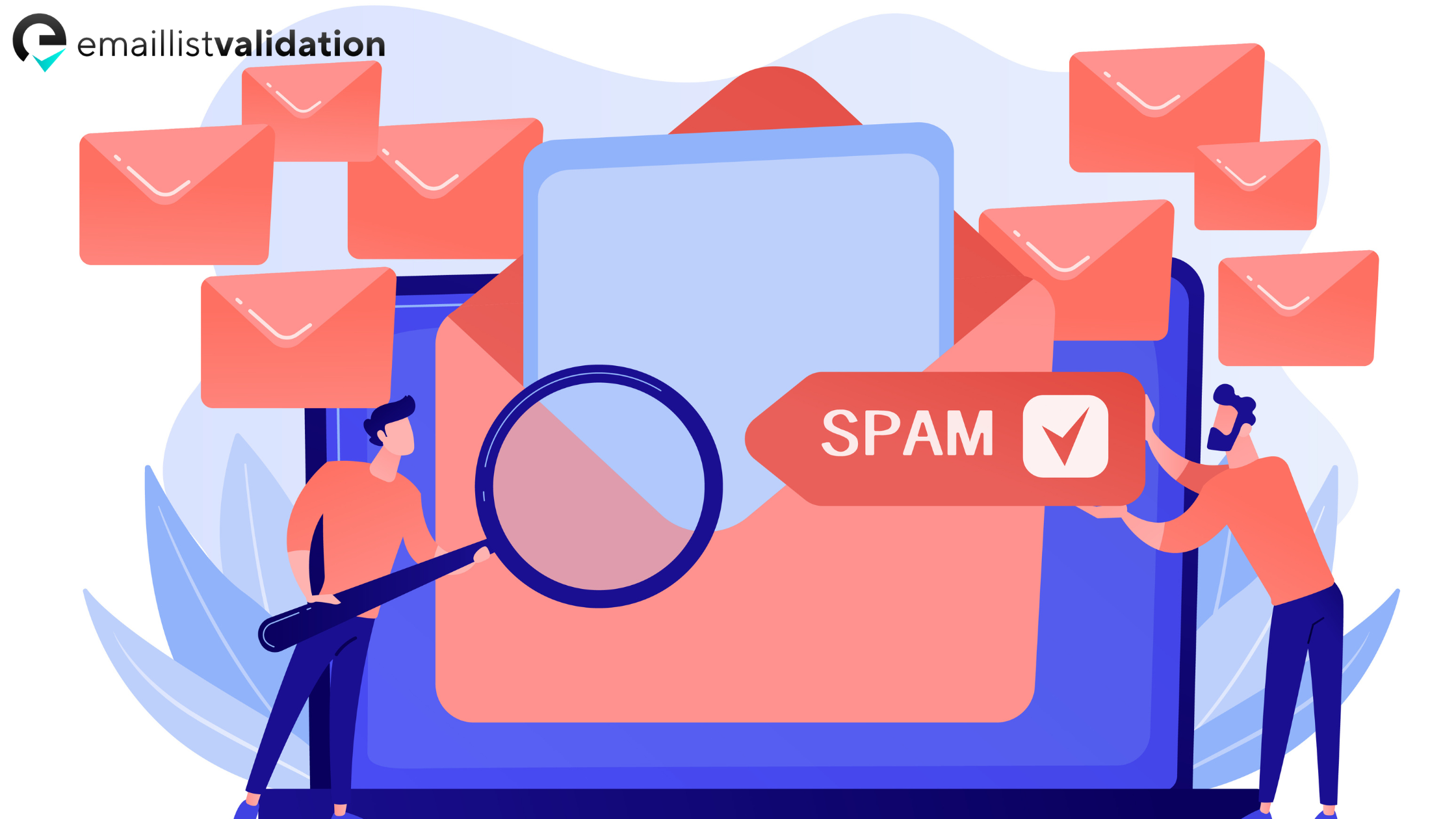
There are several methods for checking email authenticity. The most common methods include:
- Sender Policy Framework (SPF): SPF is a protocol that allows email administrators to specify which servers are authorized to send email on behalf of their domain. By checking the SPF record for a given domain, you can verify that the email is coming from an authorized source.\n
- DomainKeys Identified Mail (DKIM): DKIM is a method for associating a domain name with an email message, thereby allowing email administrators to verify that the message was not altered in transit. DKIM works by adding a digital signature to the email message that can be verified by the recipient.\n
- Domain-based Message Authentication, Reporting, and Conformance (DMARC): DMARC is a protocol that builds on SPF and DKIM to provide a way for email administrators to specify how they want emails that fail authentication checks to be handled. With DMARC, email administrators can specify that emails that fail authentication checks should be rejected, quarantined, or delivered with a warning message.\n
- Email Authentication System (EAS): EAS is a proprietary email authentication system developed by Microsoft. Like SPF and DKIM, EAS allows email administrators to specify which servers are authorized to send email on behalf of their domain. EAS also includes additional features, such as the ability to block emails that contain suspicious content or attachments.\n
Why Email Authenticity Matters

Email authenticity matters because it allows you to protect yourself and your organization from phishing attacks and other forms of cybercrime. By being able to verify that an email is actually from the sender it claims to be from, you can avoid falling victim to scams that could compromise your personal or financial information. Additionally, organizations can use email authentication to protect their reputation and prevent their domain from being used for malicious purposes.
FAQs
How can I check the authenticity of an email?
You can check the authenticity of an email by verifying the sender's email address, checking the email headers for information about the sender's IP address and email client, and using email authentication methods such as SPF, DKIM, DMARC, or EAS.
What are some signs of a phishing email?
Some signs of a phishing email include spelling or grammar errors, urgent or threatening language, requests for personal information, and suspicious links or attachments.
What should I do if I receive a suspicious email?
If you receive a suspicious email, do not click on any links or download any attachments. Instead, report the email to your email provider and delete it from your inbox.
How can I protect myself from phishing attacks?
To protect yourself from phishing attacks, be cautious of emails from unknown senders, verify the authenticity of emails before clicking on links or downloading attachments, and use anti-phishing software.