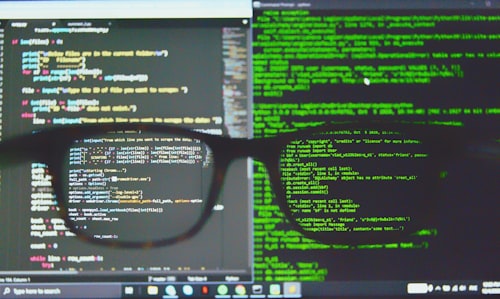Introduction
Emails can contain important information such as notifications, updates, and user interactions. By automating the process of checking emails, you can extract relevant data, trigger actions based on specific email content, and integrate email functionality into your applications.
In Python, you can leverage various libraries and modules to connect to an email server, retrieve messages, and perform different operations on them. Let's explore some of the key aspects of checking email with Python.
Connecting to an Email Server
The first step in checking emails with Python is establishing a connection to an email server. The most common protocols used for email retrieval are POP3 (Post Office Protocol 3) and IMAP (Internet Message Access Protocol).
Using the built-in imaplib module or third-party libraries like imapclient, you can connect to an IMAP server, authenticate with your email credentials, and navigate through folders to access email messages.
For example, with imapclient, you can establish a connection and retrieve a list of mailbox folders: import imapclient # Connect to the IMAP server imap_server = imapclient.IMAPClient('imap.example.com') # Authenticate with your email credentials imap_server.login('[email protected]', 'your_password') # List mailbox folders folders = imap_server.list_folders() print(folders) This code snippet demonstrates how to connect to an IMAP server and retrieve a list of available folders. You can then navigate to the desired folder to retrieve specific emails.
Retrieving Email Messages
Once connected to the email server, you can retrieve email messages using the fetch method or similar functions provided by the library you are using. The messages are typically returned as objects containing various attributes like sender, subject, date, and the actual message content.
Here's an example using imapclient to retrieve the most recent email message in the INBOX folder:
# Select the INBOX folder imap_server.select_folder('INBOX') # Retrieve the most recent email message messages = imap_server.search('ALL') latest_message_id = messages[-1] message_data = imap_server.fetch(latest_message_id, ['BODY[]']) # Extract relevant attributes and content message = message_data[latest_message_id] sender = message[b'BODY[]'].get(b'From') subject = message[b'BODY[]'].get(b'Subject') content = message[b'BODY[]'].get(b'Content') print(f'Sender: {sender}') print(f'Subject: {subject}') print(f'Content: {content}')
This code snippet demonstrates how to select the INBOX folder, retrieve the latest email message, and extract relevant attributes and content from the message object.
Processing Email Content
Once you have retrieved an email message, you can process its content based on your specific requirements. For example, you might want to extract specific information, download attachments, or perform sentiment analysis on the email text.
Python provides powerful libraries like email and beautifulsoup4 that can assist you in parsing and manipulating email content. You can use these libraries to extract data from HTML or plain text email bodies, handle attachments, and perform various text processing tasks.
Here's an example using the email library to extract the email subject and body: import email # Assuming 'message' is an email message object subject = email.header.decode_header(message['Subject'])[0][0] body = '' if message.is_multipart(): for part in message.walk(): if part.get_content_type() == 'text/plain': body = part.get_payload(decode=True).decode() else: body = message.get_payload(decode=True).decode() print(f'Subject: {subject}') print(f'Body: {body}') This code snippet demonstrates how to extract the subject and body of an email message using the email library. It handles both multipart and plain text emails, ensuring you can access the email content regardless of its format.
Validating Email Addresses
When working with email data, it's important to validate email addresses to ensure they are in the correct format. Python provides libraries like email-validator that can help you validate email addresses using regular expressions.
Here's an example using the email_validator library to check if an email address is valid: from email_validator import validate_email, EmailNotValidError email_address = '[email protected]' try: # Validate the email address v = validate_email(email_address) # If the email is valid, v['email'] will contain the normalized address normalized_email_address = v['email'] print(f'Valid email address: {normalized_email_address}') except EmailNotValidError as e: print(f'Invalid email address: {email_address}') This code snippet demonstrates how to validate an email address using the email_validator library. It catches the EmailNotValidError exception if the address is invalid, allowing you to handle such cases appropriately.
Conclusion
Automating email processing with Python can greatly enhance your productivity and enable you to build powerful applications that integrate with email functionality. In this article, we explored how to check email with Python, from connecting to an email server to retrieving messages, processing content, and validating email addresses.
By leveraging the libraries and techniques discussed here, you can develop robust email automation systems that cater to your specific needs. Start exploring the possibilities and unlock the potential of email automation with Python!
Frequently Asked Questions
1. Can I check email with Python?
Yes, you can check email with Python by connecting to an email server using the appropriate protocol (POP3 or IMAP) and retrieving messages using libraries like imapclient or imaplib. You can then process the email content, extract relevant information, and perform various operations on the messages.
2. How do I retrieve email messages using Python?
You can retrieve email messages using Python by establishing a connection to an email server, selecting the desired folder (e.g., INBOX), and using the appropriate method provided by the library you are using. For example, with imapclient, you can use the fetch method to retrieve email messages based on their unique identifiers.
3. How can I extract specific information from an email message?
To extract specific information from an email message, you can use libraries like email and beautifulsoup4 to parse the email content. These libraries allow you to extract data from HTML or plain text email bodies, handle attachments, and perform various text processing tasks.
4. How can I validate email addresses in Python?
You can validate email addresses in Python using libraries like email-validator. These libraries use regular expressions to check if an email address is in the correct format. By validating email addresses, you can ensure the integrity of your email data and handle any invalid addresses appropriately.
5. Can I automate email processing using Python?
Absolutely! Python provides a wide range of libraries and modules that allow you to automate email processing. By leveraging these tools, you can build applications that connect to email servers, retrieve messages, perform actions based on email content, and integrate email functionality into your workflows.