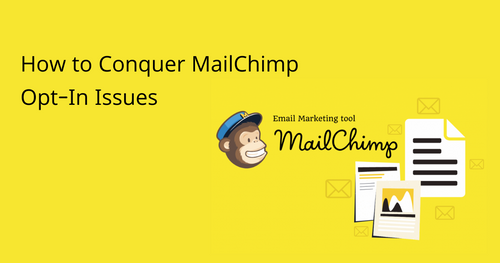How to Conquer MailChimp Opt-In Issues
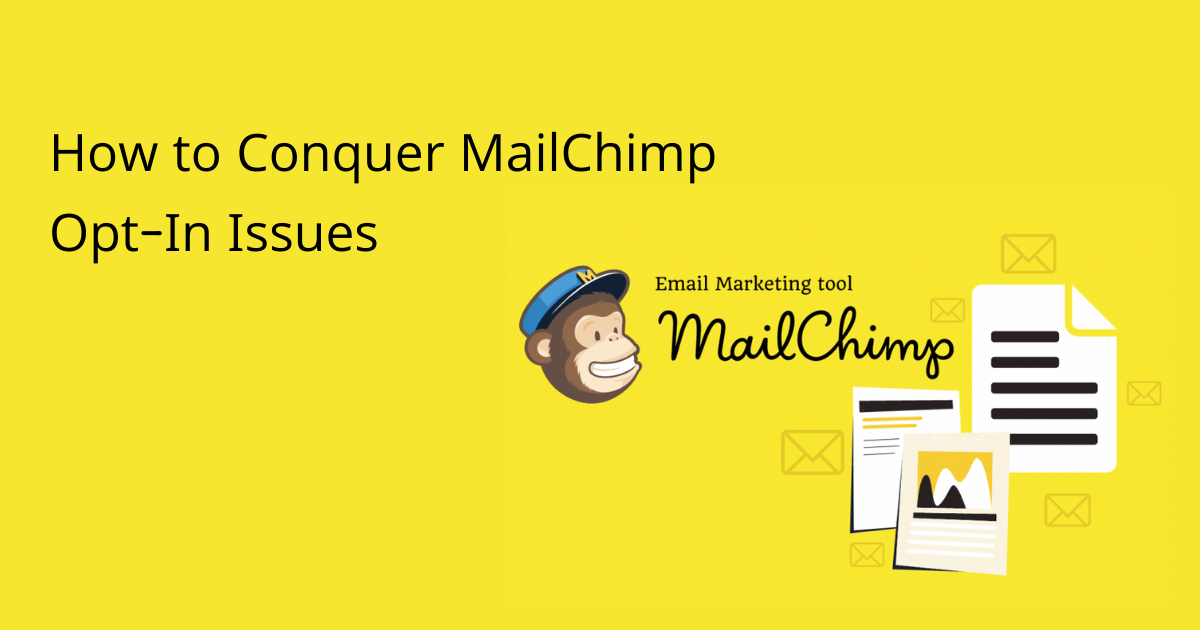
As many of will have no doubt seen by now MailChimp recently made some major changes to some of their key settings. This has created a whole host of issues for email marketers whose carefully crafted campaigns now need to be modified. Let’s take a look at what the changes mean for you, and how can fix them with a few simple clicks.
Single vs Double Opt-In
What MailChimp have done is make single opt-in the default option for all sign-up forms powered by their platform. If you regularly use single opt-in this shouldn’t affect you, but if you work with double opt-in the issues will have already begun.
Choosing double opt-in is a great way of increasing security and enhances your email list validation by requiring new subscribers to click on a link in an email. This helps you ensure that you’re getting real subscribers, and you it also allows you to redirect them to a thank you page and offer some free value-adding content. All in all, it sounds like a great way to build your campaign.
What about existing users?
The annoying thing about the recent changes is that they’re retroactive; which means that they don’t just affect new users, they actually affect everyone! If your email marketing campaign has been carefully built to give a really enticing piece of free content on your thank you page then some adjustments are now urgently needed to keep things functioning as intended.
Is Double Opt-In Dead?
No, thankfully not! Whilst it isn’t immediately clear what MailChimp’s thinking behind these changes is, you can still get your campaign back up and running.
Whilst single opt-in is now the MailChimp default, you can enable double opt-in to ensure more advanced email list verification but you’ll have to go in and manually make some changes to your account.
How Can I Revive Double Opt-In?
Luckily once you know where to look and what’s the cause of your recent woes this is relatively straight forward. You can manually enable your tried and trusted double opt-in method by taking a look in your account’s list settings.
I’d also suggest subscribing with a brand new email address so that you can see the sign up process in action yourself. That way you’ll have the peace of mind that things are back up and running as you intended.
If you would like some additional help with conquering any recent MailChimp opt-in issues you’ve been having, feel free to get in touch with us.