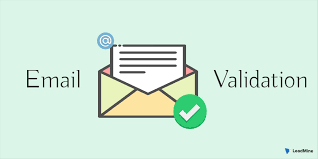In the digital age, email validation is a crucial step in ensuring data accuracy, maintaining communication integrity, and enhancing user experience. When it comes to email validation, the messages you present to users play a pivotal role. As an expert in user experience and data accuracy, I'm here to guide you through the art of crafting effective email validation messages that not only catch errors but also enhance user satisfaction.
The Importance of Email Validation Messages
Email validation messages serve several critical purposes in the online world:
Error Detection: They identify and highlight issues with email addresses, helping users correct mistakes before they impact communication.
User Guidance: These messages guide users in providing valid email addresses, ensuring data accuracy and reducing friction in the registration or submission process.
Data Quality: By preventing invalid or mistyped email addresses from entering your database, these messages improve data quality and reduce bounce rates.
User Experience: Well-crafted email validation messages enhance the overall user experience by offering clear instructions and feedback.
Now, let's explore how to create effective email validation messages that serve these purposes and more.
Crafting Effective Email Validation Messages
Clear and Friendly Language: Use clear and friendly language that informs users of the issue without intimidating or frustrating them. For example, instead of saying "Invalid Email," consider "Oops! It looks like there's a typo in your email address."
Location and Highlighting: Place the error message near the problematic input field, and use visual cues like color (e.g., red) or icons to highlight the issue.
Specificity: Be specific about the problem. If it's a formatting issue, specify that. If the domain doesn't exist, explain that. Users should understand the nature of the error.
Offer Suggestions: If possible, provide suggestions or auto-correct options. For instance, if a user types "@gamil.com," suggest "@gmail.com" as a correction.
Avoid Technical Jargon: Steer clear of technical terms that may confuse users. Keep it simple and user-friendly.
Link to Help or FAQ: Include a link to a help or FAQ section where users can find more information or solutions to common email-related issues.
Common Email Validation Error Messages
Invalid Email Format: This message is triggered when the email address doesn't follow the standard format (e.g., "user@example" instead of "[email protected]"). Suggest checking for missing "@" or "." symbols.
Email Already Exists: If a user attempts to register with an email that's already in your database, inform them of this and provide options like "Forgot Password" or "Log In."
Domain Doesn't Exist: If the domain part of the email address doesn't exist, notify the user and suggest verifying the domain or using a different email.
Disposable Email: Some users may attempt to register with disposable email addresses. Alert them that disposable emails are not allowed.
Typo or Misspelling: If there are common typos or misspellings in email addresses (e.g., "hotmaill.com" instead of "hotmail.com"), detect these and suggest corrections.
Common Questions About Email Validation Messages
Are email validation messages only for registration forms?
No, email validation messages can be used wherever email addresses are entered, including contact forms, subscription forms, and account settings.
How can I test the effectiveness of my email validation messages?
Conduct user testing and gather feedback to evaluate the clarity and helpfulness of your messages. A/B testing can also help determine which messages are most effective.
Should I include email validation on password recovery forms?
Yes, email validation is crucial on password recovery forms to ensure that password reset instructions are sent to the correct email address.
What are some best practices for mobile-friendly email validation messages?
Ensure that error messages are legible on smaller screens, and use responsive design to maintain a user-friendly experience on mobile devices.
Can email validation messages be translated for international users?
Yes, providing messages in multiple languages or using icons and symbols can make email validation accessible to a global audience.
In conclusion, crafting effective email validation messages is an art that combines user experience principles with data accuracy goals. By following the guidelines and best practices outlined in this guide, you can create error messages that not only catch mistakes but also enhance the overall user experience, ultimately leading to improved data quality and user satisfaction.