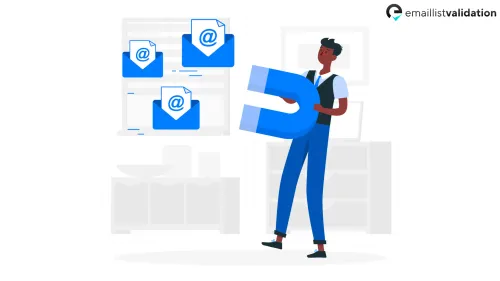Data is the lifeblood of any organization, and Salesforce is no exception. With its powerful customer relationship management (CRM) capabilities, it has become the go-to platform for businesses of all sizes to manage their sales, marketing, and customer service activities. However, as with any database, the quality of the data in Salesforce is critical to its usefulness. That is where data cleaning comes in.
What is Data Cleaning in Salesforce?

Put simply, data cleaning refers to the process of identifying and correcting or removing inaccurate, incomplete, or irrelevant data from a database. In the context of Salesforce, this means ensuring that the data in the platform is accurate, up-to-date, and consistent across all records. This is essential for effective reporting, analytics, and decision-making.
Why is Data Cleaning Important?
There are several reasons why data cleaning is important in Salesforce:
- Accurate Reporting: If your data is inaccurate, your reports will be too. This can lead to poor decision-making and missed opportunities.
- Improved Customer Service: Clean data allows you to provide better service to your customers. For example, if you have accurate contact information, you can quickly reach out to customers to resolve issues or provide support.
- Increased Sales: Clean data helps you identify opportunities for cross-selling and upselling. For example, if you have accurate data on a customer's purchasing history, you can recommend complementary products or services.
- Better Marketing: Clean data allows you to create targeted marketing campaigns that are more likely to resonate with your audience. For example, if you have accurate data on a customer's interests and preferences, you can tailor your messaging accordingly.
Best Practices for Data Cleaning in Salesforce

So, how do you go about cleaning your data in Salesforce? Here are some best practices to follow:
- Define Your Data Standards: Before you start cleaning your data, it is important to establish data standards that define what constitutes accurate, complete, and consistent data. This will help ensure that everyone on your team is working towards the same goals.
- Identify Data Quality Issues: Use Salesforce's built-in data quality tools to identify data quality issues, such as duplicate records, missing fields, and inconsistent data.
- Standardize Your Data: Use Salesforce's data standardization features to ensure that your data is formatted consistently across all records. For example, you can use field validation rules to ensure that phone numbers are entered in a consistent format.
- Cleanse Your Data: Use Salesforce's data cleansing tools to correct or remove inaccurate, incomplete, or irrelevant data. For example, you can use the Data Loader to mass update records or the Duplicate Management feature to merge duplicate records.
- Maintain Your Data: Regularly review and update your data to ensure that it remains accurate and up-to-date. This includes setting up automated processes to capture changes in your data and training your team on data entry best practices.
Conclusion
Data cleaning is an essential part of maintaining a healthy Salesforce database. By ensuring that your data is accurate, up-to-date, and consistent, you can make better decisions, provide better service to your customers, and drive more sales and marketing success. Follow these best practices to get started on your data cleaning journey today!