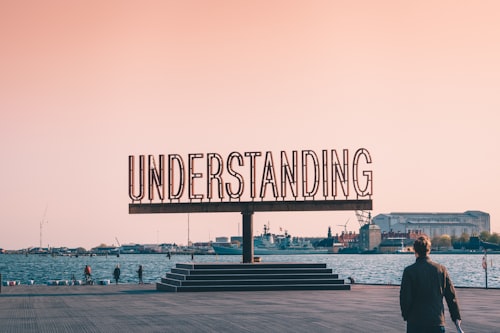Introduction
Email communication is an integral part of our personal and professional lives, and it can be frustrating when messages bounce back with an error code like 5.7.1. If you've encountered this issue, fear not! In this comprehensive guide, we will delve into the intricacies of email bounce 5.7.1, equipping you with the knowledge and solutions to overcome this hurdle. As an expert in the field, I will shed light on the causes behind this error code and provide actionable steps to resolve it, ensuring smooth email delivery.
Understanding Email Bounce 5.7.1
Email bounce 5.7.1 is a common error code that indicates a delivery failure. The specific code signifies that the recipient's email server has rejected the message due to a security or policy-related issue. It is crucial to understand the underlying causes of this error to effectively troubleshoot and rectify the problem.
Common Causes of Email Bounce 5.7.1
1. Incorrect Recipient Address: One of the primary reasons for email bounce 5.7.1 is an incorrect or invalid recipient email address. Double-check the email address you are sending to and ensure it is accurate and properly formatted.
2. Domain or IP Reputation Issues: Email servers often evaluate the reputation of the sending domain or IP address to prevent spam and maintain security. If your domain or IP has a poor reputation, it may trigger the 5.7.1 error code.
3. Email Content Triggers Spam Filters: Certain content elements in your email, such as excessive links, trigger words, or attachments, can be flagged as spam by recipient servers. This can result in the rejection of your email with the 5.7.1 error code.
4. Sender Authentication Failure: Email servers employ various authentication mechanisms, such as SPF, DKIM, and DMARC, to verify the legitimacy of incoming messages. If your email fails these authentication checks, it may be rejected with the 5.7.1 error code.
5. Recipient Server Configuration: The recipient's email server settings and configurations can also contribute to the occurrence of the 5.7.1 error. These configurations may include restrictions on incoming emails or specific policies that lead to the rejection of certain messages.
Resolving Email Bounce 5.7.1\n\nNow that we have identified the common causes, let's explore the steps you can take to resolve the email bounce 5.7.1 issue:
1. Verify Recipient Email Address: Double-check the recipient's email address for any typos or formatting errors. Ensure it is correctly entered to eliminate this simple yet common cause of email bounce.
2. Improve Domain and IP Reputation: If your domain or IP has a poor reputation, take steps to improve it. Implement proper email authentication mechanisms, monitor blacklists, and adhere to best practices to enhance your sender reputation.
3. Review Email Content: Examine the content of your email for any elements that may trigger spam filters. Avoid using excessive links, suspicious attachments, or spam-like language. Make your emails personalized, relevant, and valuable to the recipient.
4. Authenticate Your Email: Implement email authentication protocols such as SPF, DKIM, and DMARC to authenticate your email. These mechanisms help verify your identity as a legitimate sender and increase the chances of successful delivery.
5. Contact Recipient's IT Team: If the issue persists, reach out to the recipient's IT team or email administrator to inquire about any specific restrictions or policies that may be causing the 5.7.1 error. They can provide insights and potential solutions to overcome the problem.
Frequently Asked Questions (FAQs)\
Q: Can the recipient do anything to resolve the email bounce 5.7.1 issue?
A: The recipient can check their spam or junk folders to ensure that the email has not been misclassified. Additionally, they can whitelist your email address or domain to ensure future emails are delivered successfully.
Q: How can I prevent email bounce 5.7.1 in the future?
A: To minimize the chances of encountering email bounce 5.7.1, ensure that you have accurate recipient email addresses, maintain a good sender reputation, follow email authentication protocols, and create high-quality, non-spammy email content.
Q: Are there any tools available to diagnose and resolve email bounce issues?
A: Yes, there are various online tools and services that can help diagnose and resolve email bounce issues. These tools analyze email headers, provide insights into delivery errors, and offer recommendations for resolving specific problems.
Conclusion
Email bounce 5.7.1 can be a frustrating obstacle in ensuring the successful delivery of your messages. However, armed with the knowledge and solutions outlined in this guide, you can overcome this challenge and improve your email delivery rates. By understanding the causes, taking appropriate actions, and following best practices, you can enhance your email communication and maintain strong connections with your recipients.