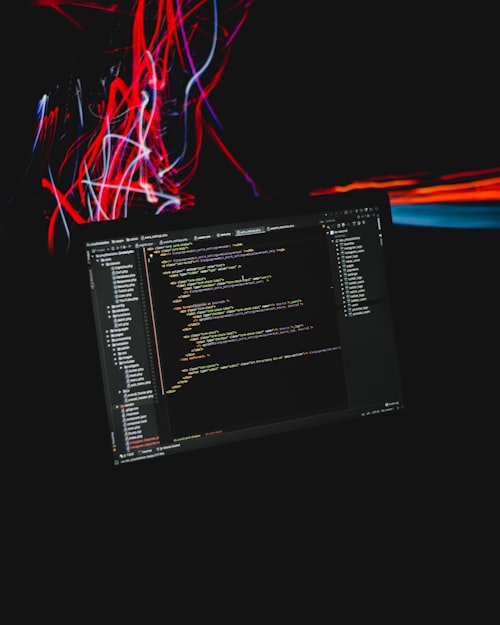As an expert in email deliverability, we understand the frustration of encountering bounce back codes and their impact on your email campaigns. In this comprehensive guide, we will delve into the world of email bounce back codes, explain their meaning, and provide practical strategies to resolve common email delivery issues.
What are Email Bounce Back Codes?
Email bounce back codes are standardized error messages that indicate why an email failed to reach its intended recipient. These codes provide valuable insights into the underlying issues affecting email deliverability. Bounce back codes are categorized into two main types: hard bounces and soft bounces.
Hard Bounce Codes
Hard bounce codes indicate permanent delivery failures. They occur when an email cannot be delivered due to reasons such as:
Invalid or non-existent email addresses
Blocked or rejected domains
Email recipient's server is not operational
Mailbox is full or disabled
Understanding and addressing hard bounce codes is crucial to maintaining a healthy email list and sender reputation.
Soft Bounce Codes
Soft bounce codes signify temporary delivery failures. They occur when an email cannot be delivered at a particular moment but may be successfully delivered in the future. Common reasons for soft bounces include:
Recipient's mailbox is full
Temporary server issues
Message size exceeds the recipient's limits
Autoresponder or vacation settings enabled
Monitoring and managing soft bounce codes is important for optimizing email deliverability and ensuring successful message delivery.
Common Email Bounce Back Codes
Here are some commonly encountered email bounce back codes:
550 - Invalid Recipient: This code indicates that the recipient's email address is invalid or does not exist. It's crucial to remove such addresses from your email list to maintain a clean and deliverable list.
554 - Transaction Failed: This code suggests a general failure in the email delivery process. It could be due to issues such as a blocked domain or an IP address flagged for spam.
421 - Service Not Available: This code indicates that the recipient's mail server is temporarily unavailable. It may be experiencing technical issues or undergoing maintenance.
450 - Mailbox Quota Exceeded: This code signifies that the recipient's mailbox is full and cannot accept new messages. The email can be retried later when the mailbox is cleared.
550 - User Account Disabled: This code indicates that the recipient's email account has been disabled, preventing message delivery.
Resolving Email Delivery Issues
Here are some strategies to resolve email delivery issues associated with bounce back codes:
Verify Email Addresses: Ensure that the email addresses in your list are valid and up-to-date. Regularly verify and remove invalid addresses to minimize hard bounce rates.
Improve Sender Reputation: Maintain a positive sender reputation by adhering to email best practices, such as sending relevant content, managing spam complaints, and avoiding blacklisted domains.
Implement Double Opt-In: Use a double opt-in process to verify subscribers and minimize the chances of invalid email addresses being added to your list.
Monitor Email Performance: Continuously monitor your email performance metrics, including bounce rates, to identify trends and address potential deliverability issues promptly.
Utilize Email Validation Tools: Consider using email validation services or software that can automatically identify and remove invalid email addresses from your list.
Conclusion
Understanding email bounce back codes is essential for optimizing email deliverability and resolving delivery issues. By familiarizing yourself with common bounce back codes, implementing best practices, and regularly monitoring your email performance, you can enhance your email deliverability, maintain a healthy sender reputation, and ensure your messages reach the intended recipients.