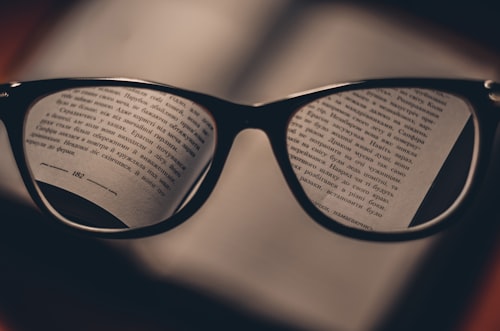Email bounce is a common phenomenon that occurs when an email fails to reach its intended recipient and is returned to the sender. It can be frustrating and confusing for email marketers and individuals alike. To make sense of email bounces and effectively manage email deliverability, it is crucial to understand bounce codes and messages.
What is an Email Bounce?
An email bounce, also known as a bounced email, is a notification sent to the original sender of an email when the message cannot be delivered to the recipient's mailbox. Bounces can occur due to various reasons, such as invalid email addresses, full mailboxes, or technical issues with the recipient's mail server.
When an email bounces, the recipient's mail server generates a bounce message that includes a bounce code or status code. These codes provide information about the reason for the bounce, allowing the sender to take appropriate actions to resolve the issue.
Understanding Bounce Codes and Messages
Bounce codes are standardized codes that indicate the status of an email delivery attempt. They provide insights into why an email bounced and help diagnose and troubleshoot deliverability issues. While different email systems may use slightly different codes, the most common set of bounce codes is defined by the <a href="https://tools.ietf.org/html/rfc3463" target="_blank" rel="noopener">RFC 3463</a> (Request for Comments).
Let's explore some of the commonly encountered bounce codes and their meanings:
Hard Bounce
A hard bounce occurs when an email is permanently rejected and cannot be delivered. It typically happens due to reasons such as:
Invalid or non-existent email address
Domain name does not exist
Email server blocked the message
A hard bounce indicates that further attempts to send emails to the recipient's address are unlikely to succeed. It is recommended to remove hard bounce addresses from your email list to maintain good deliverability.
Soft Bounce
A soft bounce occurs when an email cannot be delivered temporarily. It is usually caused by issues such as:
Recipient's mailbox is full
Email message is too large
Temporary issue with the recipient's mail server
Soft bounces indicate a temporary problem that may resolve itself. It is recommended to continue attempting to deliver emails to soft bounce addresses as they may become deliverable in the future.
Block Bounce
A block bounce occurs when the recipient's email server blocks the delivery of the email. It can happen due to reasons such as:
Recipient's email server considers the message as spam
The sender's IP address or domain is blacklisted
Content in the email triggers spam filters
A block bounce requires investigation and remediation to ensure future deliverability. It is important to follow email best practices and maintain a good sender reputation to minimize block bounces.
Delayed Bounce
A delayed bounce occurs when an email delivery is delayed but eventually fails. It may happen due to temporary issues such as:
Recipient's mail server is temporarily unavailable
Network congestion or routing issues
Recipient's mailbox is temporarily over quota
A delayed bounce indicates that the email is still in transit but is likely to bounce in the future. It is advisable to monitor delayed bounces and take appropriate action if the email continues to fail after multiple attempts.
Interpreting Bounce Messages
Bounce messages accompany bounce codes and provide additional details about the bounce. They can help you understand the specific reason behind the bounce and guide your troubleshooting efforts. Bounce messages may vary depending on the recipient's mail server and configuration.
Common information found in bounce messages includes:
Error description
Error code
Date and time of the bounce
Recipient's email address
Sender's email address
Additional diagnostic information
By analyzing bounce messages, you can identify patterns, recurring issues, and potential areas for improvement in your email delivery process. It is essential to pay attention to bounce messages and use them as valuable feedback for optimizing your email marketing campaigns.
Troubleshooting Email Bounces
To effectively troubleshoot email bounces and improve your email deliverability, consider the following steps:
1. Analyze Bounce Codes and Messages:Start by understanding the bounce codes and messages you receive. Refer to our email bounce dictionary and the specific bounce code definitions provided by your email service provider. This will help you identify the underlying cause of the bounce and take appropriate action.
2. Verify Email Addresses:Ensure that the email addresses in your list are valid and properly formatted. Use email validation tools or services to verify the legitimacy of email addresses before adding them to your list. This will reduce the chances of encountering hard bounces due to invalid email addresses.
3. Maintain a Clean Email List:Regularly clean your email list by removing hard bounce addresses and inactive subscribers. This will improve your deliverability rates and help you maintain a good sender reputation.
4. Follow Email Best Practices:Adhere to email best practices to minimize the chances of your emails being flagged as spam or blocked by recipient servers. Use proper authentication methods like SPF, DKIM, and DMARC, and ensure your email content is relevant, engaging, and compliant with anti-spam regulations.
5. Monitor Email Deliverability:Keep track of your email deliverability metrics and monitor bounce rates. A sudden increase in bounce rates can indicate potential issues that need to be addressed promptly. Regularly monitor your email campaigns to identify trends and patterns that could impact deliverability.
6. Seek Professional Assistance:If you're facing persistent deliverability issues or struggling to interpret bounce codes and messages, consider consulting email deliverability experts or using email deliverability services. They can provide guidance, perform in-depth analyses, and help you optimize your email marketing efforts.
Conclusion
Email bounces can be perplexing, but with a solid understanding of bounce codes and messages, you can navigate through them more effectively. Use our email bounce dictionary as a valuable resource to decipher bounce codes, troubleshoot email deliverability issues, and enhance the success of your email marketing campaigns. By taking proactive measures and continuously improving your email practices, you can maximize deliverability and engagement with your audience.