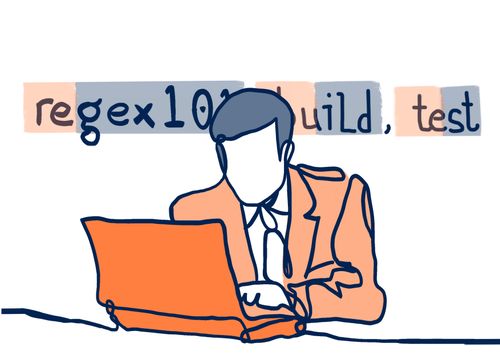In today's digital era, email communication is the backbone of personal and professional interactions. However, ensuring the integrity of email addresses is paramount to maintaining data accuracy and thwarting spam. In this extensive guide, we will unravel the mysteries of email validation using RFC 2822 Regex, equipping you with the knowledge and expertise necessary to excel in this crucial field.
The Foundation of Email Validation
Before we dive headfirst into the world of RFC 2822 Regex, it's essential to grasp the fundamental concepts of email validation. An email address is typically composed of two parts: the local part (before the "@" symbol) and the domain part (following the "@" symbol). Validating an email address involves adhering to specific rules, such as:
Local Part Regulations: The local part can consist of letters, digits, and special characters like periods, hyphens, and underscores. However, it must not start or end with a period and cannot contain consecutive periods.
Domain Part Criteria: The domain part encompasses the domain name (e.g., example.com) and must adhere to precise rules, including character limitations and proper domain extensions.
Overall Structure: The "@" symbol acts as the separator between the local and domain parts, forming a complete email address. It should be free of spaces or invalid characters.
Now that we have laid the groundwork, let's explore RFC 2822 Regex and its pivotal role in email validation.
RFC 2822: The Bedrock of Email Validation
RFC 2822, also referred to as the "Internet Message Format," is a seminal document that defines the structure of email messages. Published by the Internet Engineering Task Force (IETF), this standard outlines guidelines for creating and parsing email messages. To ensure the efficacy of email validation, understanding RFC 2822 is indispensable.
One key aspect of RFC 2822 is the specification of a formal syntax for email addresses. This syntax serves as the foundation for constructing regular expressions (regex) for email validation. RFC 2822 Regex patterns are designed to match valid email addresses while excluding invalid ones, ensuring the accuracy and reliability of your email data.
Deconstructing RFC 2822 Regex Patterns
At the heart of email validation lies the intricate art of crafting RFC 2822 Regex patterns. These patterns are essentially sets of rules and characters that define the valid structure of an email address. Let's break down some essential components of RFC 2822 Regex patterns:
Local Part Regex: The local part of an email address is validated using regex patterns that encompass letters, digits, and permissible special characters like periods, hyphens, and underscores. For instance, the regex pattern [a-zA-Z0-9._-]+ matches the local part of an email address.
Domain Part Regex: The domain part of an email address requires specific regex patterns to ensure valid domain names and extensions. Patterns such as [a-zA-Z0-9.-]+\.[a-zA-Z]{2,} can be used to validate the domain part.
Overall Structure Regex: To validate the complete email address, a combination of local and domain part regex patterns, separated by an "@" symbol, is used. This ensures that the email address adheres to the correct format.
Implementing RFC 2822 Regex in Practice
Understanding RFC 2822 Regex patterns is one thing; implementing them effectively is another. Here's a step-by-step guide on how to validate email addresses using RFC 2822 Regex in popular programming languages like JavaScript, Python, and PHP:
JavaScript:
In JavaScript, you can create a regex pattern and use the .test() method to validate an email address:
const emailRegex = /^[a-zA-Z0-9._-]+@[a-zA-Z0-9.-]+\.[a-zA-Z]{2,}$/;
const isValid = emailRegex.test(email);
Python:
Python offers a versatile re module for regex operations. Here's how you can validate an email address:
import re
email_regex = r"^[a-zA-Z0-9._-]+@[a-zA-Z0-9.-]+\.[a-zA-Z]{2,}$"
is_valid = re.match(email_regex, email)
PHP:
In PHP, you can use the preg_match() function to validate email addresses with RFC 2822 Regex:
$emailRegex = '/^[a-zA-Z0-9._-]+@[a-zA-Z0-9.-]+\.[a-zA-Z]{2,}$/';
$isValid = preg_match($emailRegex, $email);
By incorporating these code snippets into your projects, you can seamlessly validate email addresses according to RFC 2822 standards.
Common Email Validation Challenges
While RFC 2822 Regex provides a robust framework for email validation, certain challenges and considerations must be addressed:
False Positives and Negatives: Overly strict regex patterns may reject valid email addresses, while permissive patterns may accept invalid ones. Striking the right balance is crucial.
Internationalization: Email addresses can contain non-ASCII characters. To accommodate internationalization, consider using Unicode regex patterns.
Validation vs. Verification: Email validation checks the format of an address, but it does not guarantee its existence. Email verification involves sending a confirmation email to ensure the address is both valid and reachable.
DNS Lookup: Verifying the domain's DNS records can provide additional validation by confirming the existence of the domain.
Advanced Email Validation Techniques
To enhance the accuracy of your email validation process, consider implementing these advanced techniques:
SMTP Validation: Send a test email to the address and check for bounce-back messages to verify its existence.
Disposable Email Detection: Identify and reject disposable email addresses that are often used for spam.
Syntax Correction: Offer suggestions for common typos in email addresses to improve user experience.
Real-Time API Services: Utilize third-party email validation services that offer real-time validation and can detect temporary or disposable email addresses.
Answering Common Questions
Why is email validation important?
Email validation is essential for maintaining data accuracy, preventing spam, and ensuring effective communication. It helps organizations maintain a clean and reliable email database.
Can I validate all email addresses with RFC 2822 Regex?
While RFC 2822 Regex is a solid foundation, it may not cover all edge cases, such as internationalized email addresses. Consider combining it with additional validation techniques for comprehensive coverage.
Is email validation the same as email verification?
No, email validation checks the format of an email address, while email verification confirms its existence and deliverability by sending a test email.
Are there third-party email validation services available?
Yes, numerous third-party services offer real-time email validation and additional features to enhance the accuracy of your email data.
Conclusion: Mastering Email Validation with RFC 2822 Regex
Email validation is a critical aspect
of maintaining data quality and security in the digital age. By harnessing the power of RFC 2822 Regex and combining it with advanced techniques, you can ensure that your email addresses are accurate, reliable, and spam-free. Stay ahead in the world of email validation, and empower your organization to communicate effectively and securely.