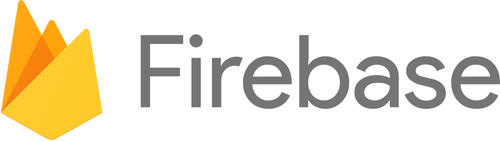Firebase, a robust mobile and web application development platform, offers a convenient way to implement user authentication, including email verification. However, some Firebase users encounter a frustrating issue: email verification messages fail to send to users. This problem can hinder user onboarding and engagement, leaving both developers and users perplexed. In this extensive guide, I will share my expertise on why Firebase email verification emails may not send and provide actionable solutions to resolve this issue. By the end of this article, you'll be well-equipped to ensure that your Firebase email verifications are delivered successfully, guaranteeing a seamless user experience.
Exploring the Problem: Why Are Firebase Email Verification Messages Not Sending?
To address the issue of Firebase email verification not sending, it's crucial to understand the underlying causes:
Email Configuration Errors: Incorrect email configuration settings in your Firebase project can lead to email delivery failures.
Email Provider Restrictions: Some email providers have strict policies that may block or delay email delivery from certain sources, including Firebase.
Firebase Limitations: Firebase imposes certain limits on email verification messages, such as sending a maximum of 1,000 emails per day for free projects.
User Input Errors: Users may provide invalid or mistyped email addresses during the registration process, preventing email delivery.
Spam Filters: Overly aggressive spam filters can sometimes categorize Firebase email verification messages as spam, preventing delivery to the inbox.
Troubleshooting and Solutions for Firebase Email Verification Issues
Let's explore effective strategies and troubleshooting steps to address the problem of Firebase email verification messages not sending:
1. Check Firebase Email Configuration
Verify that your Firebase project's email configuration is correct. Ensure that you've set up email templates, sender addresses, and domains correctly within the Firebase Console.
2. Verify Email Provider Compatibility
Check if the email provider you're using is compatible with Firebase. Some providers may have specific requirements or restrictions that affect email delivery.
3. Monitor Email Quotas
Stay aware of Firebase's email quotas and limitations. If you've reached your daily quota, consider upgrading your Firebase plan or implementing a third-party email service.
4. Handle User Input Errors
Implement error handling mechanisms during user registration to catch mistyped or invalid email addresses. Provide clear feedback to users to correct their input.
5. Review Spam Filters
Examine your email content and structure to ensure it doesn't trigger spam filters. Avoid using overly promotional or spammy language in your emails.
6. Utilize Third-Party Email Services
Consider using third-party email delivery services like SendGrid or Mailgun alongside Firebase for more reliable email delivery.
7. Implement Resend Mechanism
Provide users with the option to request a resend of the verification email if they haven't received it. This can help users who mistyped their email addresses during registration.
Frequently Asked Questions
Q1. Is Firebase email verification free?
- Firebase offers a limited number of free email verification messages per day. Additional usage may incur charges.
Q2. Can I customize the email templates in Firebase?
- Yes, Firebase allows you to customize email templates to match your application's branding and messaging.
Q3. How do I check if Firebase email configuration is correct?
- Review the email configuration settings in your Firebase project's console to ensure they are accurate.
Q4. Can I use Firebase email verification for non-Google email addresses?
- Yes, Firebase email verification works with both Google and non-Google email addresses.
Q5. What should I do if my Firebase project has reached its daily email quota?
- Consider upgrading your Firebase plan or using a third-party email delivery service to handle higher email volumes.
Conclusion
Firebase email verification is a valuable feature for enhancing user security and engagement. However, when these verification emails fail to send, it can pose challenges for developers and users alike. By understanding the causes behind this issue and implementing the troubleshooting steps and solutions provided in this guide, you can ensure that your Firebase email verifications are delivered successfully. This not only streamlines user onboarding but also contributes to a positive user experience, setting the stage for successful interactions with your application.