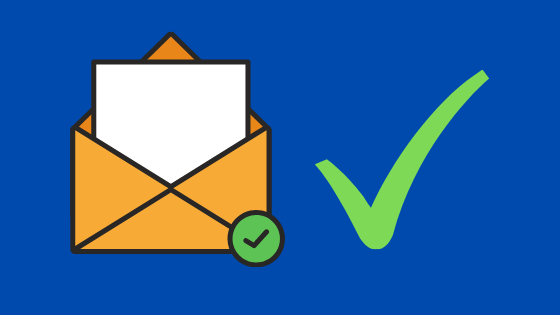In today's digital age, email verification codes play a pivotal role in securing online accounts, resetting passwords, and confirming your identity. These codes are not just random strings of characters; they are your gateway to access various online services and ensure the security of your accounts. In this comprehensive guide, authored by an expert in the field, we will unravel the world of received email verification codes, explaining their significance, common issues, and how to troubleshoot them effectively.
Understanding Email Verification Codes
Email verification codes are alphanumeric strings sent to your registered email address for the purpose of confirming your identity, verifying your email address, or authorizing certain actions on online platforms. These codes act as a layer of security, ensuring that only authorized users can access specific accounts or perform critical actions.
The Significance of Received Email Verification Codes
Account Security: Email verification codes help protect your online accounts from unauthorized access. Without a valid code, it becomes challenging for malicious actors to breach your account.
Identity Verification: These codes serve as proof of identity, ensuring that you are the rightful owner of the email address associated with the account.
Account Recovery: When you forget your password or face account-related issues, received email verification codes are often the lifeline that helps you regain access to your account.
Secure Transactions: Many online transactions, especially those involving financial services, require email verification codes to confirm the legitimacy of the user.
Common Scenarios Requiring Email Verification Codes
Here are some common scenarios where you may receive email verification codes:
Account Creation: When you create a new account on a website or platform, you may receive a verification code to confirm your email address.
Password Reset: If you forget your password or need to reset it, an email with a verification code is typically sent to your registered email address to verify your identity.
Two-Factor Authentication (2FA): Many online services offer 2FA, where you receive a verification code via email as an additional layer of security during login.
Email Confirmation: To ensure that the email address you provided during registration is valid, you may receive a code to verify it.
Common Issues with Received Email Verification Codes
While email verification codes are essential, they can sometimes lead to challenges:
Delayed Emails: One common issue is the delay in receiving email verification codes. Factors such as network congestion or email server issues can cause delays.
Spam or Junk Folders: Verification emails may land in your spam or junk folder, making them easy to overlook.
Incorrect Email Address: If you provided an incorrect email address during registration, you won't receive the verification code.
Expired Codes: Verification codes typically have a limited validity period. If you don't use them within that time frame, they may expire.
Troubleshooting Email Verification Code Issues
Here are some steps you can take to troubleshoot email verification code problems:
Check Spam Folder: Always check your spam or junk folder for verification emails. Mark them as "Not Spam" to prevent this in the future.
Verify Email Address: Ensure that the email address associated with your account is correct.
Resend Verification Code: In cases of delay or non-receipt, platforms often provide an option to resend the verification code.
Check Expiry: Be aware of the code's expiration time and use it promptly.
Conclusion
Received email verification codes are a fundamental aspect of online security and identity verification. Understanding their importance, common issues, and how to troubleshoot them is essential for a seamless online experience. Whether you're creating a new account, resetting a password, or enabling two-factor authentication, email verification codes are your ally in the digital realm. Stay vigilant, check your inbox (and spam folder), and use these codes judiciously to ensure the safety and security of your online presence.