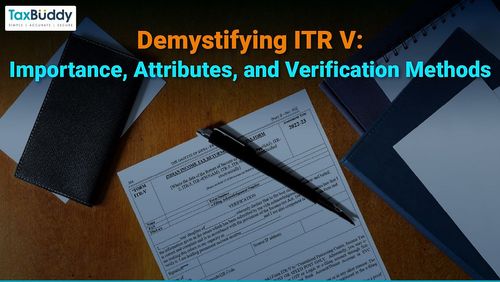Email verification is a cornerstone of online security and user authentication. It ensures that the email addresses associated with user accounts are valid and actively monitored. But where exactly can you find the email verification page on popular platforms, and why is it essential? In this comprehensive guide, we'll demystify the email verification page, explore its significance, and provide insights into its location on major platforms.
Understanding the Email Verification Page
An email verification page is a web page or form that prompts users to verify their email addresses. Typically, users receive an email containing a verification link, and upon clicking it, they are redirected to this page. Here's why it's crucial:
Account Security: Verification ensures that the email address provided during registration belongs to the user, reducing the risk of unauthorized access.
Communication: It's a means to establish a direct line of communication with users and deliver important updates or account recovery instructions.
Now, let's explore where you can find the email verification page on two of the most widely used platforms: Apple and Google.
Finding the Email Verification Page on Apple
Step 1: Apple ID Creation
When you create a new Apple ID, you'll receive a verification email. Open your email inbox and locate the email from Apple.
Step 2: Click the Verification Link
In the email, you'll find a "Verify Now" or similar link. Click it to initiate the verification process.
Step 3: Verification Page
You'll be redirected to Apple's email verification page, where you'll see a confirmation message indicating that your email has been verified.
Finding the Email Verification Page on Google
Step 1: Google Account Settings
Sign in to your Google account, and click on your profile picture in the upper-right corner. Select "Google Account."
Step 2: Security Tab
In the left sidebar, navigate to the "Security" tab.
Step 3: Email Verification
Scroll down to the "Signing in to Google" section and locate "Email verification." Click on it to access the email verification settings.
Step 4: Verify Email
Click "Verify Email." Google will send you a verification email. Follow the link in the email to verify your email address.
Frequently Asked Questions (FAQs)
Let's address some common questions about email verification pages:
Q1: What if I don't receive the verification email?
Check your spam or junk folder. If you still can't find it, request a new verification email.
Q2: Can I change my email address after verification?
Yes, most platforms allow you to change your email address in your account settings.
Q3: How often should I verify my email address?
Email verification is typically a one-time process during account creation. However, it's advisable to keep your email address up to date.
Q4: Is email verification the same as two-factor authentication (2FA)?
No, they serve different purposes. Email verification confirms your email's validity, while 2FA adds an extra layer of security when signing in.
In conclusion, the email verification page is a pivotal component of online security. It ensures the accuracy of user data and facilitates communication between users and platforms. Knowing where to find it on major platforms like Apple and Google is essential for a smooth onboarding experience. By following the verification process, you enhance the security of your online accounts and build trust with the platforms you use.
```