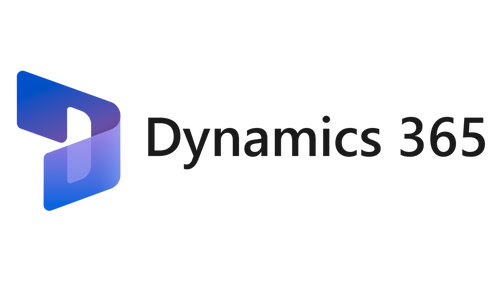In the realm of customer relationship management (CRM) and enterprise resource planning (ERP), Microsoft Dynamics 365 stands tall as a powerful solution. It offers a suite of tools and features to streamline business operations. One such feature that plays a pivotal role in maintaining data quality and ensuring the effectiveness of your CRM system is Dynamics 365 Email Validation. In this comprehensive guide, I'll take you on a journey through the world of Dynamics 365 Email Validation, offering expert insights, advanced techniques, and best practices to optimize your CRM data.
Why Dynamics 365 Email Validation Matters
Before we dive into the intricacies of Dynamics 365 Email Validation, let's understand why it's such a critical aspect of CRM and ERP systems.
Data Quality: Accurate and up-to-date customer data is the lifeblood of any CRM system. Email validation ensures that you maintain a clean and reliable customer database.
Efficiency: Valid email addresses play a crucial role in automating communication and marketing processes. Eliminating invalid addresses saves time and resources.
Customer Experience: Dynamics 365 Email Validation ensures that you reach your customers through their preferred communication channel, fostering a positive customer experience.
Email Validation in Dynamics 365: The Essentials
Dynamics 365 Email Validation is designed to streamline the process of capturing and validating email addresses within your CRM system. Here are some essential aspects:
Out-of-the-Box Functionality: Dynamics 365 offers built-in email validation, which means that as users enter email addresses, the system checks their format and validity.
Customization: You can customize the validation rules to suit your organization's specific needs. This includes configuring how strict or lenient the validation process should be.
Integration: Dynamics 365 Email Validation seamlessly integrates with other Dynamics 365 modules, such as Sales, Marketing, and Customer Service, ensuring that all customer touchpoints benefit from accurate data.
Advanced Techniques for Dynamics 365 Email Validation
To make the most of Dynamics 365 Email Validation, consider implementing advanced techniques and best practices:
Third-Party Integration: You can integrate third-party email verification services into your Dynamics 365 environment to perform real-time email verification. These services go beyond format checks and can determine whether an email address is deliverable.
Automated Workflows: Set up automated workflows that trigger when an email address is validated or invalidated. This allows for immediate follow-up actions, such as updating contact records or triggering alerts.
Reporting and Analytics: Leverage reporting and analytics tools within Dynamics 365 to gain insights into the quality of your email data. Identify trends, common errors, and areas for improvement.
Regular Data Cleansing: Implement a regular data cleansing schedule to identify and correct invalid email addresses. This ensures that your CRM system remains up-to-date.
Commonly Asked Questions About Dynamics 365 Email Validation
Let's address some frequently asked questions about Dynamics 365 Email Validation:
1. Can I use Dynamics 365 Email Validation in both online and on-premises deployments?
Yes, Dynamics 365 Email Validation is available for both online and on-premises deployments, ensuring flexibility for your organization.
2. What happens if an email address fails validation in Dynamics 365?
When an email address fails validation, you can configure actions to take, such as notifying the user, marking the contact as invalid, or triggering a workflow for further investigation.
3. Are there any limitations to the built-in email validation in Dynamics 365?
While the built-in validation checks the format of email addresses, it may not verify whether the email address actually exists or is deliverable.
4. Can I integrate Dynamics 365 Email Validation with marketing automation tools?
Yes, Dynamics 365 Email Validation seamlessly integrates with marketing automation tools, ensuring that your email campaigns reach their intended recipients.
5. How often should I perform data cleansing in Dynamics 365?
Data cleansing should be performed regularly, ideally as part of routine data maintenance, to ensure the ongoing accuracy of your CRM data.
In conclusion, Dynamics 365 Email Validation is a powerful tool that can significantly impact the quality and efficiency of your CRM and ERP systems. By mastering the intricacies of email validation, implementing advanced techniques, and adhering to best practices, you can optimize your data accuracy, streamline your business processes, and elevate your overall Dynamics 365 experience. Email validation is not just a feature; it's a cornerstone of data-driven success in the modern business landscape.