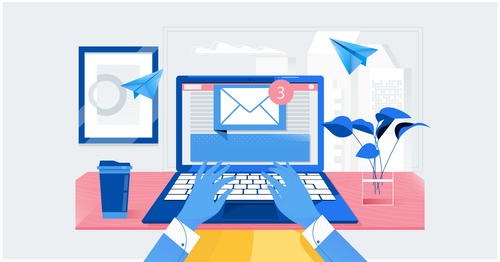Welcome to the world of Salesforce Community email verification—a pivotal aspect of building trust, enhancing security, and ensuring user authenticity within your Salesforce Community. As an expert in Salesforce solutions, I'm excited to guide you through the intricacies of email verification, a crucial component of any thriving online community. Whether you're a seasoned Salesforce administrator or new to the platform, this comprehensive guide will equip you with the knowledge and best practices to master email verification in your Salesforce Community.
The Importance of Email Verification in Salesforce Community
Before we delve into the specifics of email verification, let's understand why it holds such significance in the context of Salesforce Community:
User Trust: Email verification instills trust in your community members by confirming that they are genuine and committed to engaging with your community.
Enhanced Security: Verifying email addresses adds an extra layer of security, reducing the risk of unauthorized access and fraudulent activities within your Salesforce Community.
Effective Communication: Verified email addresses enable seamless communication, ensuring that community members receive important notifications, updates, and announcements.
Now, let's explore how to implement email verification in your Salesforce Community.
Implementing Email Verification in Salesforce Community
Salesforce Community provides robust features for implementing email verification seamlessly. Here's a step-by-step guide to setting up email verification for your community:
Enable Email Verification: In your Salesforce Community, navigate to the Setup area. Under "User Management," enable email verification to enforce email confirmation for community members.
Customize Email Templates: Customize email templates that will be sent to users for email verification. Personalize these templates to align with your community's branding and messaging.
Automatic Verification: Salesforce Community can automatically send verification emails to new users upon registration. This email will contain a verification link that users must click to confirm their email address.
Manual Verification: For added flexibility, Salesforce Community allows administrators to manually verify email addresses. This can be particularly useful for situations where email verification is required for existing users.
Verification Status: Community members can view their email verification status in their profiles. Administrators can also access this information to ensure the community's integrity.
Enhanced Security: With email verification in place, you can confidently grant access to protected areas of your community, knowing that users have validated their email addresses.
Best Practices for Email Verification in Salesforce Community
To make the most of email verification in your Salesforce Community, consider these best practices:
User-Friendly Messaging: Craft clear and user-friendly messages in your verification emails. Explain the importance of email verification and guide users through the process.
Resend Verification: Provide an option for users to resend the verification email if they don't receive it or accidentally delete it.
Validation Prompt: After successful email verification, direct users to a meaningful page within your community to confirm their verification status.
User Education: Educate your community members about the benefits of email verification and how it enhances their experience and security.
Frequently Asked Questions
1. Is email verification in Salesforce Community secure?
Yes, email verification in Salesforce Community is a secure method to confirm the authenticity of user email addresses, enhancing security and trust within your community.
2. Can users change their email address after verification?
Salesforce Community allows users to update their email addresses. However, the new email address must undergo the verification process for security reasons.
3. Can email verification be customized to match the community's design?
Yes, you can customize email templates to align with your community's branding, ensuring a consistent and branded user experience.
4. Are there any security concerns related to email verification in Salesforce Community?
Salesforce Community employs robust security measures to protect email verification processes. However, you should always implement additional security measures to safeguard user data and privacy.
5. How can I encourage community members to verify their email addresses?
Educate your community members about the benefits of email verification, such as enhanced security and access to exclusive content. Use clear and compelling messaging in your email templates to motivate users to verify their email addresses.
In conclusion, email verification in Salesforce Community is a fundamental aspect of user authentication and community security. By following best practices and leveraging the platform's features, you can enhance user trust, reduce spam accounts, and improve overall community security. Keep user education in mind to ensure that your community members understand the benefits of email verification and its role in safeguarding their accounts. With Salesforce Community as your ally, you can confidently implement email verification and create a secure and user-friendly community environment.