When an email address is not verified, it means that AWS SES cannot confirm that the sender of the email is the owner of the email address. This can result in a number of issues, including emails not being delivered or being marked as spam. In this article, we will look at why verifying your email address for AWS SES is vital and how you can do it.
The Consequences of Not Verifying Your Email Address
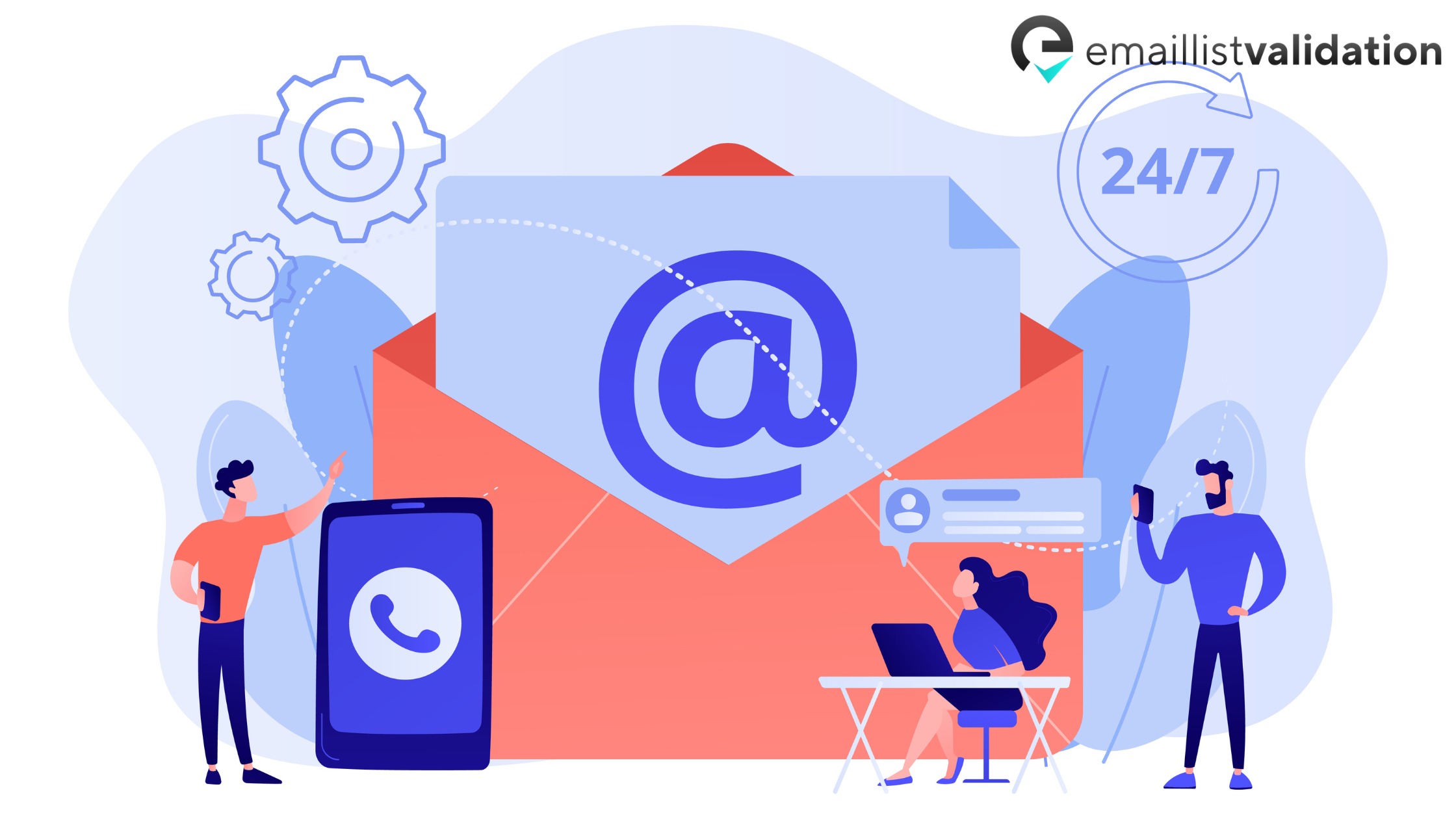
As mentioned earlier, not verifying your email address for AWS SES can result in a number of issues. The most common of these issues is that emails sent from an unverified email address may not be delivered to the recipient's inbox. Instead, they may be marked as spam or even blocked by the recipient's email provider. This can be particularly problematic for businesses that rely on email marketing campaigns to reach their customers.
In addition to this, not verifying your email address can also result in your AWS SES account being suspended. AWS SES has strict policies in place to prevent spam and other malicious activities. If AWS SES determines that an email address is being used for spam or other malicious activities, it may suspend the account associated with that email address. This can have serious consequences for businesses that rely on AWS SES to send important emails.
How to Verify Your Email Address for AWS SES
So, how do you verify your email address for AWS SES? The process is relatively simple and can be done in just a few steps.
- Log in to your AWS SES account and navigate to the ""Email Addresses"" section.
- Click on the ""Verify a New Email Address"" button.
- Enter the email address that you want to verify and click ""Verify This Email Address"".
- Open the verification email that is sent to the email address that you entered and click on the verification link.
- Your email address is now verified for use with AWS SES.

It is important to note that AWS SES may take up to 24 hours to fully process email address verifications. During this time, you may not be able to send emails from the newly verified email address.
Conclusion
Verifying your email address for AWS SES is vital if you want to ensure that your emails are delivered to the recipient's inbox and that your AWS SES account remains in good standing. The process is simple and can be done in just a few steps. By taking the time to verify your email address, you can avoid a number of issues and ensure that your emails are being delivered as intended.



