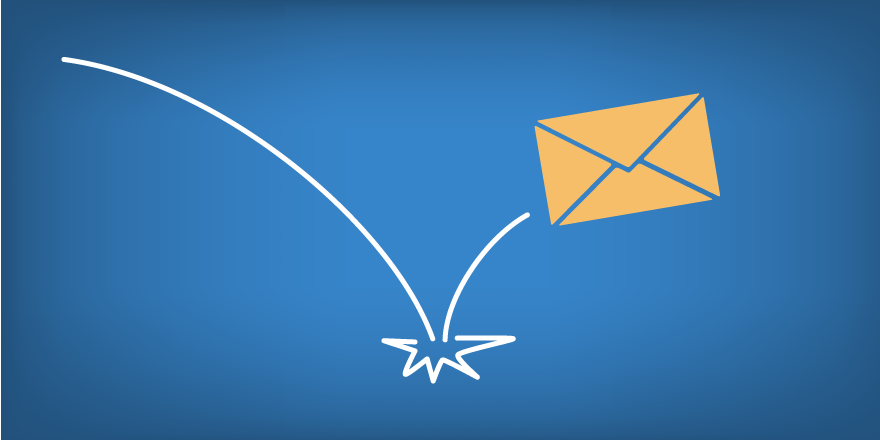Email communication plays a vital role in our personal and professional lives. However, encountering bounce errors can be frustrating, especially when you receive a 5.1.2 error message. The 5.1.2 error code indicates a specific type of email bounce, and understanding its causes and solutions is essential for successful email delivery. In this comprehensive guide, we will dive into the details of the email bounce 5.1.2 error, explore its common causes, and provide practical solutions to resolve delivery issues.
Understanding the Email Bounce 5.1.2 Error

The email bounce 5.1.2 error is a common SMTP (Simple Mail Transfer Protocol) error code that indicates a specific delivery failure. When you receive a bounce message with this error, it signifies that the email you sent was not delivered to the recipient's mailbox.
The 5.1.2 error code consists of three parts:
- The first digit (5) represents a permanent failure. This means the email could not be delivered, and further delivery attempts are unlikely to succeed.
- The second digit (1) indicates a syntax-related error. It suggests that there may be an issue with the recipient's email address format.
- The third digit (2) suggests that the email address is valid, but the mailbox is full or exceeded its storage limit.
Together, these digits provide insight into the nature of the delivery failure, helping you identify and resolve the underlying issue.
Common Causes of Email Bounce 5.1.2

Several factors can trigger an email bounce with the 5.1.2 error code. Understanding these causes can help you take appropriate actions to resolve delivery issues:
1. Incorrect Email Address
The most common cause of a 5.1.2 bounce error is an incorrect or mistyped email address. If the recipient's email address contains syntax errors, such as missing or misplaced characters, the email server cannot deliver the message.
2. Mailbox Storage Limit Exceeded
When a recipient's mailbox reaches its storage limit, it cannot accept new messages. This situation often occurs when the recipient does not manage their mailbox effectively or receives a large volume of emails with attachments.
3. Temporary Mail Server Issues
Occasionally, the recipient's mail server may experience temporary issues or be temporarily unavailable. These issues can result in the 5.1.2 error code and prevent successful email delivery. In such cases, retrying the delivery at a later time may resolve the problem.
4. Blocked by Spam Filters
Overly aggressive spam filters or email security measures can sometimes mistakenly identify legitimate emails as spam and block their delivery. If your email is flagged as suspicious or contains characteristics commonly associated with spam, it may trigger a 5.1.2 bounce error.
Resolving Email Bounce 5.1.2 Issues
To resolve email bounce 5.1.2 issues and ensure successful email delivery, consider the following solutions:
1. Verify Recipient's Email Address
Double-check the recipient's email address for any syntax errors or typos. Ensure that the email address is correctly formatted, including the proper use of the "@" symbol and domain name. Correcting any errors in the email address can help resolve the 5.1.2 bounce error.
2. Contact the Recipient
If you have a direct means of communication with the recipient, such as a phone number or alternate email address, reach out to them to verify their email address and mailbox status. They may be able to provide additional information or resolve any mailbox-related issues.
3. Retry Delivery
In the case of temporary mail server issues or full mailboxes, retry sending the email at a later time. Give the recipient's server some time to resolve any temporary problems or allow the recipient to clear space in their mailbox. Delaying the delivery can help overcome temporary obstacles and increase the chances of successful delivery.
4. Review Email Content
Examine the content of your email for any elements that may trigger spam filters. Avoid using excessive capitalization, misleading subject lines, or suspicious attachments. Make sure your email adheres to best practices and respects anti-spam guidelines. Adjusting the email content can help prevent future instances of the 5.1.2 bounce error.
Commonly Asked Questions
1. Can I fix a 5.1.2 bounce error on my own?
While you can take certain actions to address a 5.1.2 bounce error, it is essential to note that the resolution may depend on the recipient's email infrastructure and mailbox status. If the issue persists, consider contacting the recipient directly or seeking assistance from your email service provider.
2. How can I prevent email bounce 5.1.2 errors?
To minimize the occurrence of 5.1.2 bounce errors, ensure the accuracy of email addresses before sending messages. Implement proper email address validation techniques and follow best practices to optimize your email deliverability. Regularly monitor your email delivery performance and adjust your strategies as needed.
3. Should I remove an email address after encountering a 5.1.2 bounce error?
Removing an email address after a single 5.1.2 bounce error may not be necessary. However, if you consistently encounter bounce errors with a particular address or notice a pattern of delivery failures, it may be advisable to remove or investigate further to ensure the integrity of your mailing list.
4. Can I prevent my emails from being flagged as spam?
While you cannot guarantee that your emails will never be flagged as spam, you can take measures to improve your email deliverability. Follow best practices for email marketing, such as obtaining proper permission, using reputable email service providers, and creating engaging and relevant content. Regularly monitor your email deliverability metrics and adjust your practices accordingly.
Conclusion
Understanding the email bounce 5.1.2 error and resolving delivery issues is crucial for maintaining successful email communication. By familiarizing yourself with the causes of the 5.1.2 bounce error, such as incorrect email addresses, full mailboxes, temporary server issues, and spam filters, you can take appropriate actions to improve email deliverability.
Verifying the recipient's email address, contacting the recipient directly, retrying delivery at a later time, and reviewing your email content are practical solutions to address the 5.1.2 bounce error. By implementing these solutions and following best practices, you can minimize bounce rates, improve email deliverability, and enhance the overall effectiveness of your email campaigns.