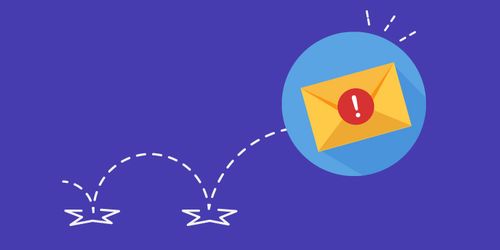In this comprehensive guide, we explore the concept of email bounce back and provide insights into why emails bounce back as undeliverable. Learn the common causes of undeliverable emails and discover effective strategies to improve email deliverability.
Introduction
Sending an email only to receive a bounce back notification stating that the message was undeliverable can be frustrating and confusing. If you're experiencing undeliverable emails, you're not alone. In this article, we will delve into the world of email bounce back and shed light on why emails bounce back as undeliverable. We will explore common causes and provide practical solutions to improve email deliverability.
Understanding Email Bounce Back
When an email bounces back, it means that the message failed to reach the intended recipient's inbox. Instead, it is returned to the sender with an error message or delivery failure notification. Bounce backs occur for various reasons, and they fall into two main categories: hard bounces and soft bounces.
Hard Bounces
A hard bounce is a permanent delivery failure. It happens when an email cannot be delivered due to a persistent issue, such as an invalid or non-existent email address, a blocked domain, or a recipient's server rejection. Hard bounces indicate a fundamental problem that prevents successful email delivery. It is essential to address hard bounces promptly to maintain a healthy email sender reputation.
Common causes of hard bounces include:
1. Invalid or Non-existent Email Address: When an email is sent to an address that doesn't exist or contains a typo, the recipient's server generates a hard bounce message.
2. Blocked Domain: Some email service providers or internet service providers (ISPs) may block specific domains or email addresses, resulting in hard bounces.
3. Server Rejection: If the recipient's server rejects the email due to spam filters, blacklisting, or other security measures, a hard bounce occurs.
Soft Bounces
A soft bounce is a temporary delivery failure. It occurs when an email cannot be delivered to the recipient's inbox at a specific moment but may be deliverable in the future. Soft bounces are usually caused by temporary issues such as a full mailbox, a temporary server outage, or an email size limit exceeded. Unlike hard bounces, soft bounces don't necessarily indicate a long-term problem with the recipient's email address.
Common causes of soft bounces include:
1. Full Mailbox: If a recipient's mailbox is full or has reached its storage limit, the email cannot be delivered, resulting in a soft bounce.
2. Temporary Server Issue: If the recipient's email server is experiencing temporary issues or undergoing maintenance, the email may bounce back temporarily.
3. Email Size Limit Exceeded: Some email providers have restrictions on the maximum size of attachments or the overall email size. If the email exceeds these limits, it may result in a soft bounce.
Strategies to Improve Email Deliverability
To minimize the occurrence of undeliverable emails and increase email deliverability rates, consider implementing the following strategies:
1. Use a Reliable Email Service Provider: Choose a reputable email service provider (ESP) that has strong email delivery infrastructure and implements effective anti-spam measures.
2. Maintain a Clean Email List: Regularly clean your email list to remove invalid or inactive email addresses. Use email verification tools or services to validate email addresses before sending.
3. Authenticate Your Emails: Implement email authentication protocols such as SPF (Sender Policy Framework), DKIM (DomainKeys Identified Mail), and DMARC (Domain-based Message Authentication, Reporting, and Conformance) to verify the authenticity of your emails.
4. Monitor Email Sending Reputation: Keep an eye on your email sending reputation to ensure it remains healthy. Monitor bounce rates, spam complaints, and blacklisting to identify and address any issues promptly.
5. Optimize Email Content: Craft well-designed and engaging emails that comply with email best practices. Avoid spam trigger words, excessive use of images, and misleading subject lines.
FAQs
Q1: What should I do if my emails bounce back as undeliverable?
A1: If your emails bounce back as undeliverable, start by reviewing the bounce back message to understand the specific reason for the failure. Depending on the cause, take appropriate actions such as correcting the recipient's email address, removing invalid addresses from your list, or contacting your email service provider for further assistance.
Q2: How can I prevent email bounces?
A2: To prevent email bounces, follow best practices such as regularly cleaning your email list, using email verification tools, and implementing email authentication protocols. Additionally, monitor your email sending reputation and optimize your email content to comply with industry standards.
Q3: Are soft bounces a cause for concern?
A3: Soft bounces are generally temporary and may not require immediate action. However, consistently high soft bounce rates could indicate underlying issues that need to be addressed to ensure optimal email deliverability.
Conclusion
Undeliverable emails can be a frustrating experience, but understanding the reasons behind email bounce back can help you take the necessary steps to improve email deliverability. By addressing the common causes of undeliverable emails and implementing effective strategies, you can enhance the success of your email campaigns and ensure that your messages reach the intended recipients. Remember to monitor your email bounce rates, regularly update your email list, and optimize your email content for optimal deliverability. With these practices in place, you can maximize the effectiveness of your email communications and achieve better results.