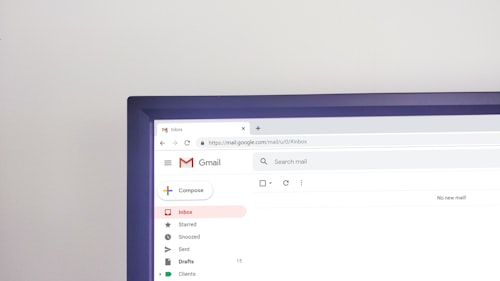Email bounce back, also known as undeliverable emails, occurs when an email fails to reach its intended recipient and is returned to the sender. This can be a frustrating experience, especially if you rely on email as a crucial communication channel. Understanding why emails bounce back and how to overcome this issue is essential for ensuring the effectiveness of your email campaigns and maintaining strong connections with your audience.
Common Reasons for Email Bounce Back
There are several common reasons why emails bounce back as undeliverable:
1. Invalid Email Address: The recipient's email address may be misspelled, no longer in use, or does not exist.
2. Full Mailbox: The recipient's mailbox may be full, preventing new emails from being delivered.
3. Server Issues: Temporary server issues on the recipient's side can cause email delivery failures.
4. Spam Filters: Strict spam filters can mistakenly identify legitimate emails as spam and prevent their delivery.
5. Blacklisting: If your email domain or IP address is blacklisted, it can lead to emails being blocked or marked as spam.
Resolving Undeliverable Emails
To improve email deliverability and resolve undeliverable emails, consider the following strategies:
1. Verify Recipient Email Addresses: Double-check the accuracy of recipient email addresses before sending emails to reduce the risk of bounce backs due to invalid addresses.
2. Maintain a Clean Email List: Regularly update and clean your email list to remove invalid or inactive email addresses.
3. Monitor Server Reputation: Monitor the reputation of your email server and domain to avoid being blacklisted. Use reputable email service providers to ensure high deliverability rates.
4. Optimize Email Content: Follow best practices for email content, including avoiding spam trigger words, using a clear and compelling subject line, and providing valuable and relevant content to engage recipients.
5. Authenticate Your Emails: Implement email authentication protocols such as SPF, DKIM, and DMARC to verify the authenticity of your emails and improve deliverability.
Frequently Asked Questions about Email Bounce Back
1. Can I resend a bounced email?
A1: Yes, in some cases, you can resend a bounced email. However, before doing so, ensure that you have addressed the underlying issue that caused the bounce back, such as correcting the recipient's email address or resolving server issues.
2. How can I check if my email has bounced back?
A2: You can check if your email has bounced back by monitoring your email delivery reports or using email tracking tools that provide bounce notifications. These tools can provide valuable insights into the status of your sent emails.
3. Are there any limits to email deliverability?
A3: While you can take various measures to improve email deliverability, it's important to note that there are factors beyond your control, such as the recipient's email server settings or spam filter configurations. However, implementing best practices can significantly enhance your chances of successful email delivery.
4. What should I do if my emails continue to bounce back?
A4: If you are consistently experiencing email bounce backs, it may be beneficial to seek assistance from an email deliverability specialist or email service provider. They can analyze your email infrastructure, provide recommendations, and help resolve any persistent issues.
Conclusion
Understanding email bounce back and how to address undeliverable emails is crucial for effective email communication. By identifying the common reasons for bounce backs and implementing the recommended strategies, you can enhance your email deliverability and ensure that your messages reach the intended recipients. Stay proactive, stay informed, and unlock the full potential of email communication.