Email bounces can be a common occurrence in email communication. When an email bounces, it means that it was undeliverable to the intended recipient. While email bounces can be a challenge, they also provide valuable information that can help improve deliverability and ensure the effectiveness of your email campaigns. Email bounce forwarding is a powerful feature that allows you to receive notifications about bounced emails and take appropriate action. In this comprehensive guide, we will explore the concept of email bounce forwarding, its benefits, how it works, and how you can implement it to enhance your email deliverability and optimize your communication strategies.
The Significance of Email Bounce Forwarding

Email bounce forwarding enables you to receive notifications whenever an email bounces back. These notifications contain valuable information about the reason for the bounce, such as invalid recipient addresses, full mailboxes, or blocked domains. By capturing this information, you gain insights into deliverability issues and can take proactive steps to address them. Email bounce forwarding helps you:
1. Monitor and Track Bounced Emails
With email bounce forwarding, you can easily track and monitor the bounced emails in your campaigns. You receive notifications that provide details about which emails bounced, when they bounced, and the specific reasons for the bounce. This information helps you identify trends, detect potential deliverability problems, and take corrective actions to improve your email performance.
2. Identify and Remove Invalid Email Addresses
Through email bounce forwarding, you can identify invalid or non-existent email addresses in your recipient list. By regularly reviewing and analyzing bounce notifications, you can clean up your email list and remove addresses that consistently bounce. This improves your sender reputation and enhances the overall deliverability of your future email campaigns.
3. Take Immediate Action on Bounce Notifications
Email bounce forwarding allows you to receive bounce notifications in real-time, enabling you to take immediate action. Depending on the bounce reason, you can update contact information, remove bounced email addresses, or reach out to recipients to resolve any issues. This proactive approach helps maintain a clean and engaged recipient list and ensures the effectiveness of your email campaigns.
Implementing Email Bounce Forwarding
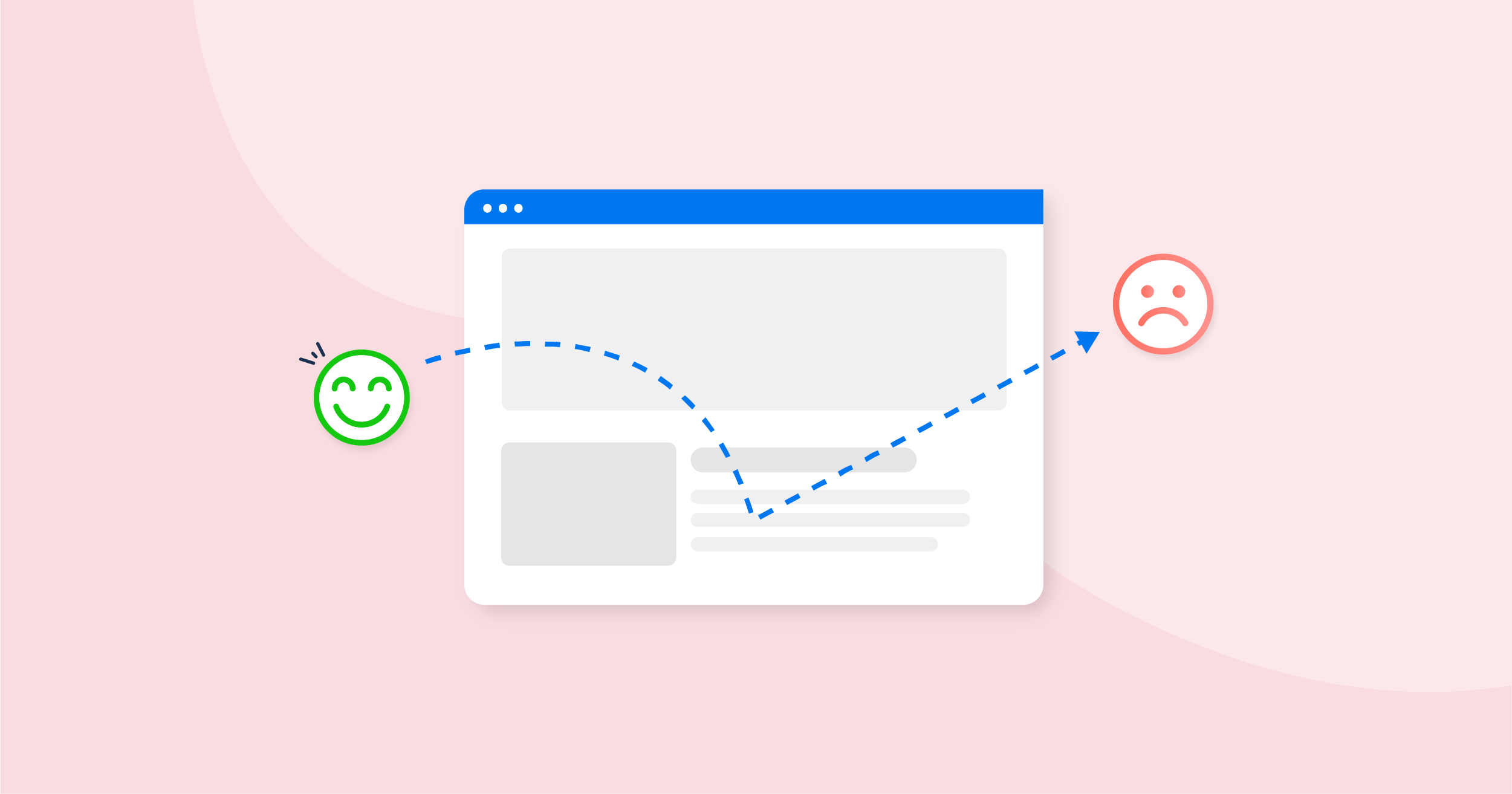
The process of setting up email bounce forwarding may vary depending on the email service provider or software you use. Here are general steps to implement email bounce forwarding:
1. Check Your Email Service Provider's Documentation
Consult the documentation or support resources provided by your email service provider to understand if they offer email bounce forwarding functionality. Familiarize yourself with their recommended procedures and any specific configuration requirements.
2. Configure Bounce Forwarding Settings
Access the settings or configuration options related to bounce handling in your email service provider's platform. Enable bounce forwarding and specify the email address to which the bounce notifications should be sent. Consider using a dedicated email address or a distribution list to receive these notifications for easy management.
3. Test the Bounce Forwarding Setup
Send test emails to addresses that are known to bounce. Verify that the bounce notifications are being forwarded correctly to the designated email address. This step ensures that the bounce forwarding setup is functioning as intended and that you receive the necessary notifications for further analysis.
Best Practices for Email Bounce Forwarding
To make the most of email bounce forwarding and improve your email deliverability, consider the following best practices:
1. Regularly Review Bounce Notifications
Set aside time to review and analyze bounce notifications on a regular basis. Pay attention to the specific bounce reasons, trends, and patterns. Use this information to identify potential deliverability issues, update your recipient list, and take necessary actions to resolve any ongoing problems.
2. Maintain a Clean Email List
Regularly clean your email list by removing invalid or non-existent email addresses identified through bounce notifications. This ensures that you are sending your emails to engaged recipients, reduces the risk of future bounces, and enhances the overall deliverability of your campaigns.
3. Optimize Email Content and Delivery Practices
Pay attention to your email content, subject lines, and overall delivery practices. Avoid using spammy language, ensure your emails are properly formatted, and follow best practices for email marketing. By delivering high-quality content to engaged recipients, you reduce the likelihood of bounces and improve your email deliverability.
Conclusion
Email bounce forwarding is a valuable feature that allows you to gain insights into email deliverability issues and take appropriate actions. By monitoring bounce notifications, identifying and removing invalid email addresses, and proactively addressing bounce reasons, you can improve your email deliverability, maintain a clean recipient list, and optimize the effectiveness of your email campaigns. Implement email bounce forwarding in your email communication strategies, follow best practices, and stay proactive in managing bounce notifications to ensure the success of your email campaigns.



