Are you struggling with email bounces when sending emails to Google recipients? Understanding and resolving email bounce issues is crucial for maintaining effective email communication. As an expert in email deliverability, I will guide you through the complexities of email bounces with Google. In this comprehensive guide, we will explore the causes, types, and solutions to address email bounce issues effectively. By following the strategies outlined in this article, you can optimize your email deliverability and maintain a positive sender reputation on the Google platform.
The Significance of Email Bounces

Email bounces occur when an email fails to reach its intended recipient's inbox and is returned to the sender. These bounces can be caused by various factors, including technical issues, recipient email server settings, or the sender's reputation. Understanding email bounces is crucial for ensuring successful email delivery and maintaining a healthy sender reputation.
Types of Email Bounces
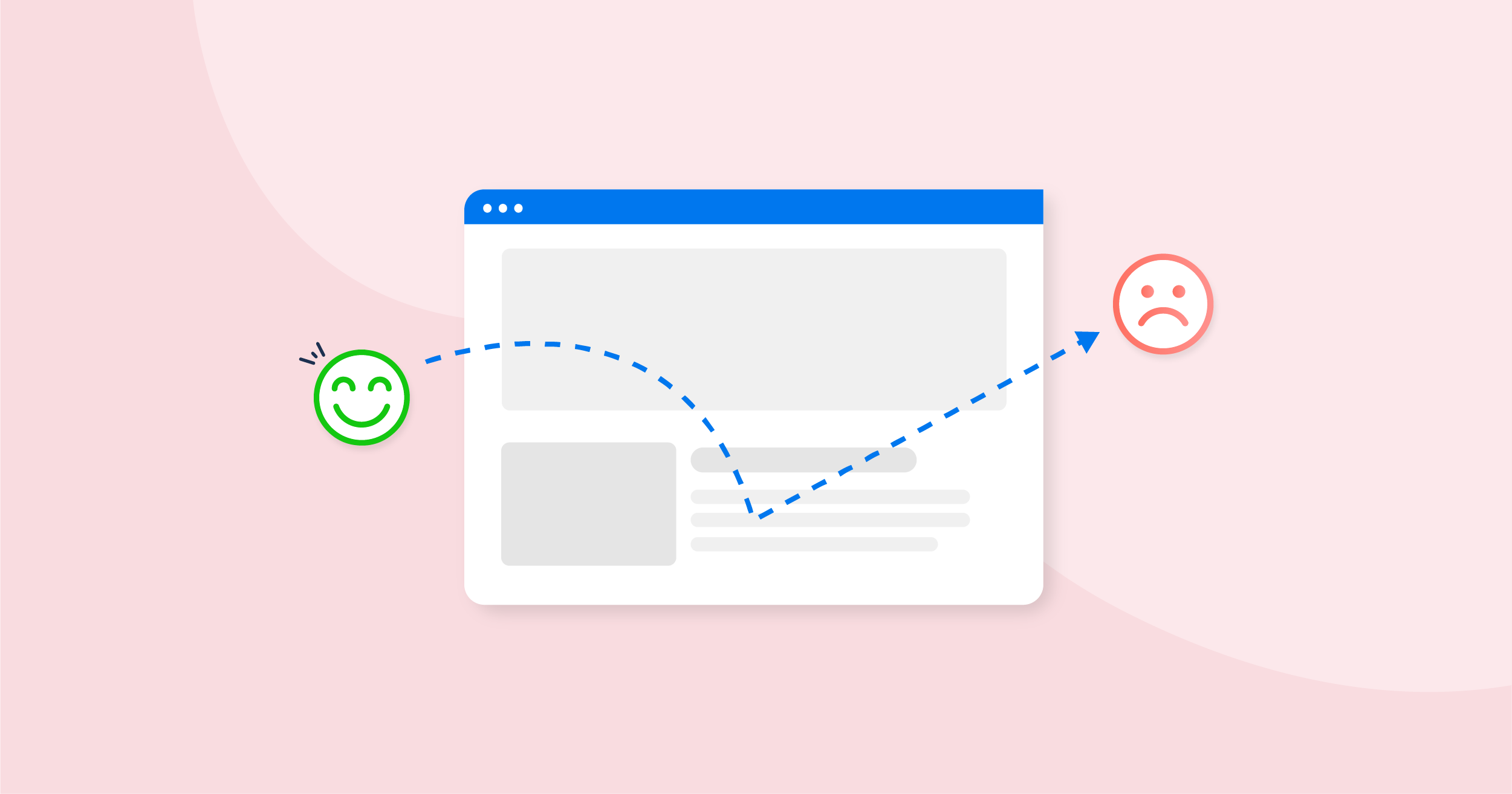
Email bounces can be classified into two main categories: soft bounces and hard bounces.
1. Soft Bounces: Soft bounces are temporary delivery failures that occur due to temporary issues on the recipient's end or the sender's server. These bounces are typically caused by factors such as a full mailbox, temporary server issues, or message size restrictions. In most cases, soft bounces resolve themselves, and the email can be successfully delivered on subsequent attempts.
2. Hard Bounces: Hard bounces are permanent delivery failures that occur due to permanent issues on the recipient's end or the sender's server. These bounces are typically caused by factors such as an invalid or non-existent email address, a blocked domain, or a recipient email server that rejects all incoming messages from the sender's domain. Hard bounces require corrective action to resolve the underlying issue and ensure successful email delivery.
Common Causes of Email Bounces with Google

When sending emails to Google recipients, several factors can contribute to email bounce issues. Here are some common causes to be aware of:
1. Invalid or Non-existent Email Addresses: Sending emails to invalid or non-existent email addresses will result in hard bounces. It is essential to maintain a clean and up-to-date email list to minimize these bounces.
2. Sender Reputation Issues: Poor sender reputation can lead to email bounces. Factors that can negatively impact your reputation include a high volume of spam complaints, a history of sending to invalid email addresses, or consistent violations of Google's email sending policies.
3. Domain or IP Address Blacklisting: If your domain or IP address is flagged as spam or listed on a blacklist, emails sent from your domain or IP address may be blocked or filtered, resulting in hard bounces.
4. Technical Issues: Technical issues such as misconfigured DNS settings, email server misconfigurations, or issues with email authentication protocols (SPF, DKIM, DMARC) can lead to email bounces.
Resolving Email Bounce Issues with Google
To address and resolve email bounce issues with Google, consider the following strategies:
1. Maintain a Clean Email List: Regularly clean and update your email list to remove invalid or non-existent email addresses. Use email verification tools or services to validate the accuracy of email addresses before sending.
2. Monitor and Improve Sender Reputation: Monitor your sender reputation and take steps to improve it if needed. Avoid sending unsolicited emails, honor unsubscribe requests promptly, and engage in responsible email marketing practices.
3. Implement Email Authentication: Implement email authentication protocols such as SPF, DKIM, and DMARC to verify the authenticity of your emails. This helps prevent spoofing and enhances your email deliverability.
4. Resolve Technical Issues: Regularly review and address any technical issues related to your email infrastructure. Ensure that your DNS settings are properly configured, your email server is correctly set up, and your email authentication protocols are correctly implemented.
5. Engage with Google Postmaster Tools: Google Postmaster Tools provides valuable insights into your email deliverability and reputation. Monitor this platform regularly for any alerts, recommendations, or issues related to your email sending practices.
6. Seek Professional Assistance: If you continue to experience email bounce issues despite implementing best practices, consider seeking professional assistance from an email deliverability expert or consulting with Google's support resources.
Frequently Asked Questions (FAQs)
Q1: Why are my emails bouncing with Google?
A1: Email bounces with Google can occur due to various reasons, including invalid email addresses, sender reputation issues, domain or IP address blacklisting, or technical issues. By addressing these factors, you can resolve email bounce issues effectively.
Q2: How can I improve my sender reputation with Google?
A2: To improve your sender reputation with Google, focus on sending relevant and engaging content, honor unsubscribe requests promptly, minimize spam complaints, and follow Google's email sending policies.
Q3: Are there any tools to help monitor and improve email deliverability with Google?
A3: Yes, Google Postmaster Tools provides valuable insights into your email deliverability and reputation. It offers data on email performance, domain reputation, and recommendations for improving your email deliverability.
Q4: What should I do if my domain or IP address is blacklisted?
A4: If your domain or IP address is blacklisted, you should identify the cause of the blacklisting, resolve the underlying issue, and follow the process outlined by the blacklist provider to request delisting.
Q5: Can I prevent email bounces altogether?
A5: While it's challenging to prevent email bounces entirely, you can minimize them by maintaining a clean email list, implementing email authentication protocols, monitoring your sender reputation, and following best practices for email deliverability.
Conclusion
Email bounce issues can be frustrating and impact your email communication and deliverability. By understanding the causes, types, and solutions related to email bounces with Google, you can effectively address these issues and optimize your email deliverability. Follow the strategies outlined in this guide, maintain a clean email list, monitor your sender reputation, implement email authentication protocols, and seek professional assistance if needed. With these proactive measures, you can overcome email bounce challenges and ensure successful email delivery to Google recipients.



