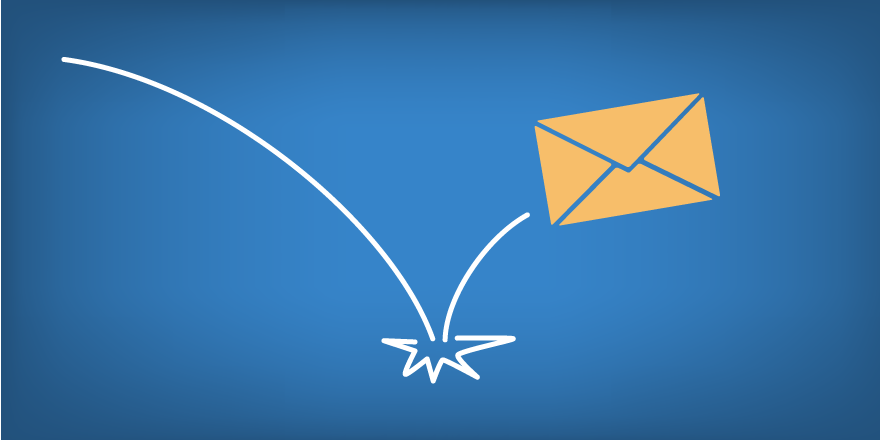Email bounce management is a critical aspect of maintaining a healthy and successful email marketing strategy. As a Salesforce user, it's essential to leverage the platform's capabilities to effectively track and manage bounced emails. In this article, we'll delve into the significance of email bounce management in Salesforce and provide insights into how you can optimize your sales process and improve email deliverability.
Why Email Bounce Management Matters in Salesforce

Effective email bounce management in Salesforce is crucial for several reasons:
- Improved Email Deliverability: Bounce management helps maintain a positive sender reputation, which is essential for ensuring that your emails reach the intended recipients' inboxes. By proactively managing bounces, you can minimize deliverability issues and increase the chances of your emails being successfully delivered.
- Enhanced Sales Process: Tracking bounced emails allows you to identify potential issues or gaps in your sales process. By understanding why emails bounce, you can take corrective actions, refine your messaging, and optimize your sales strategies to increase engagement and conversions.
- Data Quality Enhancement: Bounced emails often indicate issues with the accuracy and validity of contact data. By monitoring and analyzing bounce data, you can identify incorrect or outdated email addresses and take steps to rectify and maintain clean and up-to-date subscriber lists.
- Effective Follow-ups: Bounce management enables timely follow-ups with recipients who experience email deliverability issues. By identifying bounced emails, you can trigger automated actions or manual outreach to ensure that the intended recipients receive the necessary information or support.
Enabling Email Bounce Management in Salesforce
Enabling email bounce management in Salesforce requires a few key steps. Here's how you can set it up:
- Access the Salesforce setup menu and navigate to the "Email" settings.
- Enable "Bounce Management" to activate the email bounce management functionality in Salesforce.
- Configure the settings to define how bounced emails should be handled, such as specifying the email addresses to receive bounce notifications.
- Map the bounce notification email addresses to the appropriate user or queue in Salesforce to ensure that the notifications reach the designated recipients.
- Save the settings and start tracking and managing bounced emails within your Salesforce org.
By following these steps, you can enable email bounce management in Salesforce and leverage its benefits to enhance your email deliverability and sales process.

Strategies for Effective Email Bounce Management in Salesforce
To effectively manage email bounces in Salesforce, consider the following strategies:
1. Regularly Monitor Bounce Reports:
Review bounce reports and dashboards in Salesforce to gain insights into bounce rates, trends, and patterns. This analysis can help you identify issues, such as high bounce rates from specific email domains or segments, and take appropriate actions to address them.
2. Take Prompt Action on Bounced Emails:
When an email bounces, take immediate action. Remove bounced email addresses from your mailing lists, update contact information, or try alternative contact methods to ensure that your messages reach the intended recipients.
3. Leverage Workflow Automation:
Use Salesforce workflows to automate actions based on bounced emails. For example, you can trigger follow-up tasks, create notifications, or assign ownership to specific team members for further investigation and resolution.
4. Utilize Salesforce Email Logs:
Explore the email logs in Salesforce to gain deeper insights into individual email deliveries and bounces. Email logs provide detailed information, such as timestamps, delivery status, and bounce reasons, allowing you to investigate and address bounce issues more effectively.
5. Integrate with Third-Party Email Service Providers (ESPs):
If you use a third-party ESP, ensure seamless integration with Salesforce to track and manage bounced emails effectively. This integration allows you to sync bounce data between Salesforce and your ESP, providing a centralized view of email delivery and bounce information.
Frequently Asked Questions (FAQs)
Here are answers to some commonly asked questions about email bounce management in Salesforce:
1. Can I track both hard bounces and soft bounces in Salesforce?
Yes, Salesforce allows you to track both hard bounces and soft bounces. By analyzing the bounce reasons and categories provided in bounce reports, you can differentiate between hard and soft bounces and take appropriate actions based on the type of bounce.
2. How can I ensure accurate and up-to-date bounce notification settings in Salesforce?
Regularly review and update the bounce notification settings in Salesforce to ensure that the notifications are sent to the correct email addresses. Monitor changes in email addresses or team responsibilities and make the necessary updates to maintain accurate and up-to-date bounce notification settings.
3. Can I automate follow-up actions based on bounced emails in Salesforce?
Yes, you can automate follow-up actions using Salesforce workflows, process builder flows, or custom Apex code. By creating rules or triggers based on bounced email events, you can automate tasks such as updating contact records, assigning follow-up actions, or triggering re-engagement campaigns.
4. What should I do if I notice a high bounce rate in Salesforce?
If you notice a high bounce rate, investigate the reasons behind the bounces. Review the email content, check for deliverability best practices, and validate the accuracy of recipient email addresses. Take corrective actions, such as updating contact information or refining your targeting strategies, to reduce bounce rates and improve email deliverability.
5. How can I leverage bounced email data to enhance my sales process?
By analyzing bounced email data, you can identify potential gaps or issues in your sales process. Use this data to refine your messaging, improve email personalization, and optimize your outreach strategies. Additionally, consider reaching out to recipients who experienced bounces via alternative channels to ensure that they receive the necessary information or support.
Conclusion
By effectively managing email bounces in Salesforce, you can improve your email deliverability, enhance your sales process, and increase the effectiveness of your email campaigns. Implement these strategies, leverage Salesforce's capabilities, and stay proactive in tracking and managing bounced emails to maximize your sales success.