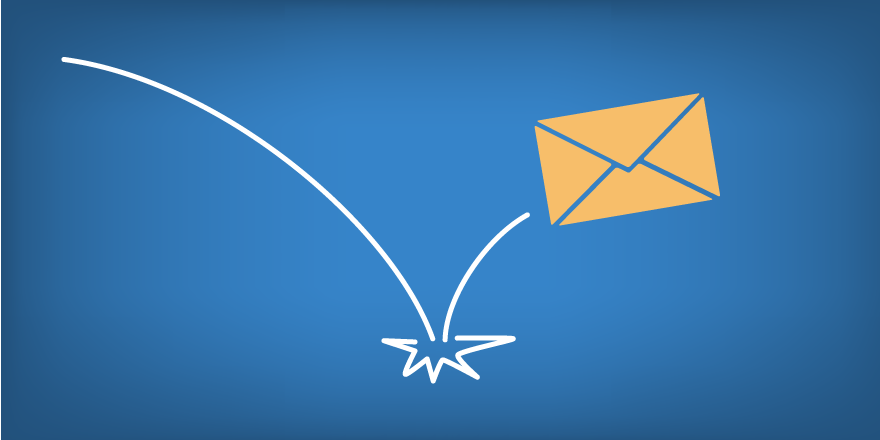LinkedIn, the world's largest professional networking platform, connects professionals and facilitates communication and collaboration. However, as with any online platform, it's important to be aware of potential risks and threats. One such concern is email bounce LinkedIn, which can involve phishing emails and bounced messages. In this comprehensive guide, we will explore the topic of email bounce LinkedIn, shed light on how to identify phishing emails, manage bounced messages, and provide strategies to protect yourself from LinkedIn-related scams. By following these expert insights, you can safeguard your email communication and maintain a secure online presence.
Understanding Phishing Emails on LinkedIn

Phishing emails are fraudulent messages designed to trick recipients into revealing sensitive information or performing malicious actions. LinkedIn is not immune to phishing attempts, and it's essential to be vigilant in identifying and avoiding such scams. Here are some key tips to help you spot phishing emails on LinkedIn:
- Check the Sender's Email Address: Phishing emails often use email addresses that mimic legitimate sources but contain slight variations. Always carefully review the sender's email address for any inconsistencies or suspicious domain names.
- Analyze the Message Content: Phishing emails often use urgent language, demand immediate action, or offer enticing opportunities. Be cautious of emails that ask for personal information, financial details, or login credentials. Legitimate LinkedIn communications typically focus on professional networking, job opportunities, or connection requests.
- Hover over Links: Before clicking on any links in an email, hover your cursor over them to view the actual URL. Phishing emails may use disguised links that lead to fake websites or malware-infected pages. If the link looks suspicious or doesn't match the expected destination, do not click on it.
- Avoid Downloading Attachments: Phishing emails may contain attachments that harbor malware or viruses. Exercise caution when downloading attachments, especially if they are unexpected or come from unknown sources.
Managing Bounced Messages on LinkedIn

Bounced messages on LinkedIn refer to email notifications that inform you when a message you sent through the platform was not successfully delivered to the intended recipient. It's crucial to manage bounced messages effectively to ensure effective communication. Here are some steps to follow when dealing with bounced messages:
- Review the Bounced Message Notification: When you receive a bounced message notification from LinkedIn, carefully read the provided information. It will typically include the reason for the bounce, such as an invalid email address or delivery issues.
- Update the Email Address: If the bounce is due to an invalid or outdated email address, consider reaching out to the recipient through alternative means or updating their contact information. LinkedIn provides options to edit or confirm the recipient's email address to resolve delivery issues.
- Resend the Message: After updating the recipient's email address, you can choose to resend the message through LinkedIn. Ensure that the updated email address is accurate and verified to increase the chances of successful delivery.
- Consider an Alternative Communication Channel: If you encounter persistent issues with bounced messages or the recipient's email address, it may be worthwhile to explore alternative communication channels within LinkedIn, such as sending a direct message or utilizing InMail.
Strategies to Protect Yourself from LinkedIn-Related Scams
To protect yourself from LinkedIn-related scams and maintain a secure online presence, consider the following strategies:
- Enable Two-Factor Authentication (2FA): Implement 2FA for your LinkedIn account to add an extra layer of security. This requires a verification code, usually sent to your mobile device, in addition to your password for logging in.
- Exercise Caution with Connection Requests: Be selective when accepting connection requests on LinkedIn. Verify the profiles and backgrounds of individuals before connecting, especially if the requests come from unfamiliar sources.
- Regularly Review Privacy and Security Settings: Take the time to review and update your privacy and security settings on LinkedIn. Customize your visibility, control who can view your profile information, and manage third-party applications and data access.
- Educate Yourself on Current Scams: Stay informed about the latest LinkedIn-related scams and phishing techniques. Regularly read official LinkedIn resources and industry news to stay updated on emerging threats and learn how to recognize and avoid them.
- Use Reliable Security Software: Install reputable antivirus and anti-malware software on your devices to protect against potential threats. Keep your software up to date and run regular scans to detect and remove any malicious files.
Frequently Asked Questions (FAQs)
Q1: Are LinkedIn emails always safe?
While LinkedIn takes measures to ensure the security of its email communications, it's important to remain vigilant. Be cautious of any suspicious or unexpected emails and follow the tips provided in this guide to identify and avoid phishing scams.
Q2: What should I do if I receive a phishing email from LinkedIn?
If you receive a phishing email claiming to be from LinkedIn, do not click on any links or provide any personal information. Report the email as spam and delete it from your inbox. LinkedIn has dedicated resources to help users report phishing attempts and protect their accounts.
Q3: How can I report phishing attempts on LinkedIn?
To report phishing attempts on LinkedIn, navigate to the official LinkedIn Help Center and follow the instructions provided. LinkedIn takes user reports seriously and works diligently to address and mitigate potential threats.
Conclusion
Email bounce LinkedIn can involve phishing emails and bounced messages, posing risks to your online security and communication. By understanding the characteristics of phishing emails, managing bounced messages effectively, and implementing strategies to protect yourself from LinkedIn-related scams, you can navigate the platform safely and maintain a secure online presence. Stay vigilant, follow best practices, and leverage the tools and resources provided by LinkedIn to safeguard your email communication and professional networking activities.