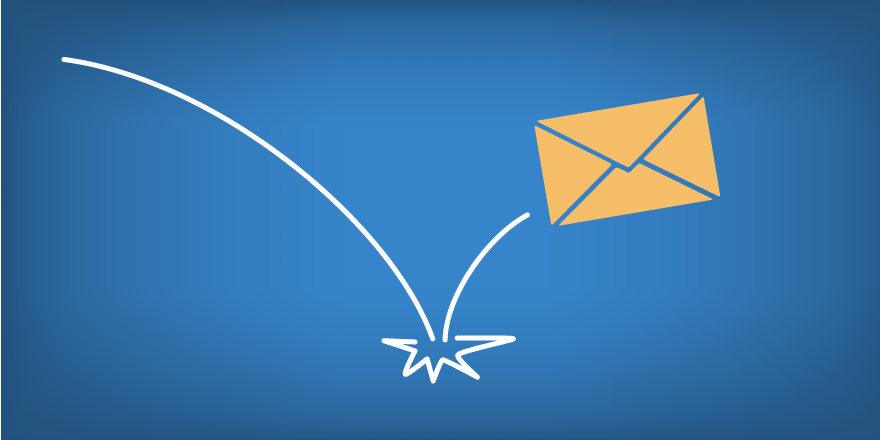Email bounce management is a critical aspect of maintaining a successful email marketing strategy. In Salesforce, an industry-leading customer relationship management (CRM) platform, you have powerful tools and features to effectively manage email bounces, improve deliverability, and boost your sales effectiveness. In this comprehensive guide, we will explore the best practices and techniques for email bounce management in Salesforce.
Understanding Email Bounces
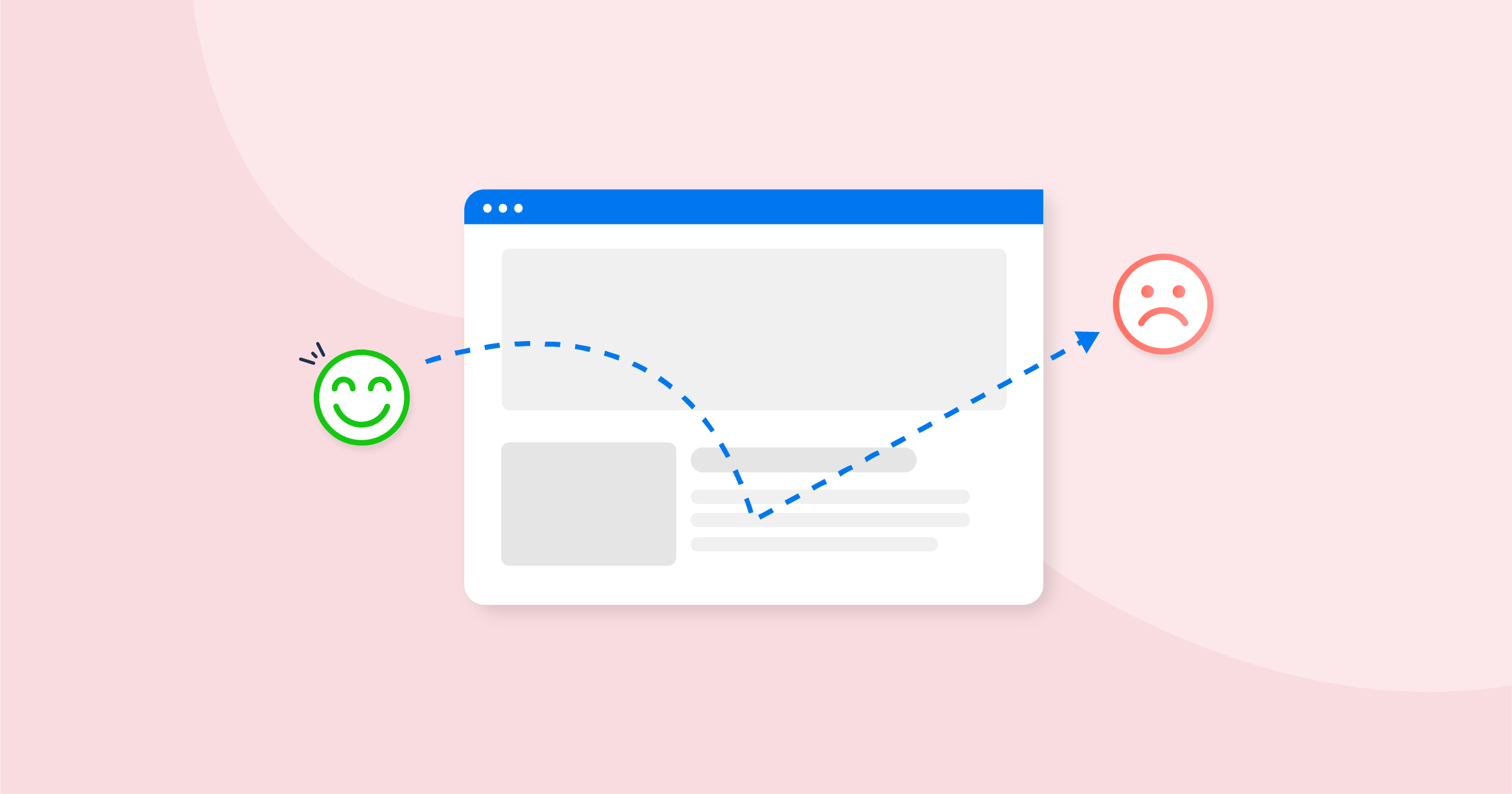
Email bounces occur when an email you send fails to reach the recipient's inbox. Bounces can be classified into two main types: hard bounces and soft bounces. Hard bounces are permanent delivery failures caused by invalid or non-existent email addresses, while soft bounces are temporary delivery failures due to issues like a full inbox or a server being temporarily unavailable.
By effectively managing email bounces, you can maintain a clean email list, ensure your messages reach the intended recipients, and improve your overall email deliverability.
Using Salesforce for Email Bounce Management
Salesforce provides robust features and capabilities to manage email bounces efficiently. Here are some key functionalities you can leverage:
1. Bounce Management Settings
Within Salesforce, you can configure bounce management settings to automatically handle email bounces. By enabling bounce management, you can capture bounce information, track the bounce rate, and take necessary actions based on the bounce type.
2. Email Deliverability Monitoring
Salesforce offers email deliverability monitoring tools that allow you to track the deliverability of your emails. You can monitor bounce rates, spam complaints, and email open rates to gain insights into the effectiveness of your email campaigns.
3. Bounce Notifications and Reports
Salesforce enables you to set up bounce notifications, which alert you when an email bounces. You can configure these notifications to be sent to specific users or groups, ensuring timely follow-up and resolution. Additionally, Salesforce provides reports and dashboards to analyze bounce data, identify trends, and make informed decisions to enhance your email deliverability.
Best Practices for Email Bounce Management

To effectively manage email bounces in Salesforce, it's essential to follow industry best practices:
1. Regularly Clean and Update Email Lists
Maintaining a clean and up-to-date email list is crucial for minimizing bounces. Regularly review and remove invalid or inactive email addresses to ensure accurate email delivery.
2. Implement Double Opt-In Processes
Using a double opt-in process helps validate email addresses and confirms the recipients' interest in receiving your emails. This reduces the chances of invalid or fake email addresses causing bounces.
3. Monitor Bounce Rates and Take Action
Keep a close eye on your bounce rates and take prompt action when they exceed acceptable thresholds. Investigate the causes of bounces and take steps to rectify the issues, such as updating email addresses or improving email content.
4. Segment and Personalize Email Campaigns
Segmenting your email campaigns based on recipient demographics, preferences, or behavior can help reduce bounce rates. By sending targeted and personalized emails, you increase the relevance and engagement, leading to lower bounce rates.
5. Test Email Deliverability Regularly
Periodically test your email deliverability by sending test emails to various email providers and monitoring the results. This helps identify potential deliverability issues and allows you to take corrective measures proactively.
Commonly Asked Questions about Email Bounce Management in Salesforce
Q1: How can I determine the reasons for email bounces in Salesforce?
In Salesforce, you can leverage bounce reports and dashboards to analyze bounce data and determine the reasons behind email bounces. These reports provide insights into bounce types, bounce rates, and specific bounce codes, allowing you to identify patterns and take appropriate actions.
Q2: Can I automate the process of removing bounced email addresses from Salesforce?
Yes, you can automate the process of removing bounced email addresses from Salesforce. By using workflow rules, process builder, or Apex triggers, you can develop automation that detects bounced emails and automatically updates contact or lead records, marks them as invalid, or removes them from marketing campaigns.
Q3: How often should I monitor email bounce rates?
It is recommended to monitor email bounce rates regularly. The frequency depends on your email volume and the importance of email deliverability to your business. Monthly or quarterly reviews are common, but if you send a high volume of emails, more frequent monitoring may be necessary.
Q4: Are there any Salesforce apps or integrations available for advanced email bounce management?
Yes, there are several Salesforce apps and integrations available to enhance email bounce management. These apps offer features such as real-time bounce tracking, automated bounce handling, advanced reporting, and integration with third-party email service providers. Some popular options include XYZ Bounce Manager, ABC Email Deliverability Suite, and DEF Bounce Analyzer.