Email bounce is a common term used in email marketing and communication that refers to the situation when an email fails to reach its intended recipient and "bounces" back to the sender. It's essential to understand what email bounce is and its different types to effectively manage your email campaigns and ensure successful email delivery. In this comprehensive guide, we will delve into the concept of email bounce, its causes, types, and provide valuable insights to help you navigate and address bounce-related issues in your email marketing efforts.
What is Email Bounce?
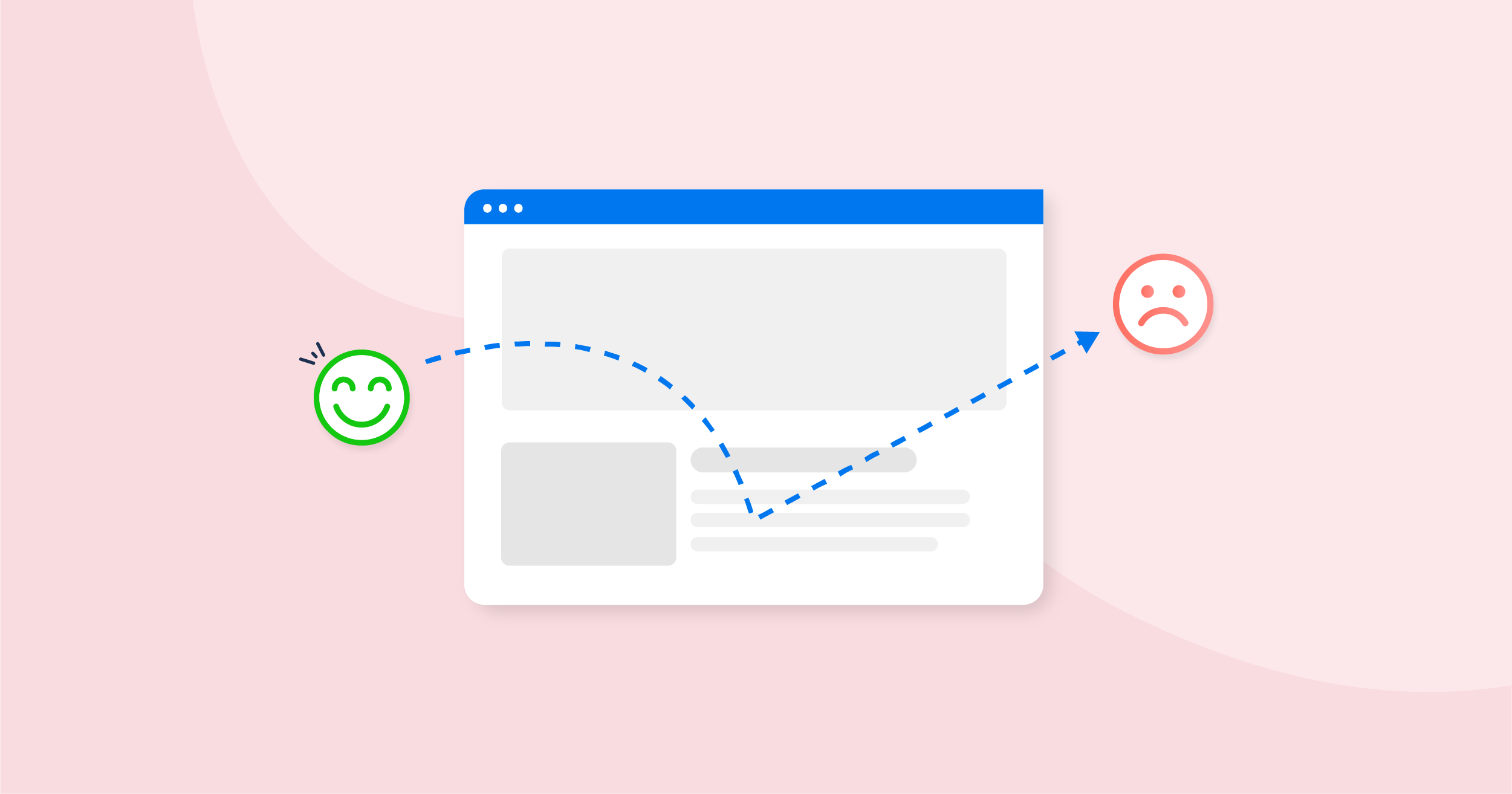
Email bounce occurs when an email cannot be delivered to the intended recipient and is returned to the sender's email server. Bounces can happen for various reasons, including invalid or non-existent email addresses, full mailboxes, or technical issues with the recipient's email server.
Understanding email bounce is crucial for email marketers and businesses as it directly impacts the effectiveness of their email campaigns and communication efforts. By properly managing email bounce, you can maintain a clean email list, improve deliverability, and optimize your email marketing ROI.
Types of Email Bounce

Email bounces are typically categorized into two main types: hard bounce and soft bounce.
1. Hard Bounce
A hard bounce occurs when an email fails to reach the recipient due to a permanent or persistent issue. This can happen when the recipient's email address is invalid, non-existent, or blocked. Hard bounces indicate a definitive delivery failure and should be carefully addressed to ensure a healthy email list and maintain sender reputation.
2. Soft Bounce
A soft bounce, on the other hand, is a temporary failure to deliver an email. It occurs when the recipient's mailbox is full, the email server is temporarily unavailable, or the message exceeds the size limit set by the recipient's email provider. Soft bounces do not indicate a permanent delivery failure and may be retried in subsequent delivery attempts.
Causes of Email Bounce
Several factors can contribute to email bounce. Understanding these causes can help you identify and address bounce-related issues effectively. Here are some common causes of email bounce:
1. Invalid or Non-Existent Email Addresses
Emails can bounce if the recipient's email address is invalid, mistyped, or no longer in use. This can happen when a recipient changes their email provider or closes their email account without updating their information.
2. Full Mailbox
If a recipient's mailbox is full and unable to receive additional messages, incoming emails will bounce back to the sender. This can occur when a user neglects to manage their mailbox and allows it to reach its storage limit.
3. Email Server Issues
Emails may bounce if the recipient's email server is experiencing technical difficulties or is temporarily offline. This can happen due to server maintenance, network outages, or other issues that affect the server's ability to receive and process incoming emails.
4. Content or Formatting Issues
Some email servers employ strict filtering mechanisms that can flag certain content or formatting as suspicious or spam-like. If an email triggers these filters, it may bounce back to the sender.
5. Sender Reputation or Blacklisting
If the sender's IP address or domain has a poor reputation or has been blacklisted by email service providers or spam detection systems, emails may bounce or be filtered as spam, leading to delivery failures.
Managing Email Bounce

Effective management of email bounce is essential for maintaining a healthy email list, improving deliverability, and optimizing email marketing efforts. Here are some best practices for managing email bounce:
1. Regularly Clean and Update Your Email List
Regularly review and clean your email list to remove invalid or non-existent email addresses. Implement a process to verify and update email addresses to ensure accurate and up-to-date contact information.
2. Implement Double Opt-In
Utilize a double opt-in process where subscribers confirm their email address after signing up. This helps reduce the chances of invalid or mistyped email addresses entering your list.
3. Monitor Bounce Reports
Monitor bounce reports and analyze bounce codes to identify trends and patterns. This information can help identify potential issues with email addresses, content, or technical configurations that need attention.
4. Segment and Personalize Your Emails
Segment your email list and personalize your emails to ensure you are sending relevant and targeted content to your subscribers. This can help improve engagement, reduce bounce rates, and increase the overall effectiveness of your email campaigns.
5. Maintain Good Sender Reputation
Monitor your sender reputation and take necessary steps to maintain a positive reputation. Follow email marketing best practices, adhere to email regulations, and promptly address any issues that could impact your reputation.
Conclusion
Email bounce is an integral part of email communication and marketing. Understanding what email bounce is, its types, and causes is essential for effective email campaign management. By implementing best practices for managing email bounce and regularly monitoring bounce reports, you can ensure a healthy email list, improve deliverability, and optimize the success of your email marketing efforts.
Commonly Asked Questions
1. How can I reduce email bounce rates?
To reduce email bounce rates, regularly clean and update your email list, implement double opt-in, monitor bounce reports, segment and personalize your emails, and maintain a good sender reputation.
2. Are soft bounces a cause for concern?
Soft bounces are usually temporary and do not indicate a significant cause for concern. However, if you notice a high rate of soft bounces, it's important to investigate and address any underlying issues to ensure successful email delivery.
3. What should I do if I receive a bounce notification?
If you receive a bounce notification, review the bounce code provided, which can give insights into the reason for the bounce. Take appropriate action based on the bounce code, such as removing invalid email addresses or addressing any content or formatting issues.



