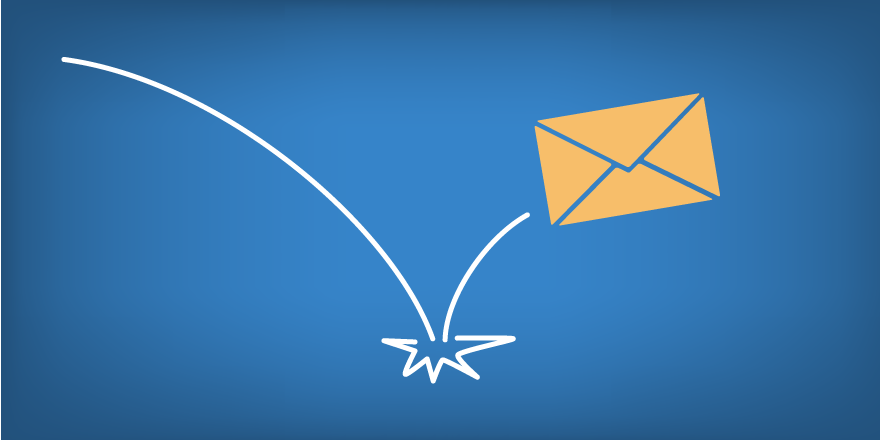As an expert in email marketing, you know how crucial it is to ensure that your emails reach their intended recipients. However, sometimes emails don't make it to the inbox and instead bounce back with various status codes. Understanding these email bounce status codes is essential for diagnosing delivery issues and taking appropriate action to resolve them. In this comprehensive guide, we will delve into the world of email bounce status codes, exploring their types, causes, and practical solutions. By gaining a deeper understanding of email bounce status codes, you'll be equipped with the knowledge to optimize your email campaigns and improve deliverability.
Understanding Email Bounce Status Codes

Email bounce status codes are standardized error messages generated by the recipient's email server to indicate the reason for the failed delivery of an email. These codes provide valuable insights into the specific issues encountered during the delivery process. Let's explore the different types of email bounce status codes and their implications.
1. Soft Bounce Codes
Soft bounce codes indicate temporary delivery failures that can be resolved over time. Common reasons for soft bounces include:
- Temporary unavailability of the recipient's mailbox or server.
- Oversized email attachments.
- Content triggering temporary spam filters.
- Issues with the recipient's email server.
2. Hard Bounce Codes
Hard bounce codes indicate permanent delivery failures due to invalid or non-existent email addresses. Common reasons for hard bounces include:
- Invalid or mistyped email addresses.
- Recipient's email domain doesn't exist.
- Recipient's email server rejects the email due to strict filtering rules.
- Recipient's email account has been deactivated or deleted.
3. Block Bounce Codes
Block bounce codes occur when the recipient's email server or ISP blocks incoming emails. This can happen due to various reasons, including:
- IP reputation issues.
- Sending domain reputation issues.
- Violation of the recipient's email server or ISP policies.
- Blacklisting of the sender's domain or IP address.
Commonly Used Email Bounce Status Codes

Understanding the specific email bounce status codes is crucial for diagnosing and resolving delivery issues. Here are some commonly encountered status codes and their meanings:
- 550 5.1.1: Recipient address rejected: User unknown
- 550 5.7.1: Message rejected due to suspected spam content
- 552 5.2.2: Requested mail action aborted: exceeded storage allocation
- 554 5.7.1: Message refused due to sender IP reputation
- 450 4.7.1: Recipient mailbox busy or temporarily unavailable
- 421 4.2.2: Service not available, closing transmission channel
- 550 5.1.8: Sender address rejected: Domain not found
Resolving Email Bounce Issues

Resolving email bounce issues requires a proactive approach and targeted solutions based on the specific bounce codes encountered. Here are some effective strategies to address bounce issues:
- Maintain a Clean Email List: Regularly clean your email list by removing invalid, inactive, or mistyped email addresses to minimize bounce rates.
- Authenticate Your Emails: Implement email authentication protocols such as SPF, DKIM, and DMARC to establish your domain's legitimacy and improve deliverability.
- Follow Best Practices: Adhere to email marketing best practices, including sending relevant and engaging content, avoiding spam trigger words, and maintaining a healthy sending reputation.
- Monitor Email Performance: Continuously monitor your email delivery rates, bounce rates, and spam complaints to identify patterns and address any emerging issues promptly.
- Resolve Technical Issues: Ensure that your email infrastructure, including DNS settings, server configurations, and email sending software, is correctly set up to prevent technical issues that may lead to bounces.
- Manage Complaints: Promptly handle any complaints or feedback from recipients to mitigate potential delivery issues and maintain a positive sender reputation.
Frequently Asked Questions (FAQs)
Q: Are all bounce codes the same across email service providers?
A: While many bounce codes are standardized, there can be variations across different email service providers. It's important to refer to each provider's documentation for specific details.
Q: How can I determine the reason for bounce codes that are not self-explanatory?
A: In some cases, bounce codes may not provide detailed explanations. In such situations, you can consult the documentation or support resources of the recipient's email service provider for further insights.
Q: What should I do if my emails consistently bounce back from Gmail accounts?
A: Consistent bouncing back from Gmail accounts may indicate reputation issues. Focus on improving your sender reputation, following Gmail's guidelines, and ensuring that your emails comply with their policies.
Conclusion
Understanding email bounce status codes is essential for diagnosing and resolving email delivery issues. By familiarizing yourself with the different types of bounce codes and their meanings, you can take targeted actions to improve email deliverability. Implementing best practices, monitoring performance, and resolving technical issues will contribute to higher email deliverability rates and successful email marketing campaigns. Stay proactive, adapt to changing requirements, and provide valuable content to ensure your emails reach their intended recipients consistently.