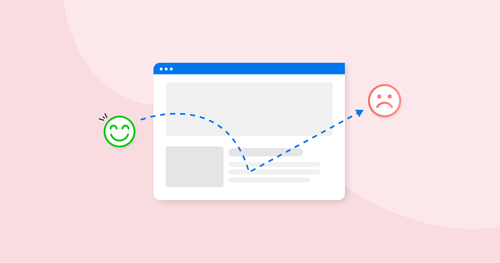Email communication plays a crucial role in our personal and professional lives. However, there are instances when our emails fail to reach their intended recipients and are returned to us. This phenomenon is known as an "email bounce." In this article, we will explore the meaning of email bounce, its different types, common causes, and effective strategies to address and prevent email bounces for successful email delivery.
Understanding Email Bounce

An email bounce occurs when an email is not successfully delivered to the intended recipient and is returned to the sender's email server. This can happen due to various reasons, such as an invalid or non-existent email address, a full mailbox, or spam filtering systems blocking the email. Email bounces can be classified into two main types:
1. Soft Bounce
A soft bounce refers to a temporary delivery failure. It occurs when an email is rejected temporarily by the recipient's email server or when the recipient's mailbox is full. Soft bounces can also happen due to temporary network issues or email server congestion. In most cases, soft bounces do not indicate a permanent delivery failure.
2. Hard Bounce
A hard bounce, on the other hand, refers to a permanent delivery failure. It occurs when an email is rejected permanently by the recipient's email server due to reasons such as an invalid or non-existent email address, a blocked domain, or the recipient's email server considering the email as spam. Hard bounces indicate that further delivery attempts to that email address are unlikely to be successful.
Causes of Email Bounces

Several factors can contribute to email bounces. Understanding these causes is essential for addressing and minimizing email bounce rates. Here are some common causes:
1. Invalid or Non-existent Email Address
An email bounce can occur if the recipient's email address is invalid or does not exist. This can happen when a recipient mistypes their email address or when an email address becomes inactive or is deleted.
2. Full Mailbox
If a recipient's mailbox is full and cannot accept any more emails, it can result in a bounce. This can happen when the recipient exceeds their mailbox storage limit or fails to regularly check and clear their mailbox.
3. Spam Filtering
Emails that are flagged as spam by the recipient's email server or spam filtering systems may be rejected and bounced back to the sender. This can happen if the email contains certain keywords, suspicious attachments, or triggers spam filters due to other factors.
4. Blocked Domains or IP Addresses
If a sender's domain or IP address is blocked by the recipient's email server or spam filters, it can result in email bounces. This can occur if the sender's domain or IP address has a poor reputation or is associated with spamming activities.
Addressing and Preventing Email Bounces

Addressing and preventing email bounces requires proactive measures and adherence to best practices. Here are some strategies to minimize email bounce rates and improve email deliverability:
1. Maintain a Clean and Updated Email List
Regularly clean and update your email list to remove invalid or non-existent email addresses. Implement email validation techniques to ensure the accuracy and quality of your subscriber data.
2. Use Double Opt-in
Implement a double opt-in process to confirm the validity of email addresses. This requires subscribers to confirm their subscription by clicking on a verification link sent to their email address.
3. Monitor Bounce Rates
Regularly monitor your email bounce rates to identify any significant increases or patterns. High bounce rates may indicate issues with your email list quality or deliverability, requiring immediate action.
4. Segment and Personalize Emails
Segment your email list and personalize your email campaigns to ensure relevant and targeted content. This improves engagement and reduces the chances of your emails being flagged as spam.
5. Comply with Email Best Practices
Follow email best practices, including using a reputable email service provider, authenticating your emails with DKIM and SPF, and including an unsubscribe link in your emails. This helps establish credibility and deliverability.
Frequently Asked Questions
1. Are soft bounces a cause for concern?
Soft bounces are usually temporary and do not require immediate action. However, consistently high soft bounce rates may indicate underlying issues that need to be addressed to ensure successful email delivery.
2. How can I identify the cause of a bounce?
Email bounce messages often contain specific error codes or messages that provide insights into the cause of the bounce. Analyze these messages to identify the specific issue and take appropriate action.
3. Can I resend an email that bounced?
If an email bounces, it is advisable to review and rectify the cause of the bounce before resending the email. Resending without addressing the underlying issue may result in another bounce.
4. How can I improve my email deliverability?
To improve email deliverability, focus on maintaining a clean email list, using email authentication methods, following email best practices, and regularly monitoring and optimizing your email campaigns.
5. Is it possible to eliminate email bounces entirely?
While it may not be possible to completely eliminate email bounces, implementing effective bounce management strategies can significantly reduce their occurrence and improve email deliverability.
Conclusion
Email bounces can hinder effective communication and email delivery. Understanding the meaning and causes of email bounces is crucial for addressing and preventing them. By implementing the strategies outlined in this article and following best practices, you can minimize email bounce rates, enhance email deliverability, and improve the success of your email marketing campaigns.