Email communication is vital for any WordPress website, whether it's for user registrations, contact forms, or notifications. Ensuring that emails are delivered successfully is crucial for effective communication with your audience. In this comprehensive guide, we will explore how to perform email checks in WordPress to guarantee email deliverability and optimize communication with your users.
Understanding Email Check in WordPress
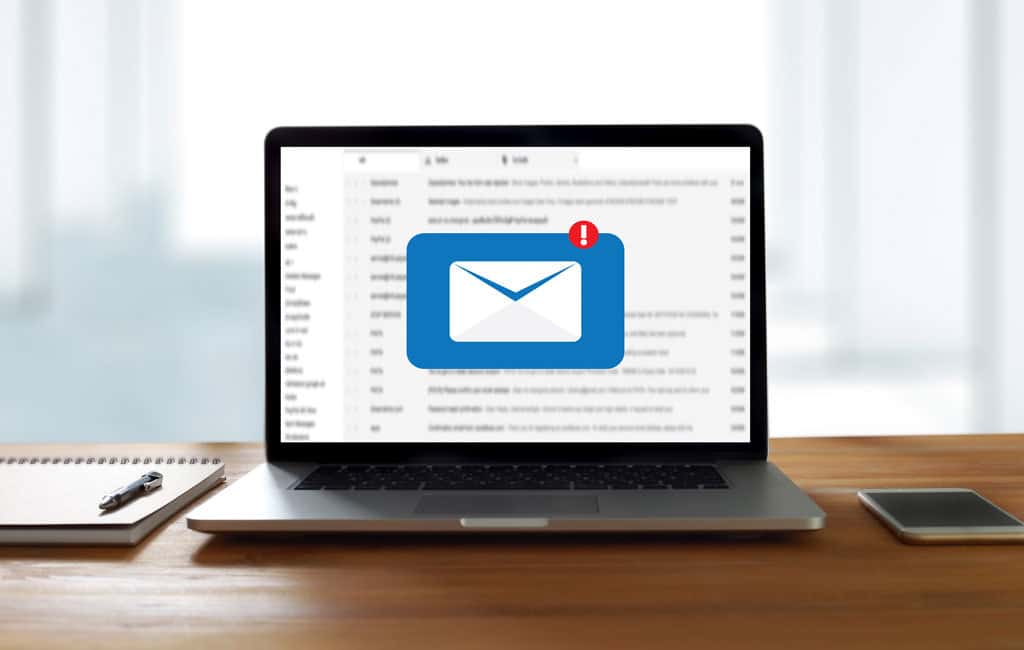
Performing an email check in WordPress involves verifying the functionality and deliverability of outgoing emails from your website. By conducting email checks, you can identify and address any issues that may prevent your emails from reaching their intended recipients. It helps you avoid potential communication breakdowns and ensures that your users receive important notifications and messages.
Email Check Methods in WordPress
1. Email Testing Plugins
WordPress offers various email testing plugins that simplify the process of checking your website's email functionality. These plugins allow you to send test emails, monitor deliverability, and detect any potential issues. Popular plugins like "Check Email" and "WP Test Email" provide user-friendly interfaces and comprehensive testing features to help you validate your email setup.
2. Dashboard Email Check
In WordPress, you can also perform email checks through the dashboard. Depending on your hosting provider or email configuration, the WordPress dashboard may include an email log or an option to send test emails. These features enable you to monitor email activity, track delivery status, and troubleshoot any potential problems.
3. Manual Testing and Debugging
For advanced users, manual testing and debugging can be performed using PHP scripts or WordPress functions. The wp_mail() function, for example, allows you to send test emails programmatically and examine the response to identify any errors or issues. Manual testing provides more control and flexibility but requires technical expertise.
Best Practices for Email Check in WordPress

To ensure successful email communication in WordPress, consider the following best practices:
1. Verify Email Configuration
Ensure that your email settings in WordPress are correctly configured. Check that the outgoing mail server, SMTP authentication, and port settings are accurate. This helps prevent issues with email delivery and improves the chances of your emails reaching recipients' inboxes.
2. Use Email Logs
If available, leverage email logs provided by your hosting provider or email plugin. Email logs offer valuable insights into email activity, including delivery status, error messages, and bounce rates. Monitoring these logs regularly allows you to detect and resolve any issues promptly.
3. Regularly Test Email Functionality
Make it a practice to regularly test your email functionality in WordPress. Send test emails to various email addresses, including popular providers like Gmail and Yahoo, to ensure widespread compatibility. Testing ensures that your email setup is functioning correctly and that you can communicate effectively with your users.

Frequently Asked Questions (FAQs)
Q1: How can I troubleshoot issues if my WordPress emails are not being delivered?
If your WordPress emails are not being delivered, start by checking your email configuration settings. Ensure that the outgoing mail server, authentication, and port settings are accurate. Additionally, monitor email logs or use email testing plugins to identify any potential issues or error messages.
Q2: Can I customize the email templates used by WordPress for notifications?
Yes, you can customize the email templates used by WordPress for various notifications. WordPress offers hooks and functions that allow you to modify the email content and styling. This enables you to create branded and personalized email notifications for your users.
Q3: Are there any security considerations when testing emails in WordPress?
When performing email checks in WordPress, be cautious with sensitive information. Avoid sending real user data in test emails, and ensure that your testing environment is secure to prevent unauthorized access to email content.
Conclusion
Performing email checks in WordPress is essential to ensure successful communication and maximize email deliverability. By utilizing email testing plugins, dashboard features, and manual testing methods, you can validate your email setup, identify potential issues, and provide a seamless communication experience for your users. Follow the best practices outlined in this guide to optimize your email configuration and guarantee effective email communication in WordPress.



