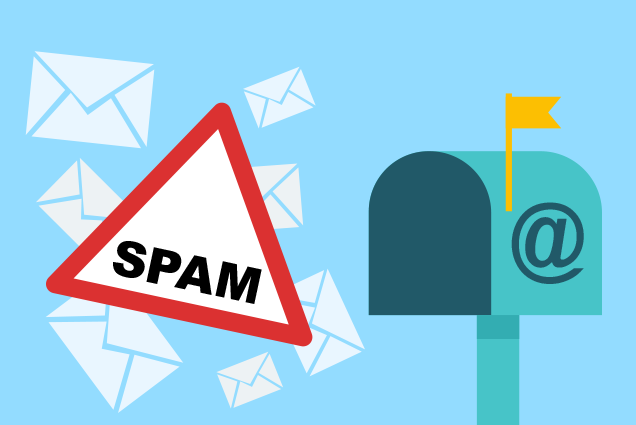Welcome to our comprehensive guide on the importance of checking your spam folder. In today's digital age, email has become an essential communication tool, and we rely on it for both personal and professional purposes. However, with the increasing sophistication of email filters and spam detection algorithms, legitimate emails often end up in the spam folder. In this article, we will explore why checking your spam folder is crucial, how to effectively manage your spam folder, and the impact it can have on your email deliverability.
Understanding the Spam Folder
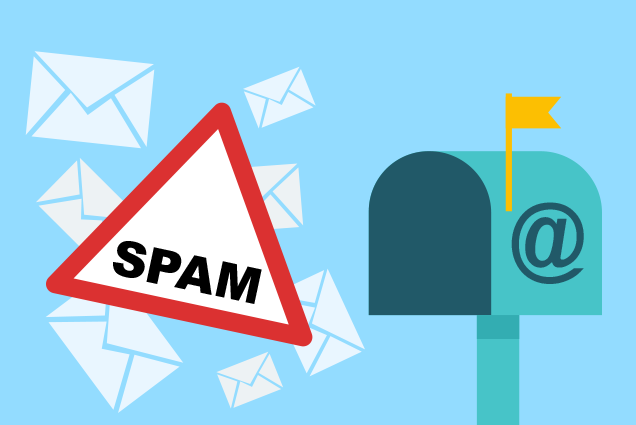
Before diving into the reasons for checking your spam folder, let's first understand what it is and how it works. The spam folder, also known as the junk folder, is a designated folder in your email client or service where suspicious and potentially unwanted emails are automatically filtered and sorted. These emails are flagged as spam based on various criteria such as the sender's reputation, email content, and user feedback. The purpose of the spam folder is to protect users from unsolicited and potentially harmful emails.
While the intention behind spam filtering is to reduce the influx of unwanted emails, false positives can occur. Legitimate emails from trusted senders, including newsletters, important notifications, and even personal messages, may mistakenly end up in the spam folder. This can lead to missed opportunities, delayed responses, and even damage to professional relationships. Therefore, regularly checking your spam folder is essential to ensure you don't miss any important emails.
Reasons to Check Your Spam Folder

Checking your spam folder has several crucial benefits:
- Preventing missed messages: By regularly checking your spam folder, you can avoid missing important emails that have been mistakenly filtered as spam. These emails could include job offers, business inquiries, event invitations, or personal messages from friends and family. By promptly identifying and retrieving these emails, you can stay informed and maintain strong connections.
- Enhancing email deliverability: By monitoring your spam folder, you gain insights into the effectiveness of your email campaigns and sender reputation. If you notice a high number of legitimate emails being marked as spam, it may indicate issues with your email infrastructure, content, or sender authentication. Addressing these issues promptly can improve your email deliverability and ensure your messages reach the intended recipients' inboxes.
- Minimizing false positives: False positives occur when legitimate emails are incorrectly flagged as spam. By regularly reviewing your spam folder, you can identify recurring patterns and take proactive measures to prevent important emails from being marked as spam in the future. This may include whitelisting senders, adjusting email content, or contacting your email service provider to address any filtering inconsistencies.
- Improving spam filtering accuracy: By actively monitoring your spam folder, you can contribute to the training and improvement of spam filtering algorithms. Most email clients and services allow you to report misclassified emails as "not spam" or "not junk." By providing feedback on false positives and false negatives, you help refine the spam filtering process, benefiting not just yourself but also other users.
Effective Spam Folder Management

Now that we understand the importance of checking your spam folder, let's explore some best practices for effective spam folder management:
- Regularly check your spam folder: Set aside dedicated time to review your spam folder, preferably daily or at least a few times a week. This ensures that you don't miss any important emails and allows you to address any false positives promptly.
- Scan subject lines and sender information: When reviewing your spam folder, pay attention to the subject lines and sender information of the emails. This can help you quickly identify any legitimate emails that may have been mistakenly filtered.
- Exercise caution with unknown senders: While it's essential to check your spam folder for false positives, exercise caution when interacting with emails from unknown senders. Be wary of phishing attempts, suspicious attachments, or requests for personal information. If in doubt, perform additional verification before taking any action.
- Report false positives and false negatives: Take advantage of the reporting options provided by your email client or service. If you come across legitimate emails in your spam folder or notice legitimate emails in your inbox marked as spam, report these instances to help improve the accuracy of spam filtering.
- Configure email filters: Most email clients allow you to set up custom filters to automatically sort incoming emails. Consider creating filters to categorize and prioritize emails from specific senders or with certain keywords. This can help streamline your email management and reduce the chances of important emails being misclassified.
- Regularly review your spam settings: Familiarize yourself with the spam settings provided by your email client or service. Adjust the sensitivity level of the spam filter if necessary and explore any additional options available to customize your spam filtering experience.
Frequently Asked Questions
Here are some commonly asked questions about checking the spam folder:
- How often should I check my spam folder?
It is recommended to check your spam folder at least once a day or a few times a week, depending on your email activity. This frequency ensures that you don't miss any important emails that may have been incorrectly filtered.
- What should I do if I find legitimate emails in my spam folder?
If you come across legitimate emails in your spam folder, mark them as "not spam" or move them to your inbox. This helps train the spam filter and reduces the chances of future emails from the same sender being marked as spam.
- Why do legitimate emails end up in the spam folder?
Legitimate emails can end up in the spam folder due to various reasons, such as filtering algorithms, sender reputation, email content, or user-defined rules. False positives can occur when the spam filter incorrectly categorizes legitimate emails as spam.
- How can I prevent my emails from being marked as spam?
To minimize the chances of your emails being marked as spam, ensure that you follow best practices for email deliverability. This includes using proper email authentication methods, maintaining a good sender reputation, and creating relevant and engaging email content. Additionally, encourage your recipients to add your email address to their contacts or whitelist.
Conclusion
By following these guidelines and regularly checking your spam folder, you can ensure that you receive all important emails and maintain optimal email deliverability. Remember, your spam folder is not just a repository of unwanted emails but also a potential hiding place for valuable messages. Take control of your email experience and stay connected with confidence.