If you're running a WordPress website, ensuring the quality and validity of your email addresses is crucial for successful communication and user engagement. By implementing an email checker tool specifically designed for WordPress, you can streamline your email verification process and maintain a clean and reliable email list. In this comprehensive guide, we'll explore the importance of email verification, discuss the top email checker plugins for WordPress, and answer the most commonly asked questions about this topic.
Why Email Verification Matters
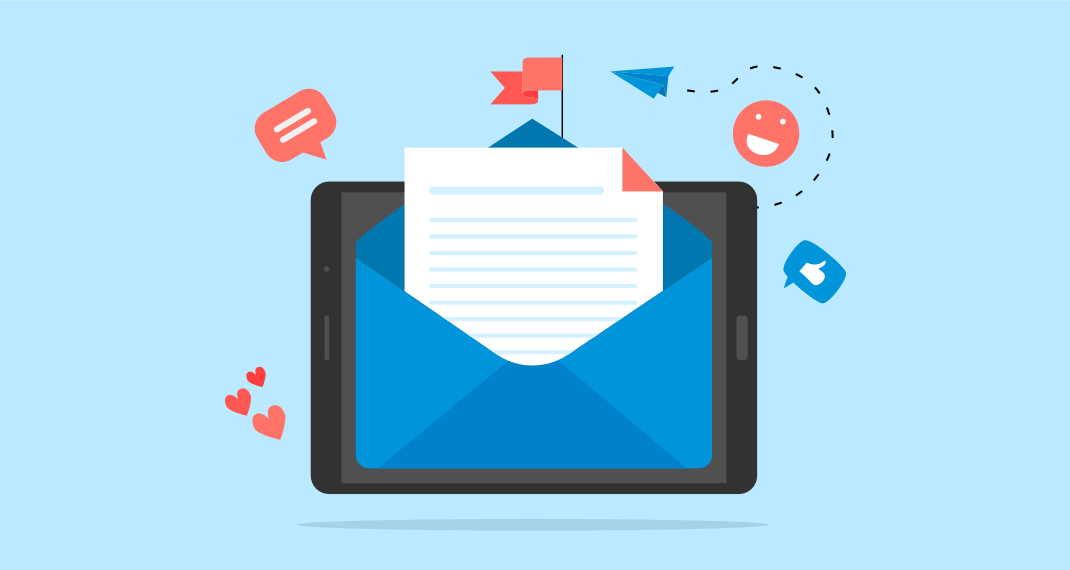
Before diving into the world of email checker tools for WordPress, let's first understand why email verification is essential for your website.
1. Improved Deliverability: Sending emails to invalid or inactive addresses can result in a high bounce rate, which negatively impacts your email deliverability. By verifying email addresses, you can reduce the chances of bouncing and ensure your messages reach the intended recipients.
2. Enhanced User Experience: By maintaining an up-to-date email list, you can provide a better user experience to your subscribers. They will receive timely and relevant content, leading to increased engagement and higher conversion rates.
3. Spam Prevention: Invalid email addresses are often associated with spam accounts. Regularly verifying emails helps prevent spam sign-ups, safeguarding your website from potential security risks and maintaining the integrity of your user database.
Top Email Checker Plugins for WordPress

Now that you understand the importance of email verification, let's explore the top email checker plugins available for WordPress:
1. Check Email
The Check Email plugin is a simple yet powerful tool that allows you to verify the existence and validity of email addresses on your WordPress site. It checks the syntax, domain, and mailbox existence to ensure the accuracy of the provided email addresses. The plugin integrates seamlessly into your existing WordPress dashboard, making it convenient to use and manage.
2. Email Verification for WordPress
Email Verification for WordPress is another popular plugin that helps you validate email addresses in real-time. It provides an email verification API integration, allowing you to verify email addresses during the registration process or whenever required. The plugin also offers customizable error messages and email domain blacklisting for advanced control over email verification.
3. WP Mail SMTP
While not exclusively an email checker plugin, WP Mail SMTP is a valuable tool for improving email deliverability. It ensures that your WordPress emails are sent using a reliable SMTP server, reducing the chances of emails being flagged as spam. By using WP Mail SMTP in conjunction with an email checker, you can achieve a comprehensive email verification and delivery solution.
4. MailPoet
MailPoet is a popular email marketing and newsletter plugin for WordPress. While primarily focused on email marketing, it includes a built-in email checker feature. MailPoet automatically checks the validity of email addresses when users subscribe to your newsletter, ensuring that only genuine emails are added to your mailing list.
Frequently Asked Questions
Q1: How does email verification work?
Email verification typically involves checking the syntax, domain, and mailbox existence of an email address. Syntax validation ensures that the email follows the correct format, while domain validation verifies the existence of the domain associated with the email address. Finally, mailbox existence validation confirms whether the email address can receive messages.
Q2: Can I use an email checker plugin with an existing email list?
Absolutely! Most email checker plugins for WordPress allow you to import and verify existing email lists. This helps you cleanse your current database and ensure that you're only engaging with active and valid email addresses.
Q3: How often should I verify my email list?
The frequency of email list verification depends on your specific needs and email activity. It's recommended to verify your email list at least once every few months or whenever you observe a spike in bounce rates. Regular verification helps maintain list hygiene and keeps your communication channels efficient.
Q4: Are there any free email checker plugins available?
Yes, there are several free email checker plugins for WordPress, including the Check Email plugin mentioned earlier. However, keep in mind that free plugins may have limitations in terms of features or the number of email verifications allowed per day. Consider your requirements and budget when choosing the right plugin.
Q5: What should I do with invalid email addresses?
When you come across invalid email addresses, it's best to remove them from your mailing list. Continuing to send emails to invalid addresses can harm your sender reputation and deliverability. Additionally, invalid email addresses provide no value to your marketing efforts, so it's best to focus on engaging with genuine subscribers.
Conclusion
By implementing an email checker for WordPress, you can ensure the accuracy and quality of your email list, leading to improved deliverability, enhanced user experience, and spam prevention. Choose the right plugin based on your specific needs and start verifying your email addresses today!



