With the increasing prevalence of email-based scams and phishing attacks, it has become crucial to ensure the authenticity and deliverability of emails. Sender Policy Framework (SPF) is a widely adopted email authentication protocol that helps verify the legitimacy of email senders. By implementing an email checker SPF, you can validate SPF records and enhance the security of your email communication. In this comprehensive guide, we will explore the significance of SPF, explain how an email checker SPF works, recommend reliable tools for SPF record checks, and provide actionable tips to maximize email deliverability and protect against email spoofing.
The Importance of Email Authentication with SPF

SPF is an email authentication framework that allows domain owners to specify which servers are authorized to send emails on their behalf. It acts as a safeguard against unauthorized senders and helps prevent email spoofing and phishing attacks. By implementing SPF, you can:
1. Verify the Origin of Emails
SPF verifies the origin of emails by checking if the sender's IP address is included in the SPF record of the sender's domain. This ensures that only authorized servers can send emails on behalf of a domain, enhancing email authenticity and trust.
2. Protect Against Email Spoofing
SPF protects against email spoofing, where malicious actors impersonate legitimate senders. By validating SPF records, email recipients can identify legitimate emails and detect spoofed emails, minimizing the risk of falling victim to phishing attacks.
3. Improve Email Deliverability
SPF plays a crucial role in improving email deliverability. By properly configuring SPF records, you can demonstrate to email service providers that your emails come from authorized sources. This helps prevent your legitimate emails from being flagged as spam or ending up in recipients' junk folders.
How Does an Email Checker SPF Work?
An email checker SPF validates SPF records and ensures their accuracy. It performs a series of checks to verify if the sending server's IP address matches the authorized IP addresses listed in the SPF record. Here's how an email checker SPF typically works:
1. Retrieves SPF Records
The email checker SPF retrieves the SPF records associated with the sender's domain. SPF records are DNS TXT records that contain information about the authorized servers allowed to send emails for a domain.
2. Extracts Authorized IP Addresses
The email checker SPF extracts the authorized IP addresses or IP address ranges listed in the SPF record. These IP addresses represent the servers authorized to send emails on behalf of the domain.
3. Validates Sending Server's IP Address
The email checker SPF compares the IP address of the sending server with the authorized IP addresses listed in the SPF record. If the sending server's IP address matches any of the authorized IP addresses, the SPF validation is successful.
Recommended Tools for SPF Record Checks
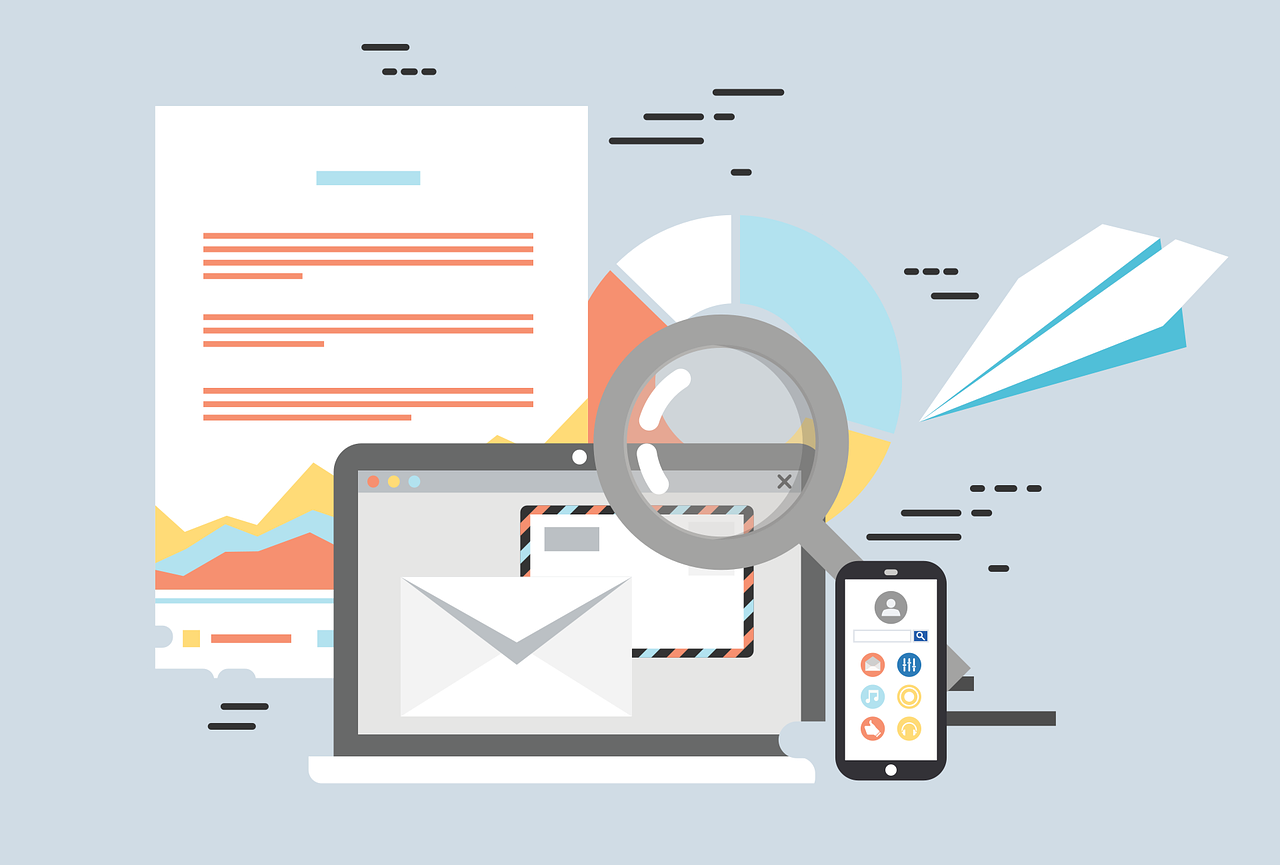
To ensure the accuracy and effectiveness of your SPF records, consider using the following reliable email checker SPF tools:
1. MXToolbox SPF Check
MXToolbox offers an SPF check tool that allows you to verify the correctness and completeness of your SPF records. It analyzes your SPF configuration and provides valuable information and suggestions to ensure proper SPF authentication.
2. Mimecast SPF Record Check
Mimecast offers a robust SPF record check tool as part of their DMARC Analyzer suite. It enables you to validate your SPF records, identify potential configuration issues, and ensure optimal email security and deliverability.
3. Mail-Tester SPF and DKIM Check
Mail-Tester provides a comprehensive SPF and DKIM check tool that allows you to test and validate the SPF configuration of your domain. It helps ensure that your SPF records are correctly set up to protect against email spoofing.
4. EasyDMARC SPF Lookup
EasyDMARC offers an SPF lookup tool that performs SPF record checks and provides detailed reports on the status and health of your SPF configuration. It helps you identify potential issues and take necessary actions to enhance email authentication.
5. MailGenius SPF and DKIM Key Email Checker
MailGenius offers an email checker tool that verifies SPF and DKIM keys. It allows you to validate the presence and accuracy of your SPF records, ensuring proper email authentication and protecting against unauthorized senders.
Tips for Maximizing Email Deliverability with SPF
Follow these tips to maximize email deliverability and protect against email spoofing using SPF:
1. Understand SPF Syntax and Configuration
Familiarize yourself with the syntax and configuration options of SPF records. Understand how to define authorized IP addresses, include multiple SPF records, and handle mechanisms such as 'all', 'a', 'mx', and 'include'.
2. Regularly Review and Update SPF Records
Regularly review and update your SPF records to ensure they accurately reflect the authorized email sending sources for your domain. Remove outdated or unused IP addresses and include new ones as necessary.
3. Test and Validate SPF Configuration
Use SPF checker tools to test and validate your SPF configuration. Regularly perform checks to ensure that your SPF records are correctly set up and accurately represent the authorized servers for email sending.
4. Implement DMARC for Comprehensive Email Authentication
Consider implementing Domain-based Message Authentication, Reporting, and Conformance (DMARC), which builds upon SPF and adds additional authentication measures. DMARC provides a comprehensive framework to protect against email spoofing and enhance email deliverability.
Conclusion
An email checker SPF is an essential tool for validating SPF records and ensuring the authenticity and deliverability of your emails. By leveraging SPF, you protect against email spoofing, enhance email deliverability, and establish trust with your recipients. Utilize reliable SPF record check tools, regularly review and update your SPF records, and consider implementing DMARC for comprehensive email authentication. Maximize the security and effectiveness of your email communication by implementing an email checker SPF in your email infrastructure.



