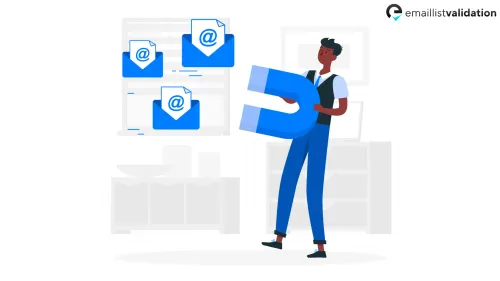Emails have become an integral part of our lives, and it's hard to imagine a day without them. We use emails for personal communication, business communication, and even for signing up for various online services. However, with the constant influx of emails, it's easy for our inboxe to become cluttered and unmanageable. This is where email clean up tools come in handy.
In this comprehensive guide to email clean up tool, we'll cover everything you need to know about these tools. From what they are, how they work, to the best email clean up tools available in the market, we've got it all covered. So, let's dive in!
What is an Email Clean Up Tool?

An email clean up tool is a software application that helps you organize and manage your email inbox. It can help you get rid of unwanted and spam emails, unsubscribe from newsletters and promotional emails, and categorize your emails into different folders.
These tools use various techniques such as machine learning algorithms, natural language processing, and artificial intelligence to analyze your email inbox and identify the clutter. Once identified, they help you take action on it, such as deleting unwanted emails or unsubscribing from newsletters.
How Does an Email Clean Up Tool Work?
Email clean up tools work by analyzing the content of your email inbox and identifying the clutter. They use various techniques such as machine learning algorithms, natural language processing, and artificial intelligence to do this. Once identified, they help you take action on it, such as deleting unwanted emails or unsubscribing from newsletters.
Here are the steps involved in using an email clean up tool:
- Sign up for the email clean up tool of your choice.
- Grant the tool access to your email account.
- The tool will analyze your email inbox and identify the clutter.
- You can then take action on the clutter, such as deleting unwanted emails or unsubscribing from newsletters.
The Benefits of Using an Email Clean Up Tool

Using an email clean up tool can have several benefits, such as:
- Save time: With an email clean up tool, you can easily get rid of unwanted emails and clutter, which can save you a lot of time.
- Increased productivity: A cluttered inbox can be distracting and can affect your productivity. By using an email clean up tool, you can keep your inbox organized and focused.
- Better security: An email clean up tool can help you identify and get rid of phishing emails and other security threats.
- Reduce stress: A cluttered inbox can be overwhelming and can cause stress. By using an email clean up tool, you can reduce the clutter and feel more in control.
The Best Email Clean Up Tools
Now that you know what email clean up tools are and how they work, let's take a look at some of the best email clean up tools available in the market:
1. Right Inbox
Right Inbox is an email productivity tool that comes with a powerful email cleaner feature. It can help you get rid of unwanted and spam emails, unsubscribe from newsletters and promotional emails, and categorize your emails into different folders. It also comes with other productivity features such as email scheduling, follow-up reminders, and email templates.
2. Unroll.me
Unroll.me is a free email clean up tool that can help you unsubscribe from newsletters and promotional emails. It also comes with a feature called Rollup, which can help you organize your emails into a digestible format.
3. EmailAnalytics
EmailAnalytics is an email productivity tool that comes with a powerful email cleaner feature. It can help you get rid of unwanted and spam emails, unsubscribe from newsletters and promotional emails, and categorize your emails into different folders. It also comes with other productivity features such as email tracking, email reporting, and email scheduling.
4. Clean Email
Clean Email is an email management tool that comes with a powerful email cleaner feature. It can help you get rid of unwanted and spam emails, unsubscribe from newsletters and promotional emails, and categorize your emails into different folders. It also comes with other email management features such as email merging, email filtering, and email scheduling.
5. Microsoft Outlook
Microsoft Outlook is an email client that comes with a built-in email clean up tool. It can help you get rid of unwanted and spam emails, unsubscribe from newsletters and promotional emails, and categorize your emails into different folders. It also comes with other email management features such as email templates, email scheduling, and email encryption.
Conclusion
Email clean up tools can help you keep your inbox organized, save time, and increase productivity. In this guide, weâ've covered everything you need to know about email clean up tools, from what they are, how they work, to the best email clean up tools available in the market.
So, what are you waiting for? Sign up for an email clean up tool today and start organizing your inbox!