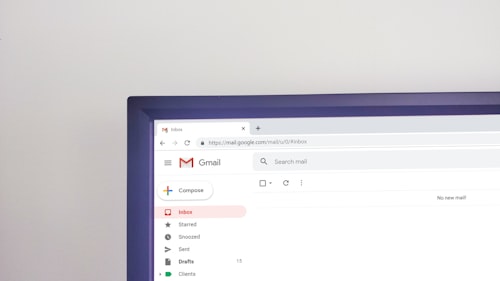Email marketing is an integral part of any modern business's communication strategy. Whether it's sending promotional offers, newsletters, or important updates, email remains one of the most effective channels to connect with your audience. However, achieving successful email communication relies heavily on maintaining a high email deliverability rate. As an expert in the field, I will guide you through the world of email deliverability within Office 365, addressing common issues, best practices, and solutions to ensure your messages reach the intended recipients' inbox effectively. In this comprehensive article, we will explore how to optimize email deliverability with Office 365, ensuring your marketing efforts are met with success. Let's dive in and unlock the secrets to email deliverability within Office 365!
Understanding Email Deliverability
Email deliverability refers to the ability of your emails to reach their intended destination, which is the recipient's inbox. In the context of Office 365, achieving high email deliverability means ensuring that your marketing emails, transactional messages, and important communications bypass spam filters and reach the target audience successfully. It's not just about sending emails; it's about ensuring they are delivered and seen by your recipients.
Office 365, Microsoft's cloud-based suite of productivity tools, including Outlook and Exchange, is widely used by businesses for email communication. While Office 365 provides a robust platform for email marketing and communication, there are several factors that can affect email deliverability within this ecosystem. Understanding these factors and implementing best practices is crucial to optimizing email deliverability with Office 365.
Common Email Deliverability Issues with Office 365
Despite the robustness of Office 365, businesses may encounter specific email deliverability challenges. Some common issues include:
- Spam Filters: Emails getting flagged as spam and ending up in recipients' spam folders.
- Bounce Rates: High bounce rates due to invalid or non-existent email addresses in the recipient list.
- Sender Reputation: Poor sender reputation leading to emails being blocked or marked as suspicious by recipients' email providers.
- Authentication Problems: Missing or incorrectly configured SPF, DKIM, and DMARC records can impact deliverability.
- Content-related Issues: Emails with spam-triggering keywords or excessive use of images may trigger spam filters.
Addressing these issues proactively and implementing best practices can significantly improve email deliverability within Office 365.
Best Practices for Optimizing Email Deliverability in Office 365
Maximizing email deliverability within Office 365 requires a strategic approach. Here are some best practices to follow:
- Build a Quality Email List: Ensure your email list consists of valid and engaged subscribers. Regularly clean your list to remove inactive or outdated email addresses.
- Authenticate Your Emails: Set up SPF, DKIM, and DMARC authentication to verify your identity as a legitimate sender and prevent email spoofing.
- Monitor Sender Reputation: Keep an eye on your sender reputation and take necessary actions to maintain a positive reputation. Address spam complaints promptly.
- Use Engaging and Relevant Content: Craft compelling subject lines and personalized content to encourage higher open and click-through rates.
- Segment Your Audience: Segment your email list based on demographics, behavior, and preferences to send targeted and relevant content.
- Avoid Spam Trigger Words: Stay away from spam-triggering keywords and phrases to prevent your emails from getting flagged as spam.
- Test and Optimize: Regularly test different elements of your emails, such as subject lines and content, to identify what resonates best with your audience.
By adhering to these best practices, you can significantly enhance your email deliverability and achieve better results from your email marketing campaigns.
Solutions to Email Deliverability Challenges
While implementing best practices is essential, there are specific tools and solutions that can assist in addressing email deliverability challenges with Office 365:
- Third-Party Email Verification: Utilize third-party email verification services to ensure the validity of email addresses before sending emails.
- Email Deliverability Testing: Conduct regular deliverability testing to identify potential issues and optimize your emails accordingly.
- Email Engagement Analysis: Analyze email engagement metrics to gauge how well your emails are received by your audience.
- Email Marketing Automation: Implement marketing automation to schedule targeted and timely email campaigns, enhancing engagement.
Integrating these solutions into your Office 365 email marketing strategy can help you overcome challenges and improve email deliverability.
Conclusion
Email deliverability is a critical aspect of successful email marketing campaigns within Office 365. By understanding the factors that influence deliverability, addressing common challenges, and implementing best practices and solutions, you can ensure your emails reach the intended recipients' inbox effectively. As an expert in the field, I encourage you to take a proactive approach to optimize your email deliverability, enhance audience engagement, and drive better results from your email marketing efforts. With a strategic and well-executed approach, you can achieve unparalleled success in your email communication with Office 365.
Common Questions about Email Deliverability in Office 365
1. How can I improve my email deliverability with Office 365?
Improving email deliverability with Office 365 involves building a quality email list, authenticating your emails, monitoring sender reputation, using engaging content, segmenting your audience, avoiding spam trigger words, and regularly testing and optimizing your emails.
2. What are the common email deliverability issues with Office 365?
Common email deliverability issues with Office 365 include emails getting flagged as spam, high bounce rates, poor sender reputation, authentication problems, and content-related issues.
3. How can I maintain a positive sender reputation?
To maintain a positive sender reputation, focus on sending relevant and engaging content, promptly address spam complaints, and follow best practices for email marketing.
4. Are there tools to help with email deliverability in Office 365?
Yes, there are third-party tools and solutions available, such as email verification services, deliverability testing, engagement analysis, and email marketing automation, that can assist in addressing email deliverability challenges with Office 365.