Are you unsure about which email provider you're using? Do you want to know how to check it? If so, you're in the right place. In this article, we'll guide you through the process of checking your email provider, step-by-step.
What Is an Email Provider?

An email provider is a company that provides email services to individuals and businesses. There are many email providers available, including Gmail, Yahoo!, and Microsoft Outlook. Email providers offer a variety of features, such as spam filtering, email forwarding, and calendar integration.
Why Do You Need to Check Your Email Provider?
Checking your email provider is important for several reasons. First, it allows you to ensure that you're using a reputable provider that offers the features you need. Second, it helps you troubleshoot any issues you may be experiencing with your email, such as slow delivery or messages going to spam. Finally, it can help you stay organized by ensuring that you're using the same email provider across all your devices.
How to Check Your Email Provider
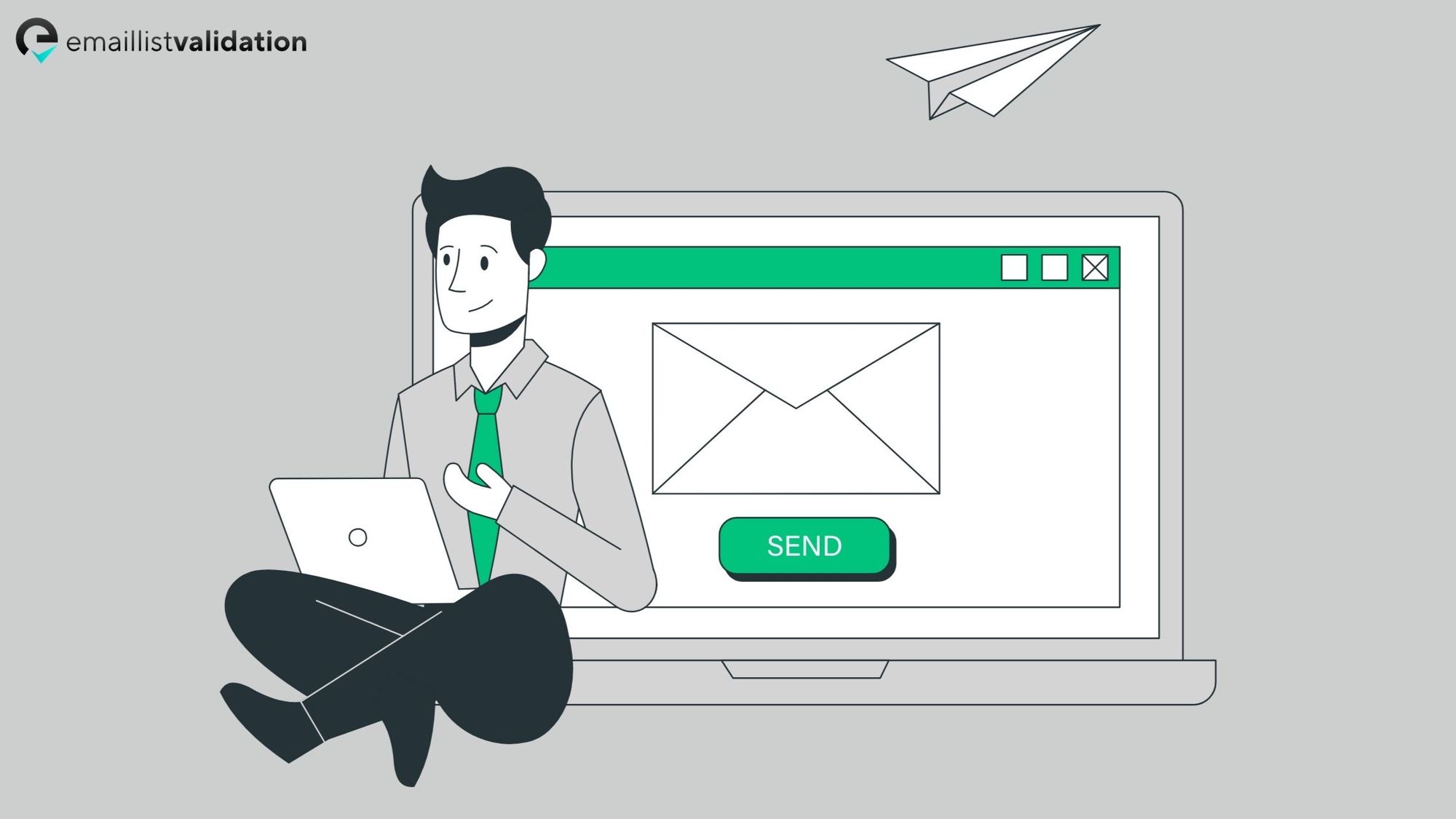
There are several ways to check your email provider, depending on the device and email client you're using. Here are some of the most common methods:
1. Check Your Email Header
One of the easiest ways to check your email provider is to view the email header. The email header contains information about the email, including the sender, recipient, and email provider. To view the header, open the email and look for an option that says ""show original"" or ""view source."" This will display the email header in a separate window.
2. Check Your Email Settings
If you're using an email client, such as Microsoft Outlook or Apple Mail, you can check your email provider in the settings. Look for an option that says ""account settings"" or ""email settings."" This will display the email provider and other account information.
3. Use an Email Provider Checker Tool
Another option is to use an email provider checker tool, such as MXToolbox or Misk. These tools allow you to enter your email address and will display information about your email provider, including the server name and IP address.
Conclusion
Checking your email provider is an important step in ensuring that you're using a reputable provider that offers the features you need. By following the steps outlined in this article, you can easily check your email provider and troubleshoot any issues you may be experiencing with your email.



