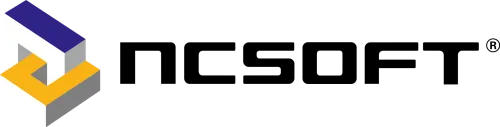The Importance of Email Verification in Online Gaming
Email verification is a crucial step in creating accounts for online gaming platforms like NCSoft. It serves as a security measure to ensure that users provide valid email addresses and helps prevent unauthorized access. A smooth account creation process is essential to get gamers into the action quickly. Here's why email verification matters in online gaming:
User Authentication: Email verification confirms the legitimacy of a user's email address, reducing the risk of fake or unauthorized accounts.
Account Security: It adds an extra layer of security by ensuring that only users with access to the registered email can complete the account creation process.
Communication: Verified email addresses enable gaming platforms to send important updates, account recovery information, and promotional offers to players.
Community Engagement: Email verification is often the first interaction a gamer has with a platform, setting the tone for a positive community experience.
Troubleshooting Email Verification Failures
Encountering email verification failures can be frustrating, but they are not uncommon. Let's explore some common issues and solutions to ensure a smooth account creation process with NCSoft:
1. Check Your Email Address
Ensure that the email address you provided during registration is accurate and correctly spelled. A simple typo can prevent the verification email from reaching your inbox.
2. Spam Folder
Check your email's spam or junk folder. Sometimes, verification emails end up there due to overzealous spam filters.
3. Resend Verification Email
If you haven't received the verification email within a reasonable time frame, use the option to resend it. The resend option is typically available during the account creation process.
4. Email Provider Issues
Certain email providers may have stricter security measures that prevent delivery of verification emails. Consider using a different email address or contacting your email provider's support.
5. Wait and Retry
Sometimes, email delivery delays occur due to various factors. Wait for some time and then try the verification process again.
6. Contact NCSoft Support
If all else fails, don't hesitate to contact NCSoft's customer support. They can assist you in resolving account creation issues and provide guidance on the next steps.
Understanding Common Error Messages
When email verification fails, you may encounter error messages that provide insights into the issue. Here are some common error messages and their meanings:
1. "Verification Email Not Received"
This message indicates that the verification email hasn't been sent or hasn't reached your inbox. It's essential to check your email address and spam folder in this case.
2. "Email Address Already Registered"
If you see this message, it means that the email address you're trying to use has already been registered with NCSoft. Consider using a different email address or attempting account recovery if you've forgotten your login details.
3. "Invalid Verification Link"
This error suggests that the link you clicked on for verification is either expired or incorrect. Try the resend verification email option or contact customer support for assistance.
Frequently Asked Questions
Let's address some common questions related to email verification failures when creating NCSoft accounts:
Q1: How long does it typically take to receive the verification email?
Verification email delivery times can vary, but it usually happens within a few minutes. If you don't receive it promptly, consider checking your spam folder or using the resend option.
Q2: Can I change my email address after creating an NCSoft account?
Yes, it's usually possible to change your email address associated with your NCSoft account through account settings or by contacting customer support.
Q3: What should I do if I receive multiple verification emails?
If you receive multiple verification emails, use the link in the most recent one. The older links may have expired.
Q4: Can I use a temporary or disposable email address for NCSoft account registration?
Using a temporary or
disposable email address is not recommended, as some gaming platforms may not accept them for account creation. It's best to use a valid, permanent email address.
Q5: How can I prevent email verification failures in the future?
To prevent future email verification issues, ensure that you provide a valid email address, regularly check your inbox and spam folder, and promptly complete the verification process.
In conclusion, resolving email verification failures when creating NCSoft accounts is essential for a seamless gaming experience. By following the troubleshooting steps outlined in this guide and understanding common error messages, you can overcome obstacles and get into the world of online gaming swiftly. Elevate your gaming experience with the power of email verification, ensuring that your account remains secure and accessible.