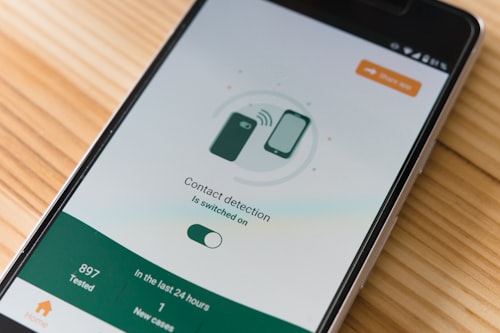In today's digital landscape, ensuring the security of user accounts and establishing trustworthiness are essential aspects of building successful web applications. Laravel, one of the most popular PHP frameworks, provides a robust and elegant solution for email verification. With the release of Laravel 9, the framework has introduced even more powerful features to streamline the email verification process. In this article, we will delve into the world of email verification in Laravel 9, exploring its benefits, implementation techniques, and the importance of incorporating this feature into your application.
The Power of Email Verification in Laravel 9
Email verification is a vital step in the user registration process. It helps ensure that the email addresses provided by users are valid and belong to them. Laravel 9 offers comprehensive built-in support for email verification, making it easier than ever to implement this critical feature. Let's explore some of the advantages of utilizing email verification in Laravel 9:
1. User Account Security
By implementing email verification, you add an extra layer of security to your application. It prevents unauthorized users from creating accounts using fake or invalid email addresses. Only verified users can access the full functionality of your application, reducing the risk of fraudulent or malicious activities.
2. User Trust and Engagement
Verification enhances user trust and confidence in your application. When users know that their email addresses are verified, they feel more secure and are more likely to engage with your platform. Verified users are also more likely to provide accurate information, leading to improved data quality and user interactions.
3. Spam and Bot Prevention
Spammers and bots are a persistent problem in the online world. Email verification acts as a deterrent for spammers and bots attempting to exploit your application. By requiring users to verify their email addresses, you significantly reduce the chances of spam registrations and automated attacks.
Implementing Custom Email Verification in Laravel 9
Laravel 9 provides a flexible and customizable framework to implement email verification. Let's explore the steps involved in setting up custom email verification in Laravel 9:
Step 1: Configure Email Driver
First, ensure that you have configured the email driver in your Laravel application's configuration file. Laravel supports popular email drivers like SMTP and Mailgun. Configure the desired driver with the appropriate credentials to enable email sending functionality.
Step 2: Implement Email Verification Routes
Next, define the necessary routes for email verification. Laravel provides pre-built routes for email verification, including verification link generation and email sending. Customize these routes according to your application's requirements.
Step 3: Create Verification Email
Create a verification email template that will be sent to users upon registration. Personalize the email content and include a unique verification link that users can click to verify their email addresses. Leverage Laravel's powerful email templating system to design visually appealing and informative emails.
Step 4: Handle Verification Logic
In your user registration controller, implement the logic to handle email verification. Laravel offers convenient methods to generate verification tokens, mark users as verified, and redirect them to the appropriate pages. Customize the verification logic to match your application's desired flow.
Step 5: Enhance User Experience
Consider implementing user-friendly features to enhance the email verification experience. For example, you can display informative messages to users upon successful verification or provide options for resending verification emails in case users encounter issues.
Commonly Asked Questions about Email Verification in Laravel 9
1. Can I use Laravel's built-in email verification without customization?
Yes, Laravel provides default functionality for email verification that you can use out of the box. However, customizing the process allows you to tailor it to your application's specific needs and enhance the user experience.
2. Are there any third-party packages available for email verification in Laravel 9?
Yes, several third-party packages offer additional features and customization options for email verification in Laravel 9. Some popular ones include "laravel-verify-email" and "laravel-verification-email." Research and choose a package that aligns with your requirements.
3. How can I handle email verification in an API-based Laravel application?
In an API-based application, you can customize the email verification process to generate unique verification tokens and handle verification requests through API endpoints. Laravel's powerful routing and controller system make it easy to implement email verification in an API-driven environment.
4. Can I customize the appearance of the email verification views?
Yes, Laravel provides the flexibility to customize the views associated with email verification. You can modify the HTML and CSS of these views to match your application's branding and design guidelines.
5. Is it possible to automate the sending of verification reminders?
Yes, Laravel allows you to schedule reminders for users who have not verified their email addresses. You can leverage Laravel's task scheduling feature to automatically send reminder emails at specific intervals, increasing the chances of user verification.
Email verification is a critical aspect of application security and user trust. By leveraging the features and flexibility provided by Laravel 9, you can implement a robust and customized email verification system tailored to your application's specific needs. Incorporating email verification in your Laravel 9 application will not only enhance security but also foster user confidence and engagement.