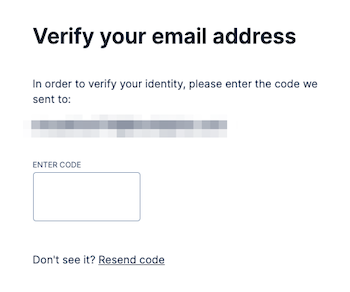In today's digital age, email verification plays a crucial role in online interactions. Whether it's for account creation, password resets, or receiving important updates, a verified email address is essential. However, many individuals and businesses encounter issues where email verification information is missing or incomplete. In this comprehensive guide, we'll explore common scenarios and expert solutions to address missing email verification information. Whether you're a user facing this problem or a developer working on email verification systems, you'll find valuable insights to overcome these challenges.
The Importance of Email Verification
Before we dive into the intricacies of missing email verification information, let's highlight why email verification is so critical:
Account Security: Email verification ensures that the person creating an account or requesting access is the legitimate owner of the provided email address. This adds an essential layer of security to online platforms.
Communication: Verified email addresses enable businesses and organizations to communicate effectively with their users. It's the primary channel for sending important notifications, updates, and account-related information.
Preventing Unauthorized Access: Email verification prevents unauthorized access to accounts and sensitive information. It helps in keeping user data safe from malicious actors.
Now, let's explore common scenarios where email verification information might be missing and how to resolve them.
Common Scenarios of Missing Email Verification Information
1. Email Verification Code Not Received
One of the most common issues is not receiving the email verification code. Users often face delays or never receive the verification email, making it impossible to complete the verification process.
Solution:
- Check the spam or junk folder in your email. Sometimes, verification emails end up there.
- Ensure you entered the correct email address during registration.
- Contact the platform's customer support for assistance if you still don't receive the verification email.
2. Incomplete Email Verification Links
Sometimes, the email verification link received is incomplete or broken, leading to an error when clicked.
Solution:
- Double-check the link for any missing characters or extra spaces.
- Try copying and pasting the link into your web browser's address bar.
- If the link is still broken, request a new verification email.
3. Missing Email Verification Information in User Accounts
In some cases, users may find that their email verification status in their account settings is marked as incomplete or missing.
Solution:
- Log into your account and navigate to the email verification section.
- Request a new verification email or follow the provided instructions to complete the process.
Troubleshooting Missing Email Verification Information
If you're a developer or system administrator working on email verification systems, here are some troubleshooting steps to consider:
1. Check Email Server Logs
Review the email server logs to ensure that verification emails are being sent without errors. Look for any email delivery failures or issues with the email service provider.
2. Test Email Templates
Verify that the email templates used for verification emails are correctly formatted. Ensure that all necessary information, including verification links and codes, are included in the emails.
3. Validate User Input
Implement input validation checks to ensure that users provide valid email addresses during registration. This can help reduce issues related to incorrect email addresses.
4. Monitor Email Delivery
Implement email delivery monitoring to track the status of verification emails. This can help identify issues with specific email providers or delivery delays.
Frequently Asked Questions (FAQs)
Let's address some common questions related to missing email verification information:
1. Is email verification always required for online accounts?
While email verification enhances security and communication, not all online platforms require it. However, it is a best practice for most accounts.
2. What should I do if I suspect someone else is using my email for verification?
Contact the platform's customer support immediately and inform them of the situation. They can guide you on how to secure your account.
3. Are there alternatives to email verification for account security?
Yes, two-factor authentication (2FA) is an alternative security measure that provides an additional layer of protection beyond email verification.
4. Can I change my verified email address on an account?
In most cases, yes. Account settings typically allow users to update their email address. However, the verification process may be required again for the new email.
**
- How can businesses improve email verification reliability?**
Businesses can improve email verification reliability by regularly testing their verification processes, monitoring email delivery, and providing clear instructions to users.
Conclusion
Email verification is a cornerstone of online security and communication. When email verification information is missing or incomplete, it can lead to frustration and account access issues. Whether you're a user experiencing these problems or a developer tasked with ensuring a reliable verification process, the solutions provided in this guide can help you overcome challenges related to missing email verification information. By following best practices, troubleshooting effectively, and staying vigilant, you can ensure that email verification remains a dependable and secure mechanism for online interactions.