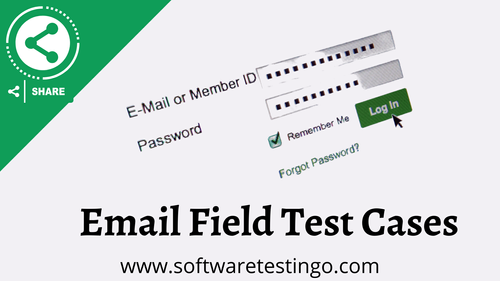Email verification is a critical component of any application that deals with user registration, communication, or account management. Ensuring that email addresses are valid and accurate is essential to maintain the integrity of your database and provide a seamless user experience. In this comprehensive guide, we will explore the world of email verification test cases, covering their importance, types, and examples to help you create a robust testing strategy.
The Importance of Email Verification Test Cases
Email verification test cases play a vital role in the software development lifecycle. They help you identify and address issues related to email handling, ensuring that your application:
1. Maintains Data Integrity
- Valid email addresses are crucial for maintaining accurate user data. Test cases help prevent invalid or fake emails from entering your system.
2. Enhances User Experience
- Users expect a smooth and reliable email verification process. Well-tested email functionality ensures a positive user experience.
3. Prevents Spam and Abuse
- Effective verification processes can help prevent spam accounts and abusive behavior, enhancing the security of your platform.
4. Meets Regulatory Compliance
- Some regulations, such as GDPR, require accurate user data handling. Email verification contributes to compliance with such regulations.
Types of Email Verification Test Cases
Email verification involves various aspects, and it's essential to create test cases that cover all scenarios. Here are some common types of email verification test cases:
1. Positive Test Cases
- These test cases validate that the email verification process works as expected when valid email addresses are provided.
2. Negative Test Cases
- Negative test cases focus on handling invalid inputs, such as incorrect email formats, non-existent domains, or blocked email addresses.
3. Boundary Test Cases
- Boundary test cases check how the system behaves when emails are on the edge of acceptance criteria, such as maximum email length or minimum required characters.
4. Performance Test Cases
- Performance test cases ensure that the email verification process performs efficiently, especially when dealing with a large volume of requests.
5. Security Test Cases
- Security test cases assess the system's vulnerability to email-related security threats, including phishing attempts or email spoofing.
6. User Experience Test Cases
- These test cases evaluate the user-friendliness of the email verification process, including error messages, feedback, and confirmation messages.
Email Verification Test Case Examples
Let's dive into specific examples of email verification test cases to illustrate their importance and how to design them effectively.
Test Case 1: Verify Valid Email
Objective: To ensure that the system successfully verifies a valid email address.
Steps:
- Enter a valid email address (e.g.,
[email protected]). - Click the "Verify" or "Submit" button.
- Verify that the system accepts the email address.
- Check for a confirmation message indicating successful verification.
Expected Result: The system should accept the valid email address and display a success message.
Test Case 2: Verify Invalid Email Format
Objective: To verify that the system detects and rejects an email with an invalid format.
Steps:
- Enter an email with an invalid format (e.g.,
user@exampleoruser). - Click the "Verify" or "Submit" button.
- Verify that the system displays an error message indicating an invalid email format.
Expected Result: The system should detect the invalid email format and display an appropriate error message.
Test Case 3: Verify Email with Non-existent Domain
Objective: To ensure that the system detects and rejects an email with a non-existent domain.
Steps:
- Enter an email with a non-existent domain (e.g.,
[email protected]). - Click the "Verify" or "Submit" button.
- Verify that the system displays an error message indicating a non-existent domain.
Expected Result: The system should detect the non-existent domain and display an appropriate error message.
Test Case 4: Verify Email with Blocked Domain
Objective: To verify that the system detects and rejects an email with a blocked domain.
Steps:
- Enter an
email with a blocked domain (e.g., [email protected]).
2. Click the "Verify" or "Submit" button.
3. Verify that the system displays an error message indicating a blocked domain.
Expected Result: The system should detect the blocked domain and display an appropriate error message.
Test Case 5: Verify Email with Maximum Length
Objective: To ensure that the system correctly handles an email with the maximum allowed length.
Steps:
- Enter an email with the maximum allowed length (e.g., an email address with 320 characters).
- Click the "Verify" or "Submit" button.
- Verify that the system accepts the email address without errors.
Expected Result: The system should accept an email with the maximum allowed length without issues.
Test Case 6: Verify Delayed Verification Email
Objective: To test the system's handling of delayed verification emails.
Steps:
- Initiate the email verification process.
- Delay the arrival of the verification email by a significant time (e.g., 30 minutes).
- Attempt to verify the email after the delay.
- Verify that the system correctly processes the delayed verification.
Expected Result: The system should allow the user to verify the email, even if the verification email arrives late.
Test Case 7: Verify Rate Limiting
Objective: To test the system's rate limiting mechanism to prevent abuse.
Steps:
- Initiate multiple email verification requests in a short time frame (e.g., within 1 minute).
- Verify that the system restricts further verification attempts after reaching the rate limit.
- Wait for the rate limit to reset.
- Attempt another verification request.
Expected Result: The system should enforce rate limiting and prevent excessive verification attempts until the rate limit resets.
Conclusion
Email verification is a critical aspect of software testing, ensuring the accuracy and reliability of email-related functionalities. By designing and executing comprehensive email verification test cases, you can identify and address potential issues, enhance user experience, and maintain data integrity. A robust testing strategy not only boosts the quality of your application but also instills trust in your users, knowing that their email addresses are handled with precision and security.