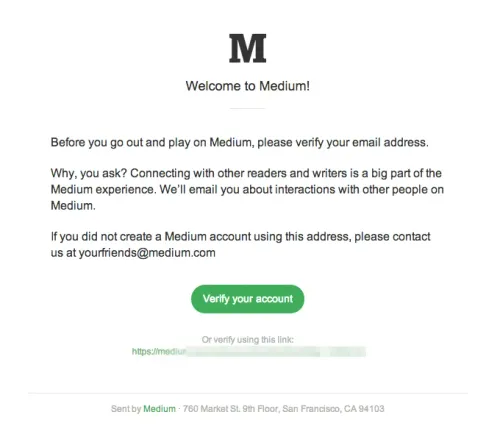Introduction: The Power of Email Verification Texts
Email verification is a critical step in user registration and account security. While email verification links are common, email verification texts have gained popularity due to their convenience and efficiency. In this guide, we'll explore the art of creating email verification text messages that are not only functional but also engaging.
Why Email Verification Texts Matter
Email verification texts serve a crucial role in the user onboarding process. Here's why they matter:
User Convenience: Text messages are instantly accessible on mobile devices, making verification a seamless process for users.
Account Security: Verification texts ensure that users provide accurate contact information, enhancing the security of their accounts.
Reduced Spam: By verifying phone numbers, you can reduce the chances of spam accounts.
Enhanced User Experience: Well-crafted verification texts can improve the overall user experience and create a positive impression of your service.
Crafting Effective Email Verification Texts
Creating an effective email verification text message involves careful consideration of content and tone. Let's explore the key elements that make up a successful verification text:
1. Clear and Concise Content
A good verification text should convey its purpose clearly and concisely. Users should immediately understand that the message is for verifying their email address.
Example 1:
Your verification code for MyApp: 123456
2. Personalization
Personalizing verification texts can make users feel more connected to your service. Address them by their name if possible.
Example 2:
Hi John, your verification code for MyApp is: 123456
3. Use of Action Verbs
Encourage users to take action by using action verbs like "verify," "activate," or "confirm."
Example 3:
To activate your MyApp account, please use this verification code: 123456
4. Short URLs
If your verification process requires a link, use a URL shortener to keep the text concise.
Example 4:
Click here to verify your email: bit.ly/xyz123
5. Include a CTA
A call to action (CTA) guides users on what to do next. Use clear and persuasive language.
Example 5:
Tap the link to complete your MyApp registration and enjoy our services!
Real-World Examples
Let's explore real-world email verification text examples to see these principles in action:
Example 1: Twitter
Twitter's verification text is clear, concise, and includes a personalized touch with the username.
Your Twitter verification code is: 123456
Example 2: WhatsApp
WhatsApp's verification text includes a friendly greeting and a clear CTA.
Welcome to WhatsApp! Your verification code is 123456. Tap to verify your phone number.
Example 3: Google
Google's verification text is straightforward and includes a CTA to ensure security.
Google verification code: 123456. Enter this code to verify your identity.
Best Practices for Email Verification Texts
To craft the most effective email verification texts, consider the following best practices:
Test for Clarity: Ensure that the message is clear and easily understood by users.
Personalize When Possible: Use the recipient's name or username to create a personalized experience.
Include Action Verbs: Encourage users to take action with verbs like "verify," "activate," or "confirm."
Keep It Short: Keep the message concise and to the point.
Provide Support Information: Include contact information in case users encounter issues with verification.
Frequently Asked Questions (FAQs)
Q1: Are email verification texts more secure than email links?
Email verification texts can be more secure in some cases because they rely on a separate channel (SMS) for verification. However, they may not be as convenient for users.
Q2: Can I use email verification texts for two-factor authentication (2FA)?
Yes, email verification texts can be part of a 2FA process. Users receive a code via text message, which they enter along with their password for added security.
Q3: Are there legal considerations for sending verification texts?
Yes, there are legal regulations, such as the Telephone Consumer Protection Act (TCPA), that govern the sending of text messages. Ensure compliance with these regulations when sending verification texts.
Q4: How can I handle verification for international users?
Consider using internationalization (i18n) to send verification texts in the user
's preferred language or provide multilingual support.
Conclusion: Mastering Email Verification Texts
Crafting effective email verification text messages is a crucial aspect of user registration and account security. By following best practices and learning from real-world examples, you can create texts that not only verify email addresses but also enhance the user experience.
Remember that email verification texts should be clear, concise, and user-friendly. They play a vital role in ensuring the security of user accounts and fostering trust in your service. Use this guide as a resource to master the art of email verification texts and take your user onboarding process to the next level.
Now, go forth and send those engaging and secure email verification texts, knowing that you're contributing to a smoother user experience and higher account security.