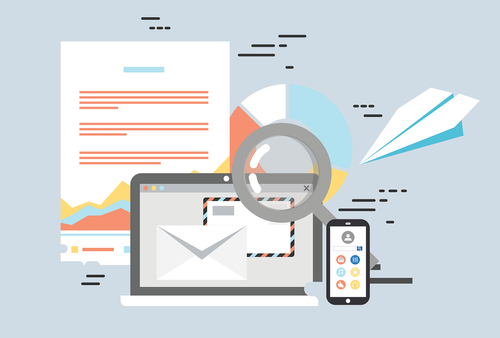Email verification is an indispensable component of online security and user experience. When it comes to confirming user email addresses, there's an ongoing debate in the tech world: should you use email verification links or verification codes? This comprehensive guide will explore both sides of the argument, providing you with a deep understanding of the advantages and drawbacks of each method.
The Essence of Email Verification
Email verification is pivotal for various reasons:
User Validation: It ensures that the email addresses provided during registration are genuine.
Security: Verification prevents unauthorized access and minimizes the risk of fraudulent activities.
User Experience: A smooth verification process enhances user onboarding, leading to higher user satisfaction.
Let's dive into the heart of the matter and compare email verification links and verification codes:
Email Verification Links
Email verification links involve sending a unique URL to the user's email address. When the user clicks the link, their email address is verified, and they gain access to the platform. Here are the pros and cons:
Pros:
User-Friendly: Clicking a link is intuitive and doesn't require manual data entry.
Mobile Compatibility: Ideal for mobile users who may find code input cumbersome.
Error Reduction: Less prone to typos or mistakes compared to code entry.
Cons:
Security Concerns: Users might be wary of clicking links due to phishing risks.
Delivery Challenges: Emails with links can end up in spam folders, causing delivery issues.
Time Sensitivity: Links may expire, requiring users to request new ones if they don't verify promptly.
Verification Codes
Verification codes entail sending a unique code to the user's email address. Users manually input this code on the registration page to complete the verification process. Here are the pros and cons:
Pros:
Enhanced Security: Codes are less susceptible to phishing attacks compared to links.
User Control: Users have control over when they enter the code, reducing time sensitivity.
Reliable Delivery: Codes sent via email are less likely to be flagged as spam.
Cons:
User Error: Users may mistype or forget to enter the code, leading to verification failures.
User Experience: Inputting a code can be cumbersome, especially on mobile devices.
Abandonment Risk: Some users may abandon registration if they find the code entry process tedious.
Making the Right Choice
The decision between email verification links and verification codes hinges on your platform's specific needs and priorities. Consider these factors:
Security: If security is paramount, verification codes may be the way to go.
User Experience: For a smoother user onboarding process, email verification links could be preferable.
User Base: Understand your users' demographics and preferences regarding email verification.
Technical Feasibility: Assess the technical feasibility and ease of implementation for your chosen method.
In conclusion, both email verification links and verification codes have their strengths and weaknesses. Your choice should align with your platform's unique requirements, your commitment to user security, and your dedication to providing an optimal user experience.
Common Questions About Email Verification Methods
Q1: Can I offer both email verification methods to users during registration?
A1: Absolutely! Many platforms allow users to choose their preferred verification method.
Q2: Are there alternative verification methods besides email?
A2: Yes, alternatives include phone number verification, social media sign-ins, and CAPTCHA to enhance security and streamline registration.
Q3: How can I encourage users to complete email verification promptly?
A3: Send reminders and clearly communicate the benefits, such as enhanced security and access to platform features.
Q4: Are there tools or libraries to simplify email verification implementation?
A4: Yes, several libraries and APIs can streamline email verification, regardless of the method you choose.
Q5: What are the best practices for designing a user-friendly email verification process?
A5: Ensure the process is intuitive, user-friendly, and includes clear instructions and error handling to guide users effectively.