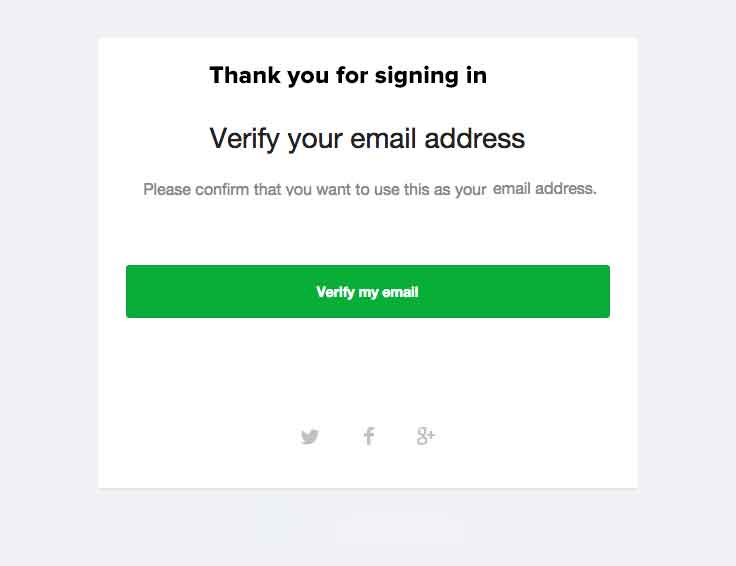Email verification is a critical step in the user sign-up journey, and its user experience (UX) plays a pivotal role in determining the success of your application. In this comprehensive guide, we will delve deep into the world of email verification UX, providing you with the expertise to craft seamless and delightful user sign-up journeys.
The Crucial Role of Email Verification UX
Before we dive into the details, let's understand why email verification UX matters:
First Impressions: The email verification process is often one of the first interactions a user has with your application. A smooth experience sets a positive tone.
User Trust: A well-designed email verification process instills trust in your users. They need to feel confident that their information is handled securely.
Completion Rates: A user-friendly email verification process leads to higher completion rates, reducing drop-offs during registration.
Now, let's explore the principles and best practices that can help you master email verification UX.
10 Rules for Seamless Email Verification UX
Clarity is Key: Ensure that the purpose of email verification is clear. Use concise language to explain why it's necessary.
Timing Matters: Trigger email verification at the right moment in the user journey, preferably after initial engagement.
User-Friendly Forms: Create user-friendly input forms with validation cues. Highlight errors and provide helpful instructions.
Instant Feedback: Offer instant feedback on the verification process. Let users know if their verification code is correct without reloading the page.
Mobile Optimization: Optimize the email verification process for mobile devices, ensuring a seamless experience across platforms.
Avoid CAPTCHA Overload: Use CAPTCHAs sparingly, as they can frustrate users. Consider alternatives like email confirmation links.
Resend Options: Provide an easy way for users to resend verification emails if they don't receive them.
Password-less Verification: Explore password-less verification methods to simplify the process for users.
Personalization: Personalize verification emails with the user's name and other relevant information to increase engagement.
Security Assurance: Communicate the security measures in place to protect user data during email verification.
Overcoming Common Email Verification UX Challenges
Verification Delays: Address any delays in sending verification emails to ensure users receive them promptly.
Spam Folders: Educate users about checking their spam folders for verification emails and provide clear instructions.
Expired Links: Ensure that verification links don't expire too quickly, allowing users enough time to complete the process.
Accessibility: Make email verification accessible to users with disabilities by following accessibility guidelines.
Multi-Language Support: If your application serves a global audience, offer email verification in multiple languages.
Frequently Asked Questions (FAQs)
Q1: How can I reduce user drop-offs during email verification?
Reducing drop-offs involves creating a frictionless and clear email verification process. Follow the 10 rules mentioned above and monitor user feedback to identify and address issues promptly.
Q2: What should I do if users don't receive their verification emails?
Include a user-friendly option to resend verification emails. Also, educate users to check their spam folders and whitelist your domain if needed.
Q3: Are CAPTCHAs necessary for email verification?
CAPTCHAs can be useful for security but should be used sparingly to avoid frustrating users. Consider alternative methods like email confirmation links.
Q4: How can I ensure email verification is secure?
Implement security measures such as encryption, secure token generation, and regular security audits to protect user data during email verification.
Q5: Is personalization essential in verification emails?
Personalization can enhance engagement and user trust. Include the user's name and relevant information in verification emails to create a more personalized experience.
In conclusion, perfecting email verification UX is essential for creating a positive user sign-up journey and fostering user trust in your application. By following the 10 rules and addressing common challenges, you can ensure a seamless and delightful experience for your users during email verification.