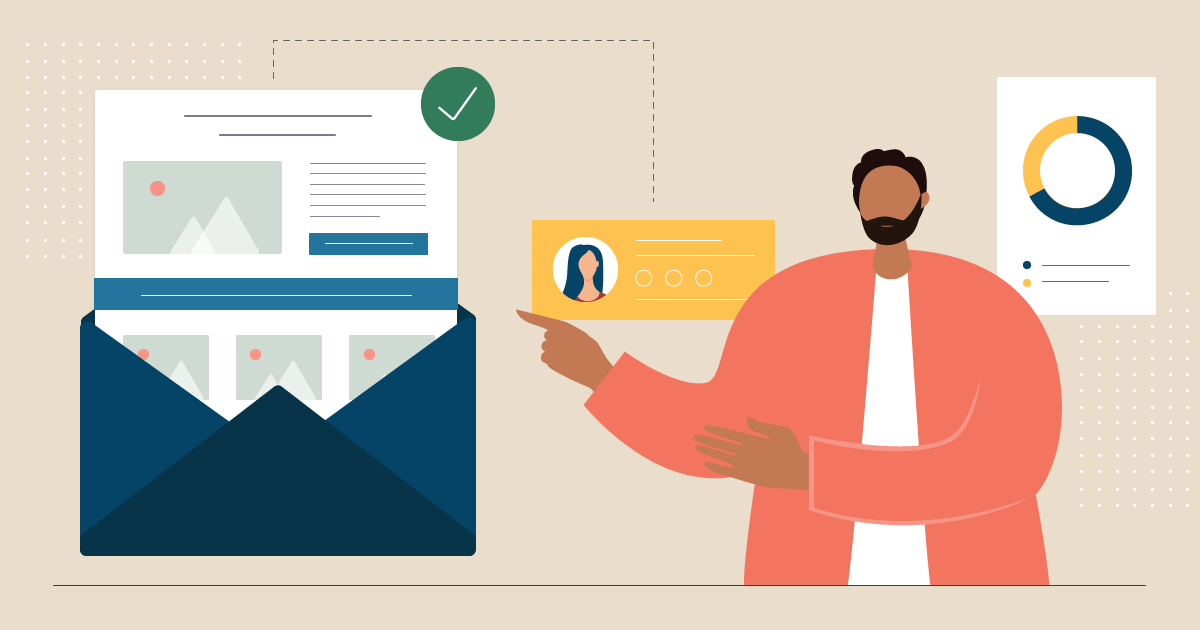In today's digital landscape, user security and trust are paramount for the success of any online platform. WordPress, as one of the most popular content management systems, powers millions of websites worldwide. Ensuring that your WordPress website verifies user email addresses is not just a good practice but a critical step towards enhancing security and building user trust. In this extensive guide, I'll walk you through the world of email verification WordPress plugins, helping you choose the best one for your website, set it up, and answer all your burning questions on this topic.
The Significance of Email Verification in WordPress
Before we dive into the specifics of email verification plugins, let's understand why email verification is crucial for your WordPress website.
User Authenticity: Email verification ensures that the users signing up on your website are real individuals with valid email addresses. This helps prevent spam accounts and fraudulent activities.
Reduced Bounce Rates: By verifying email addresses during the registration process, you reduce the chances of sending emails to invalid or non-existent addresses, ultimately lowering bounce rates.
Enhanced Security: Email verification adds an extra layer of security to your website by confirming that users have access to the email addresses they provide. This is especially important for sensitive user data and interactions.
Improved User Trust: When users see that your website takes security seriously, they are more likely to trust your platform and share their information with confidence.
Choosing the Best Email Verification WordPress Plugin
Now that you understand the importance of email verification, let's explore some of the best WordPress plugins available for this purpose. We'll consider essential features, ease of use, and user reviews to help you make an informed decision.
User Verification: The "User Verification" plugin is a popular choice among WordPress users. It offers customizable email templates, allowing you to create branded and personalized verification emails. Users receive a verification link, and upon clicking, their email addresses are confirmed.
WP Email Verification: This plugin offers email verification during registration, password reset, and profile updates. It supports customizable email templates and allows you to choose which user roles need verification.
Email Verification for WooCommerce: If you run an eCommerce website using WooCommerce, this plugin is tailored for you. It adds an email verification step during the checkout process, ensuring that customers provide valid email addresses.
Mailgun: While not solely an email verification plugin, Mailgun is a powerful email service that provides email validation as one of its features. Integrating Mailgun with your WordPress site allows you to verify email addresses in real-time.
BriteVerify: Another email verification service that can be integrated into your WordPress site. It offers real-time email verification, ensuring that only valid email addresses are accepted during the registration process.
Setting Up Your Email Verification Plugin
Once you've selected the best email verification plugin for your WordPress website, it's time to set it up. Here's a general guideline on how to do this:
Install and Activate the Plugin: Go to your WordPress dashboard, navigate to "Plugins," and click "Add New." Search for your chosen email verification plugin, install it, and activate it.
Configuration: Depending on the plugin you selected, you may need to configure settings such as email templates, user roles that require verification, and the verification process itself.
Testing: Before making the email verification live for your users, thoroughly test the registration process to ensure that the plugin is working as expected. Create test accounts and go through the verification steps.
Monitoring: Once the email verification is active, regularly monitor the plugin's performance. Check for any issues, such as false positives, where valid email addresses are flagged as invalid.
Customization: Consider customizing the email verification process to match your website's branding and user experience. Personalized verification emails can have a positive impact on user engagement.
Commonly Asked Questions About Email Verification in WordPress
Let's address some of the most commonly asked questions about email verification in WordPress:
1. Is email verification necessary for all types of websites?
Email verification is particularly important for websites that collect user data, have user accounts, or involve user interactions. It helps maintain data accuracy and security.
2. Can I customize the email templates sent for verification?
Yes, most email verification plugins allow you to customize the email templates to align with your brand and messaging.
3. Are there free email verification plugins available for WordPress?
Yes, some email verification plugins offer free versions with limited features. However, for more robust functionality, you may consider premium options.
4. How can I prevent false positives in email verification?
To minimize false positives, ensure that your email verification plugin is correctly configured and regularly monitor its performance. Address any issues promptly.
5. What happens if a user doesn't verify their email address?
You can set rules for unverified users, such as limiting their access or sending reminders to complete the verification process.
In conclusion, implementing email verification on your WordPress website is a wise decision to enhance user security and trust. With the right email verification plugin, you can ensure that your user data is accurate, reduce spam, and provide a more
secure environment for your users. Take the time to choose the plugin that best fits your website's needs, and follow the setup and customization steps to make the most of this essential feature.