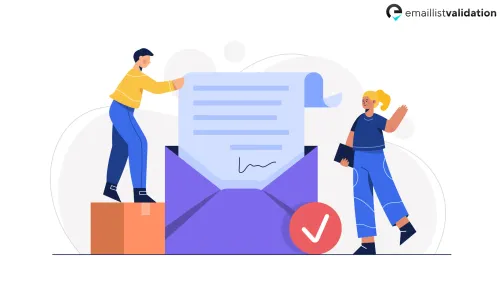Are you looking for a way to find someone's social media accounts using their email address? Whether it's to reconnect with an old friend, validate a potential hire, or investigate suspicious activity, there are many reasons why you might want to perform a free profile search by email.
In this article, we'll show you how to use different tools and methods to find social media profiles by email address for free. We'll also answer some of the most commonly asked questions about this topic.
Why Perform a Free Profile Search by Email?
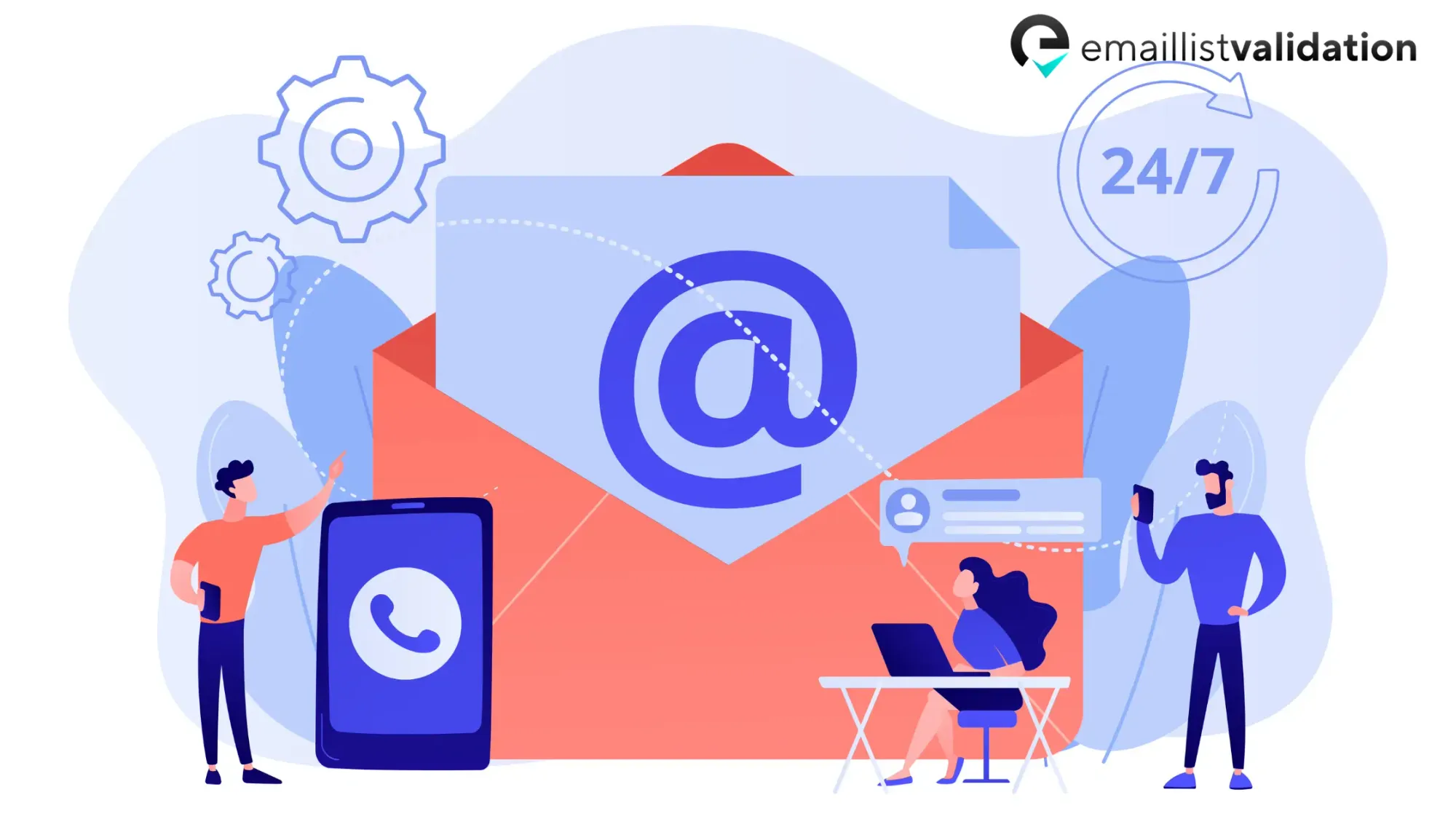
There are many reasons why you might want to find someone's social media accounts using their email address. Here are a few common scenarios:
- You want to reconnect with an old friend or acquaintance who you've lost touch with. By finding their social media profiles, you can see what they've been up to and get in touch with them again.
- You're considering hiring or partnering with someone and want to make sure they have a professional online presence. By finding their social media accounts, you can see how they present themselves online and gauge their credibility.
- You suspect that someone is using a fake identity or engaging in suspicious activity online. By finding their social media profiles, you can see if their online presence matches their claimed identity and investigate further if necessary.
How to Find Social Media Accounts by Email Address
There are several tools and methods you can use to find social media profiles by email address for free. Each has its own strengths and limitations, so it's a good idea to try multiple approaches to get the best results.
1. Spokeo

This people search engine compiles public records and social media profiles. By entering an email, Spokeo can reveal linked social media accounts and other public information.
To use Spokeo for a free profile search by email, follow these steps:
- Spokeo, a people search engine, can be accessed for these searches.
- Input the email address on Spokeo's search bar.
- The platform may return profiles linked to the email across various social networks.
- Note: Spokeo aggregates data from public records and social media, offering a comprehensive search.
2. Pipl

Pipl is a search engine designed for uncovering identity information. By entering an email, you can find associated social media profiles and other identity-related information.
To use Pipl for a free profile search by email, follow these steps:
- Visit www.pipl.com.
- Enter the email in the search bar and initiate the search.
- Pipl scans the web for associated social media profiles and public records.
- Note: Pipl's search is extensive, covering various online footprints.
3. People Looker

This tool provides comprehensive background checks, including social media profiles associated with an email address. It’s useful for in-depth personal or professional background searches.
To use PeopleLooker for a free profile search by email, follow these steps:
- Navigate to PeopleLooker.
- Enter the email in the search field.
- Access available public records and social links.
- Note: May require payment for full access.
4. Social Searcher

Social Searcher is a useful tool for conducting a broad search across multiple social media platforms, especially when trying to gauge a person's online presence or digital footprint.
To use Social Searcher for a free profile search by email, follow these steps:
- Navigate to Social Searcher's website at www.social-searcher.com.
- Locate and click on the "Email" tab situated at the top of the page.
- Input the email address you're investigating into the provided field and click "Search."
- Social Searcher will then display a list of social media profiles associated with that email address. This list includes information such as the last update date, number of followers, or connections for each profile.
- Note: Keep in mind that Social Searcher only indexes public profiles. Therefore, it might not find all social media accounts associated with the given email address, and it won’t provide details on private profiles or messaging apps.
5. PeekYou

PeekYou is a people search engine that allows users to search for individuals based on their name, username, or email address. When using an email address, PeekYou scans a variety of websites and online platforms to present links to profiles and information that might be associated with that specific email. It's a useful tool for those who are trying to locate old friends, acquaintances, or are conducting online research on individuals.
To use PeekYou for a free profile search by email, follow these steps:
- Visit PeekYou’s website at www.peekyou.com.
- Use the search feature to enter the email address.
- Click “Search” to find information and possible social media profiles linked to the email address.
- Note: PeekYou searches a range of websites and online platforms, but the depth of information available can vary.
6. Zabasearch

While Zabasearch primarily focuses on providing information from public records, it can also be used to trace the online presence linked to an email address, including potential social media profiles. Zabasearch’s database includes a wide range of data points, making it a useful tool for background checks and personal information searches.
To use Zabasearch for a free profile search by email, follow these steps:
- Navigate to Zabasearch’s website at www.zabasearch.com.
- Use the search bar to enter the email address.
- Click on “Search” to find any associated public records or linked profiles.
- Note: Zabasearch focuses on public records and may provide broader results than just social media profiles
7. Lullar

Lullar is a reverse email lookup tool that’s designed to help users find social networking profiles associated with a particular email address. By simply entering an email, Lullar combs through various social media platforms and websites to find linked profiles. This tool is particularly helpful for individuals trying to verify the identity behind an email address or for those looking to find someone’s online presence.
To use Lullar for a free profile search by email, follow these steps:
- Access Lullar’s website at www.lullar.com.
- Choose the ‘Email’ search option.
- Enter the email address you wish to search for and click “Search.”
- Lullar will then display any associated social networking profiles linked to that email.
- Note: The effectiveness of Lullar depends on the public availability of the linked profiles.
8. Hunter

Hunter is primarily known as a tool for finding and verifying email addresses. However, it also offers a feature that tracks where specific email addresses are used online. This can include social media profiles, helping users to connect an email address with its user's online presence. It's a great tool for marketers, sales professionals, and recruiters who need to find or verify email addresses and understand their usage on the web.
To use Hunter for a free profile search by email, follow these steps:
- Visit Hunter's website at www.hunter.io.
- Utilize the “Email Finder” feature by entering the person’s name and their company’s website.
- Once you find the email address, use the “Email Verifier” tool to check its validity.
- Note: Hunter is primarily an email verification tool and its capacity to link emails to social profiles may be limited.
9. Rapportive

Rapportive is a Gmail add-on that enhances the email experience by displaying LinkedIn profile information directly in your Gmail interface. When you receive an email, Rapportive shows you the sender's LinkedIn profile details, including their photo, job title, and location. This tool is particularly useful for professionals looking to connect and engage with their email contacts on a more personal level through LinkedIn.
To use Rapportive for a free profile search by email, follow these steps:
- Install the Rapportive extension for your Gmail account.
- Open an email in Gmail from the person you're interested in.
- Rapportive will automatically display the sender’s LinkedIn profile information on the sidebar of your Gmail interface.
- Note: Rapportive works within Gmail and requires the sender to have a LinkedIn profile connected to their email.
10. EmailSherlock

EmailSherlock is a comprehensive tool that enables users to conduct reverse email searches. By entering an email address, users can discover a wide array of information linked to it, including associated social media accounts, online profiles, and public records. The platform uses a variety of data sources to compile detailed reports, making it a valuable resource for personal and professional background checks.
To use EmailSherlock for a free profile search by email, follow these steps:
- Go to the EmailSherlock website at www.emailsherlock.com.
- Enter the email address you want to investigate into the search bar.
- Click on the "Search" button to start the process.
- EmailSherlock will provide you with information about the email address, including any linked social media profiles and public records.
- Note: EmailSherlock aggregates data from various sources. The availability of information may vary depending on the email address.
Enhance Your Profile Search Accuracy
Searching for social media accounts using an email address is a powerful method to uncover valuable online information. However, to ensure the accuracy of your search results, it's essential to verify the email address first. At [Your Website Name], you can use a user-friendly email validation tool that can quickly determine if an email address is valid and active. By integrating this tools like EmailListValidation into your search process, you can increase the precision of your email-based profile searches and uncover more relevant information about the individuals you're interested in.
In addition to the various methods for finding social media accounts, the precision of your search can be greatly improved with Email List Validation’s Single Verification API. This powerful feature allows you to check the validity of individual email addresses in real-time, ensuring that your search is based on current and accurate information. Whether you're conducting background checks, reconnecting with old contacts, or verifying identities, this API integrates seamlessly into your workflow, offering instant verification results. By using Email List Validation's Single Verification API, you can significantly enhance the reliability of your profile searches, giving you confidence in the accuracy of the information you find.
For those dealing with larger datasets, Email List Validation also offers a Bulk Verification service. This feature is ideal for businesses and professionals who need to validate large volumes of email addresses quickly and efficiently. With Bulk Verification, you can upload your entire email list and have each address checked for accuracy, reducing bounce rates and improving the overall effectiveness of your marketing campaigns. This service not only saves time but also ensures that your communications are reaching real, active users, which is essential for maintaining engagement and achieving your marketing objectives.
FAQs About Free Profile Search by Email
1. Is it legal to search for someone's social media profiles using their email address?
Yes, it's generally legal to search for someone's social media profiles using their email address, as long as you're not using the information for illegal or unethical purposes. However, it's important to respect people's privacy and not engage in any harassing or stalking behavior.
2. Can I use free tools to search for social media profiles by email address?
Yes, there are several free tools you can use to search for social media profiles by email address, including Social Searcher, LinkedIn, Google, and Facebook. However, these tools may not be as comprehensive or accurate as paid tools or professional services.
3. What should I do if I find a suspicious social media profile using an email address?
If you find a suspicious social media profile using an email address, it's important to investigate further and report any illegal or unethical behavior to the appropriate authorities. You can also contact the social media platform directly to report the profile and request that it be removed.
4. How can I protect my own privacy when using social media?
To protect your own privacy when using social media, it's important to set strong passwords, limit the amount of personal information you share online, and be cautious about accepting friend requests or messages from people you don't know. You can also adjust your privacy settings to control who can see your profile and posts.
Conclusion
Performing a free profile search by email can be a useful way to find social media accounts associated with a specific email address. By using different tools and methods, you can get a better understanding of someone's online presence and make more informed decisions about hiring, partnering, or connecting with them.