Email verification is the process of verifying if an email address is real and valid. This procedure is often used to prevent spam, phishing, and other forms of online fraud, as well as to ensure that emails are delivered to real email addresses. Email verification methods include email verification services, double opt-in, and email validation software.
This article will cover the benefits of email address verification and will explain how to verify if an email address is real by sharing some general methods.

Types Of Email Verification:
There are different types of email verification that businesses and individuals can use. Here are some of the most common types:
- Syntax Verification:
Syntax verification is the process of checking the email address format to ensure it is correct. This type of verification checks for common mistakes such as missing @ symbol or incorrect character usage.
- Domain Verification:
Domain verification is the process of verifying that the domain name in the email address is valid and exists. This process involves checking the domain name's DNS records and confirming that the domain name is properly configured.
- Email Server Verification:
Email server verification is the process of verifying that the email server associated with the email address exists and is ready to receive email. This process involves sending a request to the email server to confirm its availability.
- Mailbox Verification:
Mailbox verification is the process of verifying that the email address exists and is currently in use. This type of verification involves sending a message to the email address and waiting for a response to confirm the email's validity.
Effective Methods To Verify If You’re Working With A Real Email Address
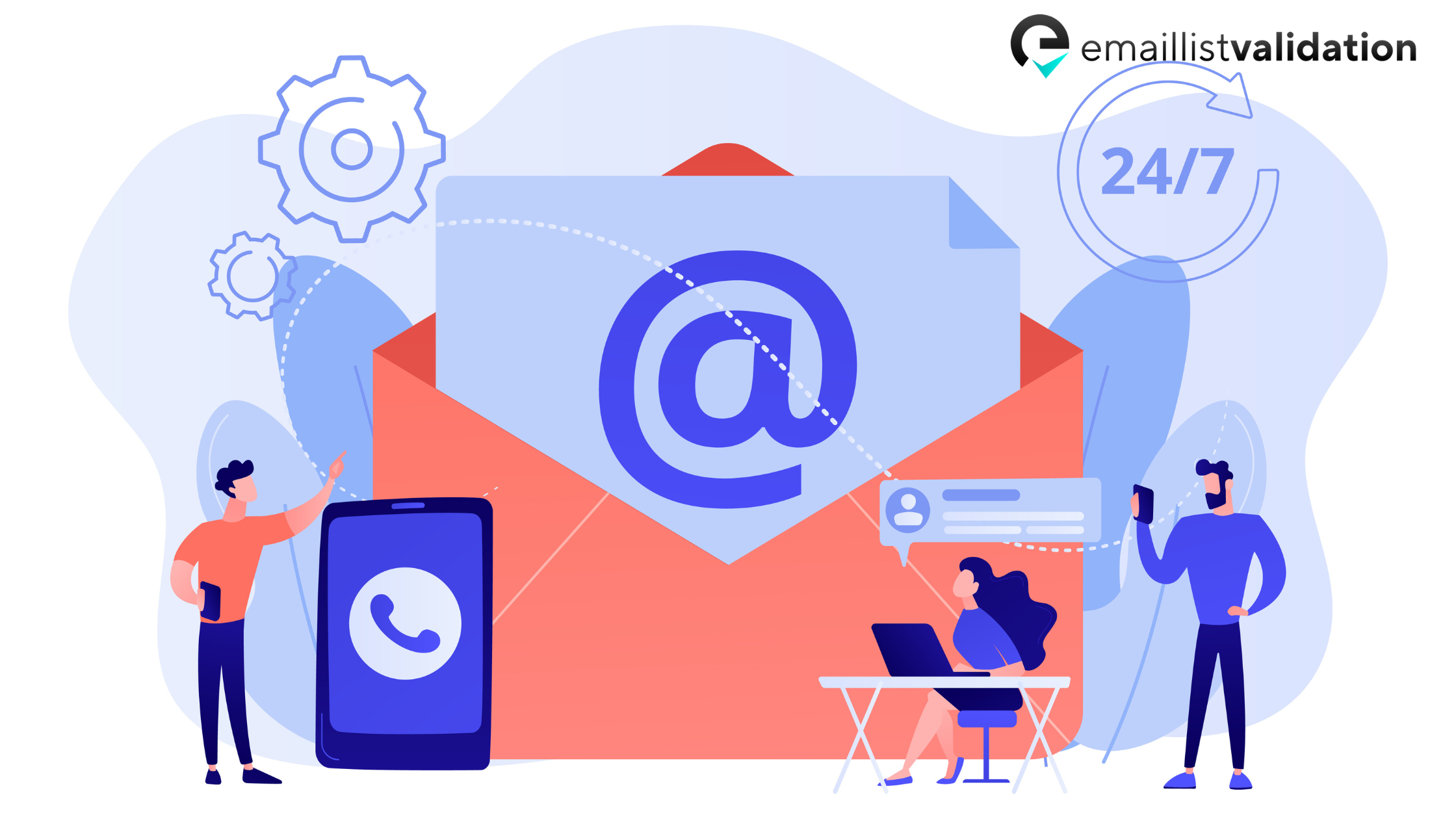
Method #1: Check the email address format
To check the format of an email address, you can follow these general steps:
Check for the “@” symbol”: The "@" symbol must be in every legitimate email address. If the email address does not include the "@" symbol, it is invalid.
Check for a valid domain name: The domain name is the part in an email address that follows the "@" symbol. A legitimate domain name must include at least one period (".") and no spaces. Also, the domain name must not begin or conclude with a period.
Check for a valid username: The username is the portion of the email address preceding the "@" sign. A legal username contains no spaces and may contain letters, numbers, or special characters such as dots (".") and underscores (" ").
Check the overall length: The maximum length of an email address is 254 characters. If an email address exceeds this length, it is not valid.
Check for other common mistakes: Some typical errors in email addresses include using commas instead of periods, using double periods, and failing to include the domain name. Check for these issues as well to ensure that you are working with a real email address
Method #2: Use email verification services

Email verification services are online services for validating email addresses. They assist businesses, organizations, and people in ensuring that emails sent to their intended recipients do not bounce or are blocked by email service providers.
Email verification services validate email addresses by performing various checks such as syntax checks, domain checks, MX record checks, SMTP authentication, and others. These tests assist in determining whether the email address is real, a temporary or disposable email address, or if it is related to any spam or fraudulent activity.
Here are some other email verification features:
- Email address validation: This feature validates the email address by determining if it's properly structured if the domain exists if the mailbox is active and if the email address is not disposable or transient.
- Spam trap detection: This feature aids in the detection of spam traps, which are email addresses set up to catch spammers.
- Email list cleaning: This feature helps to remove invalid and inactive email addresses from a mailing list, improving the deliverability rate of emails and reducing the risk of getting blacklisted.
Method #3: Send a test email

Testing the email address before interacting with it is a good technique to ensure that your email looks and performs properly before sending it to your complete email list or subscribers. Here are some general steps to follow in order to send a test email:
Step 1: Compose your email
Begin by composing an email in your email marketing platform or email client.
Step 2: Choose the recipient
Choose a few email addresses to whom to send the test email. You might use your own email account, the email address of a coworker, or the email address of a friend. Verify that the email addresses are correct and up to date.
Step 3: Send the test email
After you've chosen your recipient, click the "send" button. This will produce a test email for you to review and test.
Step 4: Review the test email
Examine the email for formatting errors, typos, and broken links. Check that the email displays successfully on various devices and email clients.
Step 5: Make the necessary modifications
If you find any problems, make the necessary modifications to your email and send another test email until you are completely pleased.
Step 6: Send the final email
When you are satisfied with your email and it has passed all of the appropriate tests, you may send it to your complete email list.
Common challenges and solutions in email verification:

Disposable Email Addresses:
Disposable email addresses are temporary email addresses that are created to receive emails and then expire after a certain period of time. These types of email addresses are often used for spamming, so it's important to detect and remove them from your email list. Some email verification services have a built-in feature that can detect and flag disposable email addresses.
Catch-all Email Addresses:
Catch-all email addresses are email addresses that are configured to receive all emails sent to a particular domain name, regardless of whether the email address exists or not. This makes it difficult to verify whether an email address is valid or not. One solution is to send a test email to the email address and wait for a bounce-back message indicating that the email was not delivered.
Email Address Typos:
Email address typos are common and can result in invalid email addresses. Some email verification services have a feature that can detect and correct common typos, such as misspelling the domain name or using an incorrect top-level domain (TLD).
Email Server Blacklists:
Email server blacklists are lists of email servers that are known to be associated with spamming or other malicious activities. If your email server is blacklisted, your emails may be rejected or marked as spam by email providers. To avoid this, you should regularly monitor email server blacklists and take action to remove your server from the list if it is listed.
IP Address Blacklists:
IP address blacklists are lists of IP addresses that are known to be associated with spamming or other malicious activities. If your IP address is blacklisted, your emails may be rejected or marked as spam by email providers. To avoid this, you should regularly monitor IP address blacklists and take action to remove your IP address from the list if it is listed.
The benefits of email address verification

Verifying email addresses is critical for a variety of reasons:
- It ensures correctness by validating that the email address entered by the user is valid and exists. This is significant because if an email address is invalid or does not exist, any communication sent to it will be lost.
- It aids in the reduction of spam and the prevention of fraudulent behavior. Email verification can assist in identifying bogus or fraudulent email addresses and preventing them from being used to transmit spam, phishing emails, or other dangerous information.
- It aids in the maintenance of a strong sender reputation and the prevention of emails being designated as spam, which can have a detrimental influence on email deliverability.
There are different tools that help verify emails, some even have offered to verify emails for free.
Conclusion
When it comes to email address verification, it's important to understand that depending on the needs of the business or organization, certain approaches may be more effective than others. Email verification services, for example, may be appropriate for large-scale verifications, whilst manual verification may be preferable for smaller-scale verifications. In this article, we answered the most commonly asked question “How to verify an email address is real?”, and we hope you follow all the methods enlisted above for an advanced email marketing campaign



