Email has become a critical communication tool in our daily lives. It is used for personal, professional, and business purposes. However, the increasing prevalence of spam, fake emails, and phishing attacks have made distinguishing legitimate emails from fraudulent ones challenging. That's why it's essential to verify the validity of an email before opening it, replying to it, or clicking on any links within it. In this article, we'll explore the importance of email validation and provide some tips on how to check if an email is valid. By following these steps, you can protect yourself from scams and ensure you only engage with genuine emails.
In this article, we will help you understand how to check if an email is valid using different tools and methods.
Anatomy of an Email Address

An email address is made up of two main parts: the local part and the domain part. The local part is the name of the user who owns the email address, while the domain part identifies the mail server that manages the email account.
Local Part
The local part of an email address typically consists of a username and may include additional characters such as dots, underscores, and hyphens. It is the part that comes before the '@' symbol. The local part can contain a maximum of 64 characters and is case-sensitive.
Domain Part
The domain part of an email address is the part that comes after the '@' symbol. It identifies the mail server where the email account is hosted. The domain name is usually made up of two parts, the top-level domain (TLD) and the domain name. The TLD is typically a generic term such as .com, .org, or .net, while the domain name identifies the specific website or company. The domain name can also include subdomains, which are separated by dots.
Separators
In addition to the local and domain parts, an email address can also contain separators such as dots (.), underscores (_), and hyphens (-). These characters can be used to separate words or phrases within the local or domain parts of the email address.
Types of Email Validation
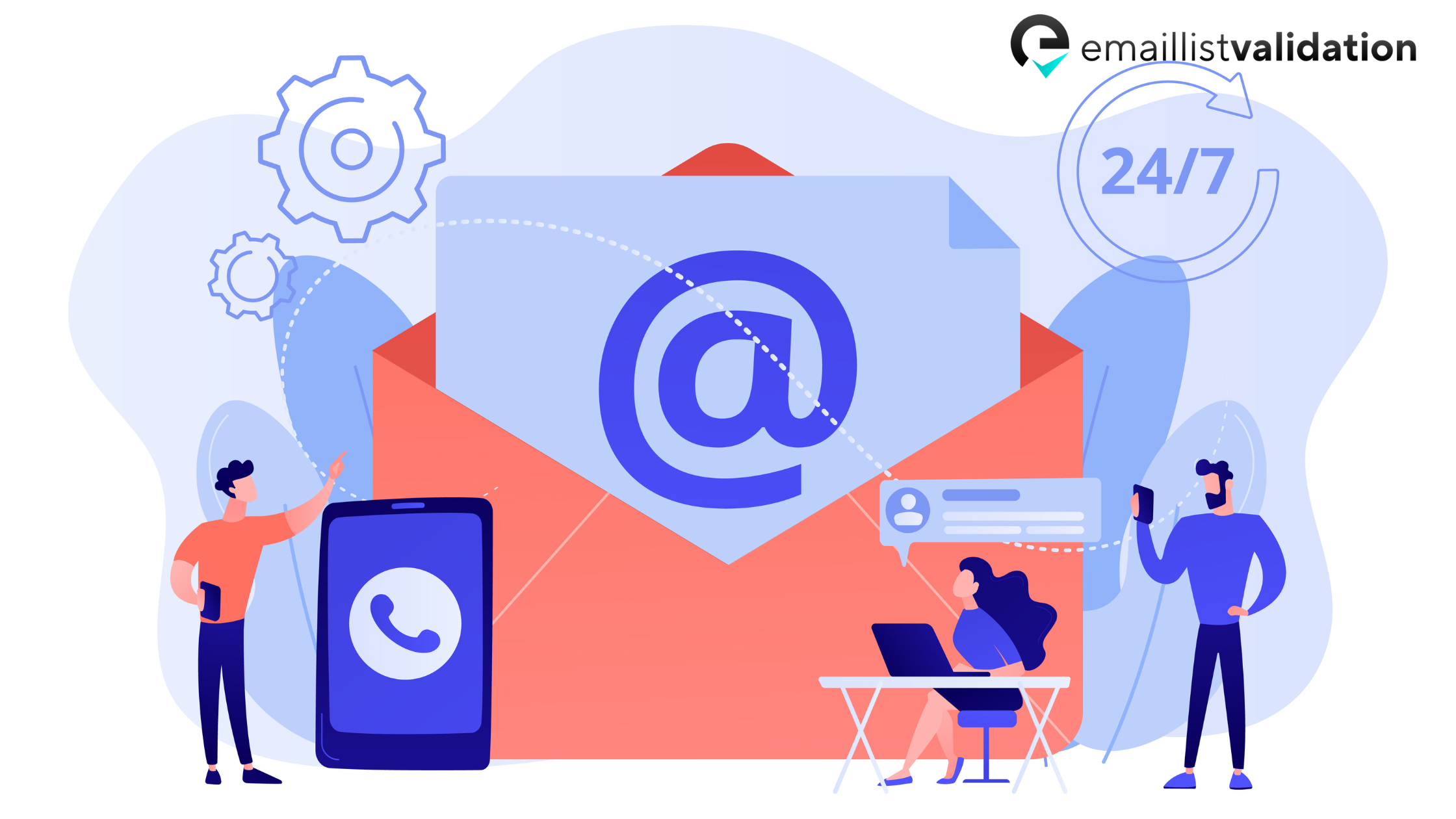
Email validation is the process of verifying that an email address is valid and can receive emails. There are three types of email validation:
Syntax Validation
Syntax validation checks the structure of the email address to ensure that it conforms to the standard format for email addresses. This involves checking that the email address has a valid local and domain part and that the separators are used correctly.
DNS Validation
DNS validation checks the domain name of the email address to ensure that it exists and is configured to receive emails. This involves querying the Domain Name System (DNS) to look up the MX (mail exchange) record for the domain.
SMTP Validation
SMTP validation checks whether the email address is valid by attempting to send a test email to the address. This involves establishing a connection with the mail server for the domain and attempting to send an email to the address. If the email is successfully delivered, then the email address is considered valid.
Tools for Email Validation

Email validation is crucial for maintaining a healthy email list and reaching your target audience. Here are some tools that can help with email validation:
Online Email Validators
Online email validators allow you to check if an email address is valid or not by simply entering the email address into a web form. These validators use complex algorithms to check the syntax and domain of the email address. Some popular online email validators include MailTester, Hunter, and Bounceless.
Email Verification APIs
Email verification APIs allow you to integrate email validation into your own software or application. With an API, you can check email addresses automatically and programmatically.
Email Verification Software
Email verification software can help you validate large email lists quickly and efficiently. These software programs use advanced algorithms to identify invalid, inactive, or fake email addresses.
Best Practices for Email Validation

Verify Email Addresses at Signup
The best way to ensure that your email list is valid is to verify email addresses at the time of signup. You can use a double opt-in process or email validation API to check if the email address is valid and belongs to the user.
Clean Your Email List Regularly
Regularly cleaning your email list is essential for maintaining a healthy email list. Remove invalid, bounced, or inactive email addresses to improve your deliverability rate and avoid being marked as spam.
Use Double Opt-In to Verify Email Addresses
A double opt-in process requires users to confirm their email address by clicking on a verification link sent to their inbox. This helps to ensure that the email address is valid and belongs to the user. It also helps to prevent fake email addresses and improves your engagement rates.
Use Captchas to Prevent Bot Signups
Bots and automated signups can fill your email list with fake email addresses. Using captchas can help prevent bots from signing up and improve the quality of your email list. However, it's important to balance the use of captchas with user experience and not make it too difficult for real users to sign up.
Conclusion
Email validation is a simple yet effective way of keeping your inbox safe and secure. With the increasing amount of cyber threats and data breaches, it's more important than ever to verify the authenticity of an email. It's a quick and easy process that can save you from a lot of trouble in the long run. If you're not already validating your emails, it's time to start now. There are several email validation tools available in the market that can help you verify if an email is valid. By using such tools, you can keep your inbox clean and secure, and avoid falling prey to cyber-attacks. Remember, prevention is better than cure, and email validation is a step towards a safer online experience.



