Email marketing can be an incredibly powerful tool for businesses to reach out to their customers and promote their products or services. However, if your email list is not properly maintained, it can result in a lot of wasted time, effort, and resources. One of the most popular email marketing platforms, Mailchimp, offers many useful features to help businesses manage their email lists. But even with these tools, it's important to regularly clean your Mailchimp list to ensure that it stays healthy and effective. In this article, we will provide you with methods and tips to help you in cleaning your Mailchimp list, so you can improve your email marketing results and save valuable resources.
Identifying Inactive Subscribers
Identifying inactive subscribers is crucial for maintaining a healthy email list and improving the effectiveness of your email marketing campaigns. Inactive subscribers are individuals who have not opened or engaged with your emails for a prolonged period, which can negatively impact your email metrics and deliverability.

How to identify inactive subscribers
Here are some ways to identify inactive subscribers:
Look at engagement metrics
Review your email marketing analytics to see how subscribers are engaging with your emails. Check metrics such as open rates, click-through rates, and conversion rates to identify subscribers who have not engaged with your emails in a while.
Check email activity
You can also look at the email activity of subscribers to identify those who have not opened or clicked on your emails. Many email marketing platforms offer features to segment your email list based on email activity.
Use surveys
Send surveys to your subscribers to ask if they are still interested in receiving your emails. This can help identify those who are no longer interested and can help you maintain an engaged and active email list.
Check for bounces
Bounces can also indicate inactive subscribers. If an email address consistently bounces, it may be an indication that the email address is no longer valid or the subscriber is no longer interested.
Importance of removing inactive subscribers
Once you have identified inactive subscribers, it is crucial to remove them from your email list. Here are some reasons why:
- Improve email deliverability: By removing inactive subscribers, you can improve your email deliverability and avoid being marked as spam.
- Reduce email costs: Keeping inactive subscribers on your email list can increase your email costs, as many email marketing platforms charge based on the number of subscribers on your list.
- Improve engagement rates: Removing inactive subscribers can help improve your engagement rates and overall email metrics. This can help improve the effectiveness of your email marketing campaigns.
Removing Duplicate Email Addresses
Duplicate email addresses can be a major problem for email marketers. When a single email address appears multiple times in your email list, it can skew your metrics and negatively impact your email deliverability.

Why duplicate email addresses are problematic
Here are some reasons why duplicate email addresses are problematic:
Email metrics
Duplicate email addresses can inflate your email metrics such as open rates, click-through rates, and conversion rates. This can make it difficult to accurately measure the effectiveness of your email campaigns.
Email deliverability
When an email address appears multiple times in your email list, it can increase the likelihood of your emails being marked as spam. This can negatively impact your email deliverability and make it more difficult to reach your subscribers' inboxes.
Email costs
Many email marketing platforms charge based on the number of subscribers on your email list. Duplicate email addresses can increase your email costs unnecessarily.
How to identify and remove duplicate email addresses
Identifying and removing duplicate email addresses from your email list is crucial for maintaining a healthy email list and improving the effectiveness of your email campaigns. Here's how to identify and remove duplicate email addresses:
Use an email validation tool
Many email validation tools can identify and remove duplicate email addresses from your email list. These tools can also validate email addresses, remove inactive subscribers, and ensure email deliverability.
Use Excel or Google Sheets
You can also use spreadsheets like Excel or Google Sheets to identify and remove duplicate email addresses. Simply copy and paste your email list into a spreadsheet and use the "Remove duplicates" feature to remove any duplicate email addresses.
Manually review your email list
Reviewing your email list manually can be time-consuming, but it's an effective way to identify and remove duplicate email addresses. Look for email addresses that appear multiple times and remove any duplicates.
Removing Hard Bounces
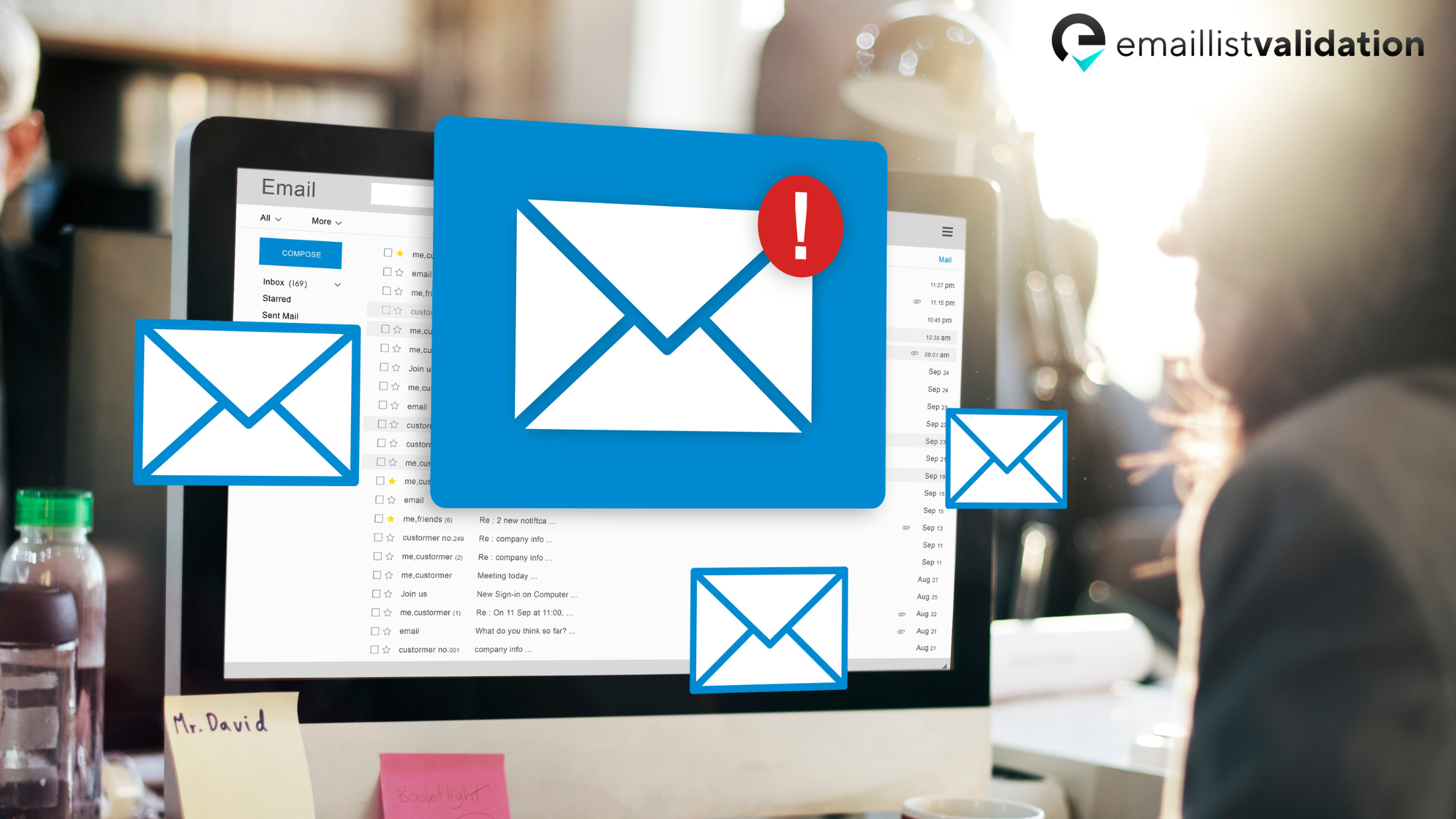
Definition of hard bounces
A hard bounce occurs when an email is returned to the sender because the recipient's email address is invalid, doesn't exist, or is no longer in use. Hard bounces can negatively impact your email deliverability and cause your email marketing campaigns to be marked as spam. Therefore, it's essential to identify and remove hard bounces from your email list to maintain a healthy email list and improve the effectiveness of your email campaigns.
How to identify and remove hard bounces
Here's how to identify and remove hard bounces:
Use an email validation tool
Many email validation tools can identify hard bounces and remove them from your email list. These tools can also validate email addresses, remove inactive subscribers, and ensure email deliverability.
Use email marketing platform features
Most email marketing platforms, including Mailchimp, offer features to identify and remove hard bounces. In Mailchimp, go to your email list and select "Cleaned" subscribers to see a list of email addresses that have hard bounced. You can then remove these email addresses from your list.
Check for typos
Sometimes, email addresses may hard bounce due to typos or formatting errors. Double-check the email addresses in your list for any errors and correct them if necessary.
Segment your email list
Segment your email list based on email activity to identify subscribers who have consistently hard-bounced. This can help you identify email addresses that may be invalid or no longer in use.
Segmenting Subscribers
Segmenting subscribers is a crucial part of any email marketing strategy. It involves dividing your email list into smaller, more targeted groups based on specific criteria such as demographics, interests, behavior, and engagement.
Why segmenting subscribers is important
Here are some reasons why segmenting subscribers is important:
Personalization
By segmenting your email list, you can personalize your email content based on the specific interests and preferences of each segment. This can lead to higher engagement rates and better results.
Improved engagement
Segmenting your email list allows you to send more relevant and targeted emails to your subscribers, which can improve engagement rates and reduce the likelihood of unsubscribes.
Better metrics
Segmenting your email list can also help you track and measure the performance of your email campaigns more accurately. By analyzing the metrics of each segment, you can identify areas for improvement and optimize your email marketing strategy.
How to segment subscribers based on engagement
Here are some ways to segment subscribers based on engagement:
Active vs. inactive
Segment your email list based on the engagement level of your subscribers. Identify those who have opened or clicked on your emails in the past 90 days and segment them as active subscribers. Those who haven't engaged with your emails in the past 90 days can be segmented as inactive subscribers.
Purchase history
Segment your email list based on the purchase history of your subscribers. Those who have made a purchase in the past can be segmented as customers, while those who haven't can be segmented as prospects.
Email Frequency
Segment your email list based on the email frequency preferences of your subscribers. Identify those who prefer to receive daily, weekly, or monthly emails and segment them accordingly.
Content interests
Segment your email list based on the content interests of your subscribers. Analyze the topics and types of content that your subscribers have engaged with in the past and segment them into groups based on their interests.
Re-engaging Inactive Subscribers
Re-engaging inactive subscribers is essential for any email marketing strategy. Inactive subscribers are those who have not opened, clicked, or responded to your emails in a while. Re-engaging these subscribers can help you maintain a healthy email list, increase engagement rates, and ultimately drive more conversions.

Why re-engaging inactive subscribers is important
Here are some reasons why re-engaging inactive subscribers is important:
Reduce churn
Re-engaging inactive subscribers can reduce the likelihood of them unsubscribing or marking your emails as spam. This can help you maintain a healthy email list and reduce churn.
Improve metrics
Re-engaging inactive subscribers can also improve your email metrics such as open rates, click-through rates, and conversion rates. By re-engaging these subscribers, you can increase engagement rates and ultimately drive more conversions.
Personalization
Re-engaging inactive subscribers can also provide an opportunity to personalize your email content based on their behavior and preferences. This can help you build a stronger relationship with your subscribers and improve their overall experience with your brand.
How to create a re-engagement campaign
Here's how to create a re-engagement campaign:
Identify inactive subscribers
Use your email marketing platform to identify subscribers who have not engaged with your emails in a while. Typically, subscribers who haven't engaged in the past 90 days can be considered inactive.
Segment your list
Segment your email list based on the engagement level of your subscribers. This will allow you to create more targeted and personalized re-engagement campaigns.
Create a compelling offer
To re-engage inactive subscribers, create a compelling offer that will incentivize them to engage with your emails. This could be a discount, free trial, or exclusive content.
Use a catchy subject line
Use a catchy subject line that will grab the attention of your subscribers and encourage them to open your email.
Use personalization
Personalize your email content based on the behavior and preferences of your subscribers. Use their name, past purchase history, or other relevant information to make your email more personalized and engaging.
Test and optimize
Test and optimize your re-engagement campaign to improve its effectiveness. Analyze the metrics of your campaign and make adjustments as needed.
Conclusion
cleaning your Mailchimp list is a crucial step in maintaining a healthy email list and improving the effectiveness of your email marketing campaigns. By removing inactive subscribers, duplicate email addresses, and hard bounces, you can ensure that your email list is up-to-date and engaged. Segmenting your subscribers and re-engaging inactive subscribers can also help you improve engagement rates and drive more conversions. By following the methods cited in the article you will eventually clean your email list and improve the effectiveness of your email marketing strategy.



