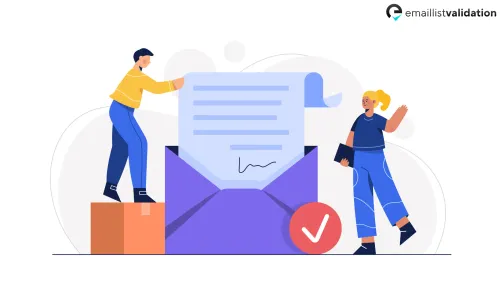Have you ever received an email from an unknown sender and wondered who it belongs to? Maybe you're getting spam emails or unsolicited messages and want to find out who's behind them. Whatever your reasons may be, finding out who an email address belongs to can be a daunting task. However, with the right tools and techniques, you can easily discover the owner of an email address. In this article, we'll show you how to find who an email belongs to, step-by-step.
1. Use a Reverse Email Lookup Service

One of the easiest and most effective ways to find out who an email address belongs to is by using a reverse email lookup service. These services allow you to enter an email address and get information about the owner, such as their name, address, phone number, and more.
There are many reverse email lookup services available online, both free and paid. Some of the most popular ones include:
- Spokeo
- Pipl
- BeenVerified
- Intelius
- Whitepages
Most of these services work in a similar way. You simply enter the email address you want to look up, and the service will search its database to find information related to that email address.
Some services may require you to create an account or pay a fee to access their full range of features. However, many of them offer a free trial or a basic search that can give you some information about the email owner.
2. Look for the Sender's Name in the Email Address
Another simple way to find out who an email belongs to is by looking at the email address itself. In many cases, the sender's name may be included in the email address.
For example, if you receive an email from [email protected], it's likely that the owner of the email address is named John Doe. Similarly, if you receive an email from [email protected], the owner of the email address may be named Jane Smith.
However, keep in mind that not all email addresses include the sender's name. Some email addresses may be completely random, such as [email protected].

3. Check Social Media and Online Profiles
If you're unable to find information about the email owner using a reverse email lookup service or the email address itself, another option is to check social media and online profiles.
Many people use their email addresses to sign up for social media accounts or other online services. By searching for the email address on platforms like Facebook, LinkedIn, or Twitter, you may be able to find a profile that belongs to the owner of the email address.
If you're able to find a social media profile that matches the email address, you can use the information on that profile to learn more about the owner, such as their name, location, occupation, and more.
4. Use Google Search

Google is another powerful tool that can help you find information about the owner of an email address. By simply entering the email address into the search bar, you may be able to find results that reveal the owner's name or other relevant information.
For example, if you search for ""[email protected]"" on Google, you may find results that include the owner's name, social media profiles, or other online accounts associated with that email address.
Keep in mind that this method may not always work, especially if the email address is new or hasn't been used to create any online accounts or profiles.
5. Use Whois Lookup
If the email address is associated with a website or domain, you can use a Whois lookup tool to find out more about the owner. Whois lookup services allow you to enter a domain name and get information about the registrant, including their name, address, phone number, and email address.
Some popular Whois lookup services include:
- WHOIS.net
- GoDaddy WHOIS
- DomainTools WHOIS
- Namecheap WHOIS
By entering the domain name associated with the email address, you may be able to find information about the owner or the organization that owns the domain.
Conclusion
As you can see, there are several ways to find out who an email belongs to. Whether you use a reverse email lookup service, check social media profiles, or use Google search or Whois lookup, you can uncover valuable information about the owner of an email address.
However, keep in mind that not all methods may work in every situation. Some email addresses may be completely anonymous or may belong to a person who values their privacy. In these cases, it may be difficult or impossible to find out who the email belongs to.
Frequently Asked Questions
1. Is it legal to find out who an email belongs to?
Yes, it's legal to find out who an email belongs to, as long as you're not using the information for illegal or unethical purposes, such as stalking, harassment, or identity theft.
2. Can I find out who owns a Gmail address?
Yes, you can find out who owns a Gmail address by using a reverse email lookup service, checking social media profiles, or using Google search or Whois lookup. However, keep in mind that Gmail users may choose to keep their information private, so it may not always be possible to find out who owns a Gmail address.
3. Can I find out who owns an email address for free?
Yes, there are several free reverse email lookup services available online, such as Spokeo, Pipl, and Whitepages. However, these services may not always provide accurate or up-to-date information, and their search results may be limited.
4. Why would I want to find out who an email belongs to?
There are many reasons why you may want to find out who an email belongs to, such as:
- To avoid spam or unsolicited messages
- To verify the identity of the sender
- To connect with someone who has contacted you
- To investigate suspicious or fraudulent activities
- To learn more about a potential business partner or employee
5. What should I do if I receive an email from an unknown sender?
If you receive an email from an unknown sender, you should:
- Be wary of opening any attachments or clicking on any links
- Check the email address to see if it looks suspicious or unfamiliar
- Use a reverse email lookup service or other methods to find out who the sender is
- Delete the email if it seems spammy or suspicious