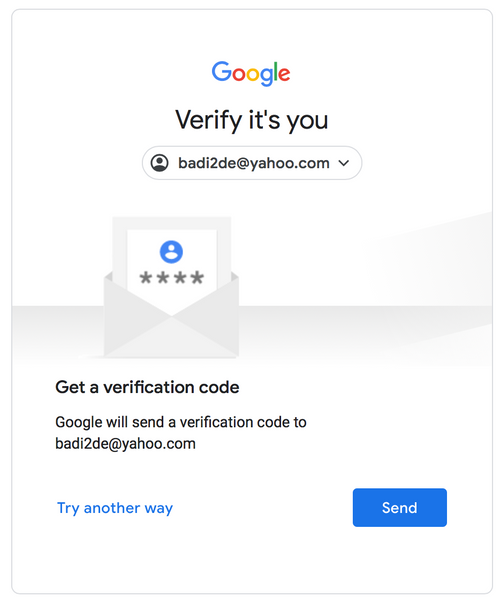In today's digital age, email verification codes have become an integral part of online security and user authentication. Whether you're signing up for a new account, resetting a password, or confirming your identity, you'll often encounter the need for an email verification code. In this comprehensive guide, we will demystify the process of obtaining email verification codes efficiently and answer common questions about their use.
What Is an Email Verification Code?
An email verification code, often referred to as a verification link or token, is a unique combination of alphanumeric characters sent to your email address. It serves as a means of verifying your identity and ensuring that the email address associated with an account is valid and accessible by you.
Where Can You Get Email Verification Codes?
Account Registration: When signing up for a new online service or platform, you may receive a verification code in your email to confirm your identity.
Password Reset: If you forget your password and request a password reset, the system will typically send a verification code to your email to ensure it's you trying to access the account.
Two-Factor Authentication (2FA): Many websites and apps use 2FA, where a verification code is sent to your email or mobile device to enhance security during login.
Email Confirmation: When you change your email address on an online platform or update your contact information, a verification code is often sent to the new email address to confirm the change.
Identity Verification: In some cases, email verification codes are used as part of identity verification processes, such as for government services or financial institutions.
How to Get an Email Verification Code
Method 1: Sign-Up or Registration
Visit the Website: Go to the website or app where you want to create an account.
Provide Information: Enter your details, including your email address, and follow the registration process.
Check Your Inbox: Open your email inbox and look for a message from the website or service. The email should contain the verification code and instructions on how to use it.
Enter the Code: Return to the website or app and enter the verification code in the designated field.
Complete Registration: Follow any additional prompts to complete your registration.
Method 2: Password Reset
Access the Login Page: Go to the login page of the website or app.
Forgot Password: Click on the "Forgot Password" or "Reset Password" link.
Enter Email: Enter your email address associated with the account.
Check Your Inbox: Open your email inbox and look for a password reset email. It will contain the verification code and instructions.
Reset Password: Return to the website or app and use the code to reset your password.
Method 3: Two-Factor Authentication (2FA)
Enable 2FA: If 2FA is not already enabled on your account, access the security settings and enable it.
Choose Email: Select email as your preferred method for receiving verification codes.
Login: When you log in, you will receive a verification code in your email. Enter it to access your account.
Method 4: Email Confirmation
Access Account Settings: Log in to your account and access the settings or profile section.
Update Email: Choose the option to update your email address or contact information.
Enter New Email: Enter the new email address you want to use.
Check Your Inbox: Open your new email inbox and find the verification email.
Verify Email: Click on the verification link or enter the code provided to confirm the email change.
Tips for Getting Email Verification Codes
Check Spam Folder: Sometimes, email verification codes may land in your spam or junk folder, so always check there if you can't find the email.
Use a Valid Email: Ensure that the email address you provide during registration or password reset is correct and accessible.
Avoid Typing Errors: When entering the code, be cautious not to make typographical errors, as the codes are case-sensitive.
Resend Codes: If you don't receive a code within a reasonable time, most services offer the option to resend it.
Contact Support: If you encounter issues with receiving verification codes, contact the platform's customer support for assistance.
Commonly Asked Questions (FAQs)
Q1: Can I receive email verification codes on multiple email addresses?
Yes, you can typically choose which email address you want to receive verification codes. However, it should be associated with your account.
Q2: What should I do if I didn't receive a verification code?
Check your spam folder first. If it's not there, try requesting a code to be resent. If the problem persists, contact customer support.
Q3: How long is an email verification code valid?
The validity period of verification codes varies by service. Typically, they are valid for a limited time, often ranging from a few minutes to several hours.
Q4: Is it safe to use email verification codes for 2FA?
Yes, using email verification codes for 2FA is generally safe. However, it's recommended to use dedicated authenticator apps for added security.
Q5: Can I customize my email verification code?
Email verification codes are automatically generated by the service, and customization options are usually limited to branding and formatting.
In conclusion, email verification codes play a crucial role in online security