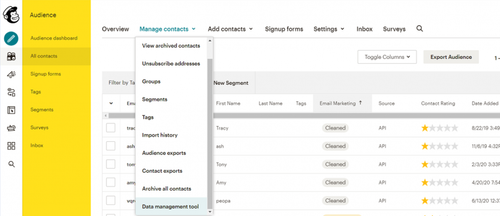If you're an email marketer, you're probably familiar with the concept of hard bounces. These are emails that have been returned to the sender because the recipient's email address is invalid or no longer exists. Not only can hard bounces harm your email deliverability, but they can also negatively impact your email marketing efforts. In this guide, we'll explain what hard bounces are, why they occur, and most importantly, how to remove hard bounces from Mailchimp.
What are Hard Bounces?
Hard bounces are emails that are returned to the sender because the recipient's email address is invalid or no longer exists. There are a few reasons why a hard bounce may occur, including:
- The email address is invalid
- The email address does not exist
- The recipient's mailbox is full
- The recipient's email server is down
When an email bounces, your email service provider will typically categorize it as either a hard bounce or a soft bounce. Soft bounces are temporary and can occur when the recipient's mailbox is full, or their email server is down. In contrast, hard bounces are permanent and indicate that the email address is invalid or no longer exists.
Why do Hard Bounces Occur?
Hard bounces occur for a variety of reasons. Sometimes, the email address is simply invalid or mistyped. Other times, the email address may have been deactivated or deleted. Additionally, email addresses can become invalid if the recipient changes their email provider or if their account is hacked.
As an email marketer, it's essential to keep your email list clean and up-to-date. If you continue to send emails to invalid email addresses, your email deliverability will suffer, and you may even be marked as a spammer.
What are hard bounces in Mailchimp?
Before we can discuss how to remove hard bounces from Mailchimp, it's essential to understand what hard bounces in Mailchimp are. When you send an email to a subscriber, the message is sent to the email server of the recipient. The recipient's email server then processes the message and determines whether it should accept or reject the email.
If the email server rejects the email because the email address is invalid or doesn't exist, this is known as a hard bounce. In other words, hard bounces happen when an email is undeliverable, and it's permanently bounced back to the sender.
Why are hard bounces a problem in Mailchimp?
Hard bounces can be a problem for several reasons. Firstly, they can harm your email deliverability rate. When you have a high number of hard bounces, your email provider may assume that you are sending spam emails, which can result in your emails being marked as spam or even being blocked.
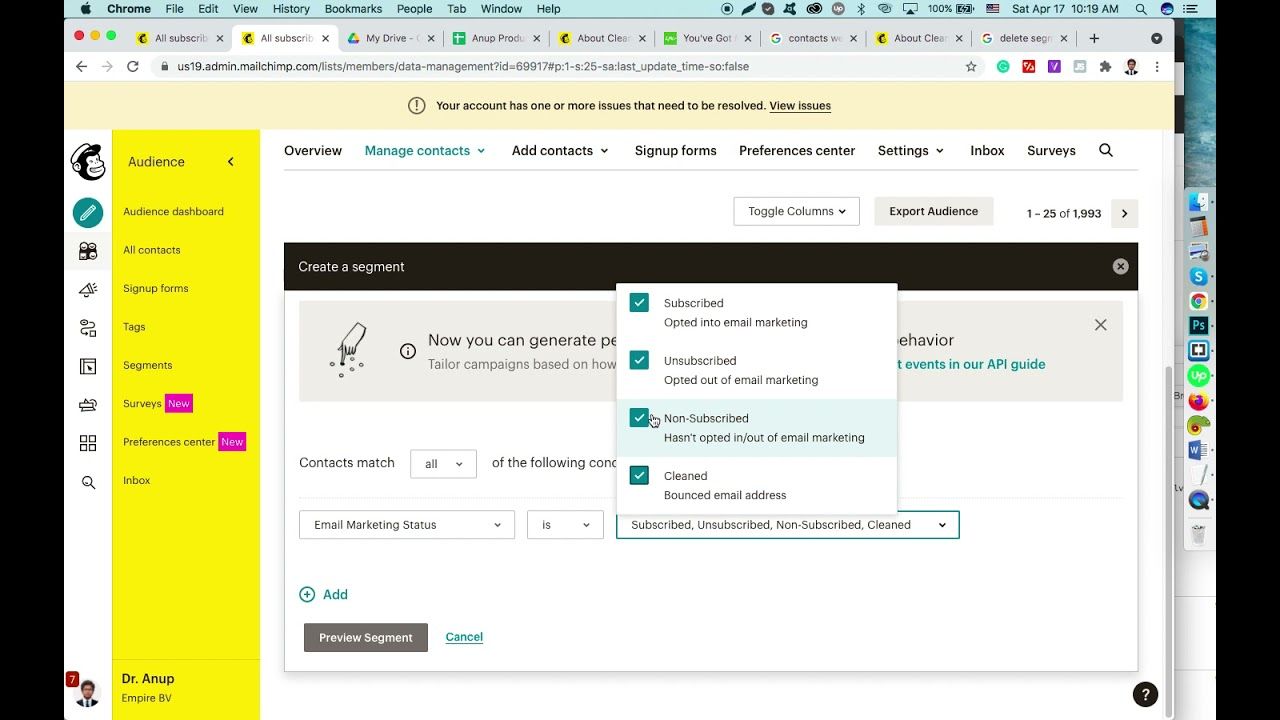
Secondly, hard bounces can also affect your email marketing metrics, such as open rates and click-through rates. When you have a high number of hard bounces, your email marketing metrics may appear lower than they actually are because your emails are not being delivered to your subscribers.
Lastly, hard bounces can also affect your email list's overall health. When you have a high number of hard bounces, it can indicate that your email list needs to be cleaned up, and you may have to remove invalid email addresses from your list.
How to Remove Hard Bounces from Mailchimp
Now that you understand what hard bounces are and why they occur, let's talk about how to remove hard bounces from Mailchimp. Here are the steps you need to follow:
Step 1: Identify Hard Bounces
The first step in removing hard bounces from Mailchimp is to identify them. Mailchimp makes this easy by providing a bounce report that lists all of the emails that have bounced.
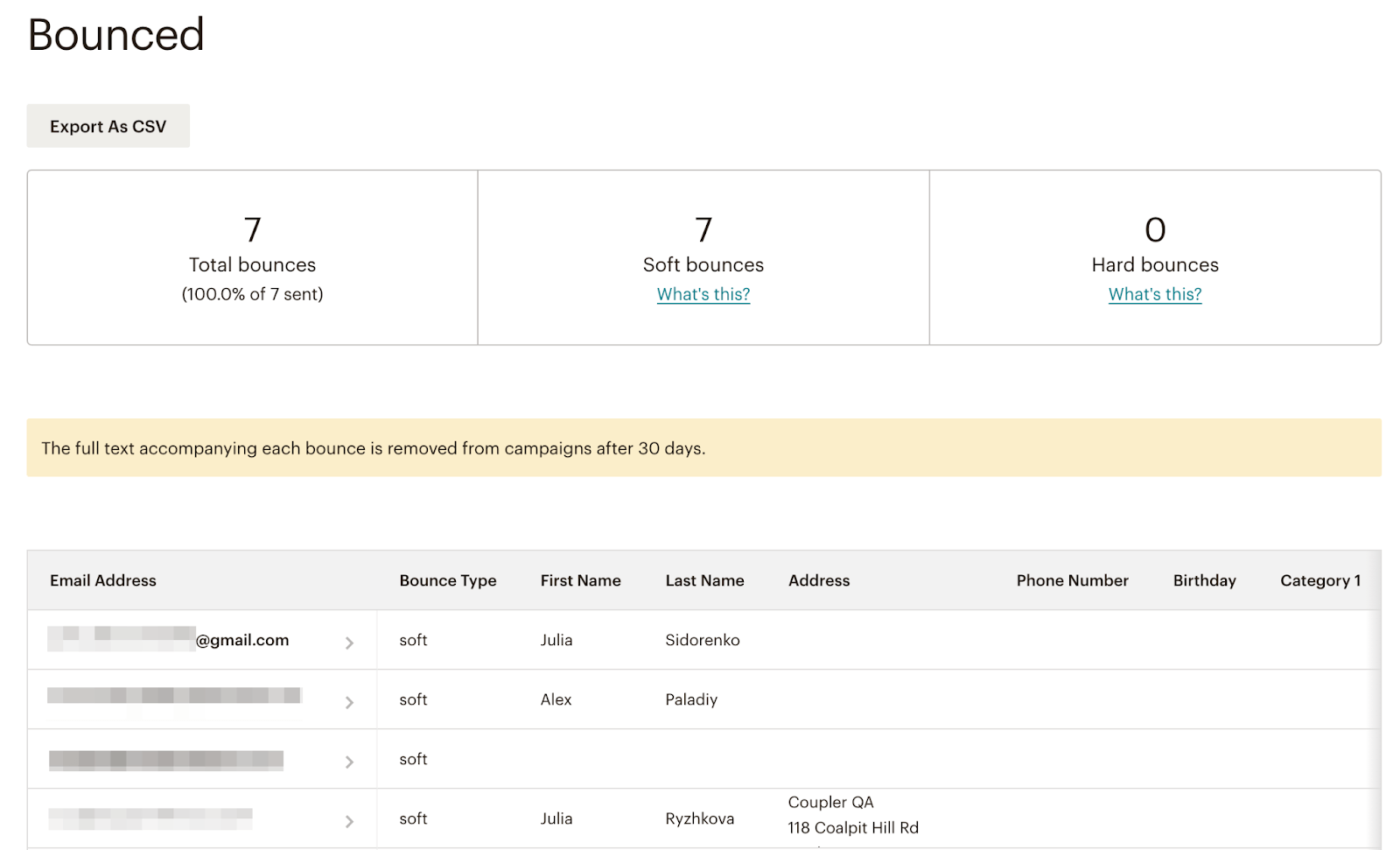
To access your bounce report in Mailchimp, go to the Reports tab and click on the "Email Reports" section. From there, click on the report you want to view, and then select "Bounces" from the drop-down menu.
Step 2: Review Bounce Reasons
Once you've identified the hard bounces, the next step is to review the bounce reasons. Mailchimp provides a list of bounce reasons, such as "invalid email address" or "mailbox full."
Reviewing the bounce reasons can help you identify any patterns or issues with your email list. For example, if you notice that many of your emails are bouncing due to invalid email addresses, you may need to update your sign-up process to ensure that only valid email addresses are added to your list.
Step 3: Remove Hard Bounces
After reviewing the bounce reasons, it's time to remove the hard bounces from your email list. Mailchimp makes this easy by providing a "Remove" button next to each email address that has bounced.
To remove a hard bounce from your list, simply click the "Remove" button next to the email address. Mailchimp will then prompt you to confirm that you want to remove the email address from your list.
Step 4: Monitor Your Bounce Rate
After removing the hard bounces from your list, it's important to monitor your bounce rate. Your bounce rate is the percentage of emails that bounce, and it's a critical metric for email marketers.
Best Practices for Preventing Hard Bounces in Mailchimp
In order to prevent future hard bounces from occurring, there are several steps you can take. First and foremost, it's important to maintain a clean email list by regularly removing invalid or inactive email addresses. This can be done manually or by using Mailchimp's automated cleaning tool.
Another key step is to make sure that your subscribers are opting in to receive your emails. This helps to ensure that the email addresses you have on file are accurate and up-to-date. Additionally, you should regularly review and update your email content and sending practices to make sure that you are complying with best practices and avoiding spam filters.
It's also important to regularly monitor your email campaign metrics, including your average bounce rate, open rate, and click-through rate. These metrics can give you valuable insights into the effectiveness of your email campaigns and help you identify areas for improvement.
By following these best practices and taking proactive steps to maintain a clean email list and improve your email campaigns, you can reduce the likelihood of hard bounces and ensure that your messages are reaching your intended audience.
Using EmailListValidation to Remove Hard Bounces from Mailchimp
One effective solution for removing hard bounces from Mailchimp is to use an email verification service like EmailListValidation. This service is designed to help you identify and remove invalid or inactive email addresses from your list, reducing the likelihood of hard bounces and improving the overall effectiveness of your email marketing campaigns.
With EmailListValidation, you can easily upload your email list and have it scanned for invalid or inactive email addresses. The service uses a variety of methods, including SMTP and DNS validation, to ensure that each email address on your list is valid and active. Once the scan is complete, you will receive a detailed report that identifies any invalid email addresses and provides recommendations for how to address them.
Using EmailListValidation can help you maintain a clean email list and reduce the likelihood of future hard bounces. By removing invalid email addresses, you can ensure that your emails are reaching your intended audience and improve the overall engagement of your subscribers.
It's important to note that while EmailListValidation can be a helpful tool for removing hard bounces, it's still important to follow best practices for maintaining a clean email list and avoiding spam filters. This includes regularly reviewing and updating your email content and sending practices, as well as regularly monitoring your email campaign metrics. By taking a comprehensive approach to email marketing, you can improve the overall effectiveness of your campaigns and reduce the likelihood of hard bounces.
Conclusion
In conclusion, hard bounces can be frustrating and detrimental to your email marketing efforts. However, with the right tools and strategies, you can effectively remove hard bounces from Mailchimp and prevent them from happening in the future. By maintaining a clean email list, ensuring opt-in permission, and regularly monitoring your email campaign metrics, you can improve the overall effectiveness of your email marketing and increase engagement with your subscribers. Remember to always keep up with best practices and stay informed about changes in the industry to stay ahead of the curve and maximize the potential of your email campaigns.