As our lives become more and more dependent on digital technologies, email has become an essential part of our daily routine. Whether it is for work or personal use, email is a convenient and efficient way of communication. However, it is important to ensure that our email accounts are secure and verified to prevent unauthorized access and spam emails. In this article, we'll show you how to verify your email account on different platforms and answer some of the most commonly asked questions about email verification.
How to Verify Your Email Account in Google
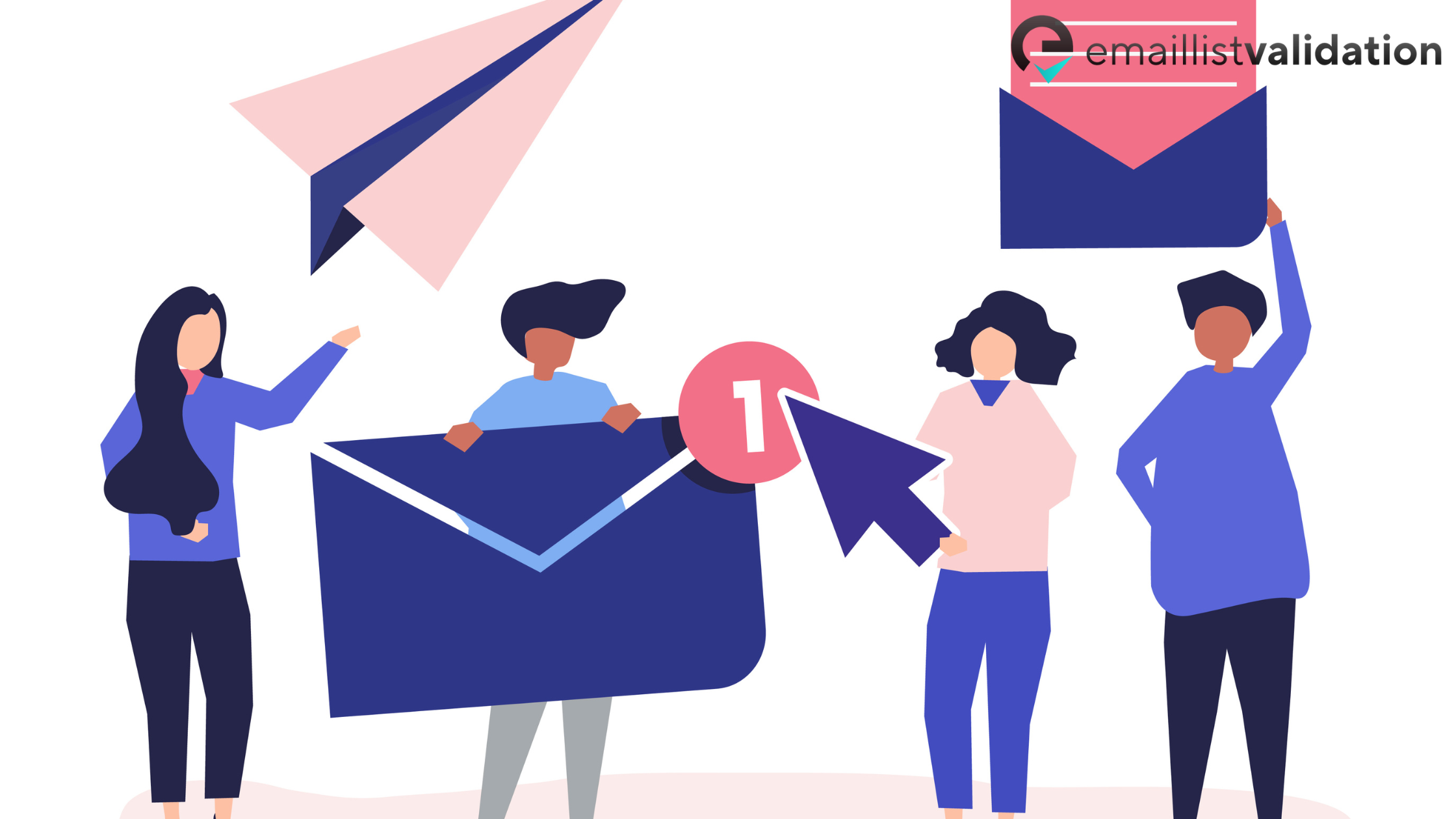
Verifying your email account in Google is a simple process that requires only a few steps. Here's how:
- Go to https://myaccount.google.com/ and sign in using your Google account credentials.
- Click on the "Security" tab on the left-hand side of the page.
- Scroll down to the "Ways we can verify" it's your section and click on "Add recovery email address".
- Enter the email address that you want to use as your recovery email address and click on "Send verification email".
- Open the email from Google and click on the verification link.
- Once you have verified your recovery email address, you can go back to the "Security" tab and check that your email address is verified under the "Signing into Google" section.
How to Verify Your Email Account on GitHub
If you're a developer or a tech enthusiast, you're probably familiar with GitHub. GitHub is a web-based platform that allows developers to collaborate on projects and share code. Here is how to verify your email account in GitHub:
- Go to https://github.com/ and sign in using your GitHub account credentials.
- Click on your profile picture on the top-right corner of the page and select "Settings" from the dropdown menu.
- Click on the "Emails" tab on the left-hand side of the page.
- Enter the email address that you want to verify and click on "Add email address".
- Check your email inbox for a verification email from GitHub and click on the verification link.
- Once you have verified your email address, you can go back to the "Emails" tab and check that your email address is verified.
How to Verify Your Email Account in Microsoft

Microsoft is another popular platform that requires email verification. Here is how to verify your email account in Microsoft:
- Go to https://account.microsoft.com/ and sign in using your Microsoft account credentials.
- Click on the "Security" tab on the left-hand side of the page.
- Scroll down to the "Advanced security options" section and click on "Additional security options".
- Click on "Add a new way to sign in or verify" and select "Add a phone number" or "Add an email address".
- Enter the phone number or email address that you want to verify and click on "Send code".
- Check your phone or email inbox for a verification code and enter it on the Microsoft website.
- Once you have verified your email address, you can go back to the "Security" tab and check that your email address is verified under the "Security info" section.
How to Verify Your Email Account in Roblox
Roblox is a popular online gaming platform that requires email verification. Here is how to verify your email account in Roblox:
- Go to https://www.roblox.com/ and sign in using your Roblox account credentials.
- Click on the gear icon on the top-right corner of the page and select "Settings" from the dropdown menu.
- Click on the "Security" tab on the left-hand side of the page.
- Enter the email address that you want to verify and click on "Verify".
- Check your email inbox for a verification email from Roblox and click on the verification link.
- Once you have verified your email address, you can go back to the "Security" tab and check that your email address is verified.
FAQs
What is email verification?
Email verification is the process of confirming that an email address is valid and belongs to the person who claims to own it. This is usually done by sending a verification link or code to the email address and asking the owner to click on the link or enter the code to confirm their identity.
Why do I need to verify my email account?
Verifying your email account helps to ensure that your account is secure and that you're the only one who has access to it. It also helps to prevent spam emails and unauthorized access to your account.
What happens if I don't verify my email account?
If you don't verify your email account, you may not be able to access certain features or services that require email verification. You may also be more vulnerable to spam emails and unauthorized access to your account.
How do I know if my email account is verified?
You can usually check if your email account is verified by going to the account settings or security settings of the platform that you're using. If your email address is verified, it should be listed as such in the settings.



